- Home /
- Resources /
- Learning center /
- Planning your firs...
Planning your first cloud-adjacent workload
The why and when of using Interconnections for your cloud adjacent workloads.
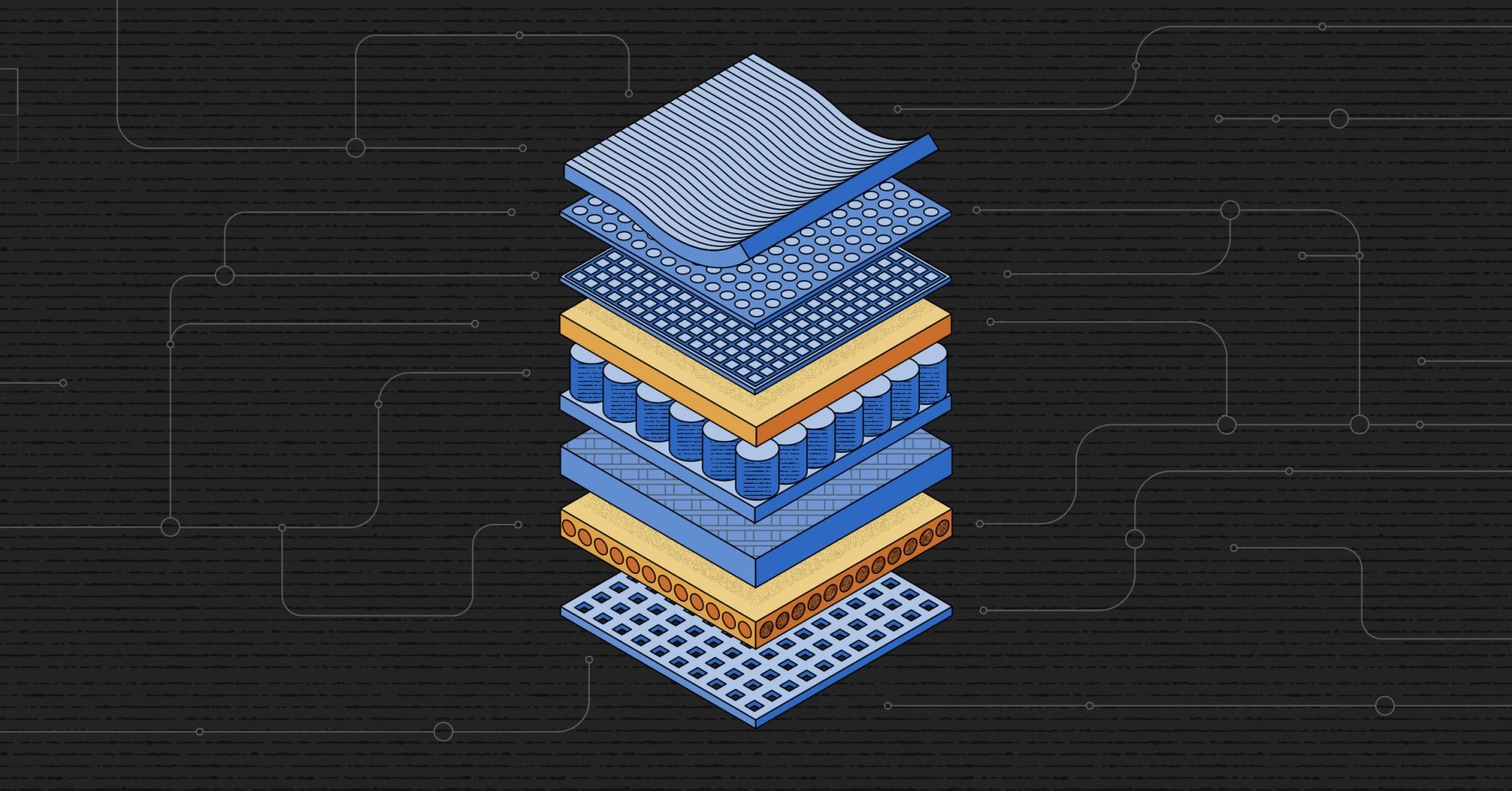
On this page
When it comes to bare metal servers, Equinix Metal is one of the quickest and easiest platforms to get started with. Equinix Metal is way more than bare metal servers. Thanks to the power of Platform Equinix. Equinix’s rich history in the networking and data center world allows Equinix to do things that other platforms simply cannot.
Interconnections are high-speed connections that enable faster connections between your servers and the services you're trying to reach. In this guide, you'll discover what Interconnections can do for you, when and where to make best use of them, and how to set them up.
What is an Interconnection?
An Interconnection is the ability to connect your Equinix Metal environment to something external (like public cloud providers, network service providers, or Equinix colocation cages) with a high-speed, low-latency connection instead of using the public Internet.
Equinix has a number of models available to allow your Equinix Metal infrastructure to connect to resources like public cloud providers, network service providers, or Equinix colocation cages.
Depending on how your Metal environment is currently deployed, you may not need this feature. However, Interconnections can potentially bring advantages in security, speed, and consistency, as you'll see.
Interconnections and Equinix Metal
Interconnections are available in all Equinix Metal Metros, and for a good reason. Interconnections come with a number of benefits over using public Internet connections, such as:
-
Data Sovereignty and Privacy: Interconnections make it easy to use additional resources like the public cloud, while ensuring your data stays exactly where it needs to for compliance reasons.
-
Security: The Internet is inherently insecure. With a direct connection, you can bypass transferring data over the internet and connect to your favorite cloud provider.
-
Predictability: You can choose the speed of your connection so you know exactly how it will perform, which allows you to reduce the latency in the system.
-
Cost: Equinix Interconnections have cost control built in. You only pay for what you use, and pay lower data egress charges too.
Types of Interconnections
There are three kinds of Interconnection, each with a slightly different use case. Interconnections pair well with the Equinix Metal platform, allowing you to design the perfect solution to meet your requirements.
The three types of interconnections are:
- Metal-billed Fabric Virtual Connections support connecting to Fabric in the same Metro.
- Fabric-billed Fabric Virtual Connections support connecting to Fabric or Network Edge devices across Metros.
- Dedicated Ports provide the most flexible location options. Connect your Metal infrastructure to any other Cloud Service Provider, Fabric port, or your own colo in any other Metro.
Let’s take a closer look at where we can use each type of interconnection.
Metal Billed
Metal Billed Fabric Virtual Connections are one of the most commonly used type of Interconnections and for a good reason. In fact, many customers bring their workloads to Equinix Metal with this interconnection type in mind.
This is a Layer 2 connection from Equinix Metal to a Cloud Service Provider within the same Metro. If you want to connect your Equinix Metal environment to a Cloud Service Provider in a different metro, you will need to use a Fabric Billed connection, which we will take a closer look at soon.
With Metal Billed Interconnections, Equinix Metal devices are connected directly to the Cloud Service Provider of your choice (you can find a list in the Fabric Docs), and no additional devices (like an edge router) are needed.
Workloads like AI/ML and databases require stable, fast, low latency connections. Similarly, in financial services, milliseconds can make a difference for trading platforms. Media streaming also relies on consistent, high-speed data transfer. These workloads often get overlooked because they simply do not perform as needed over the Internet.
Another great use case is disaster recovery, and ensuring your data is secure in the public cloud to provide recovery options when needed. For organizations like healthcare providers, where patient data is critical, speed is essential to an effective recovery.
You can configure these connections in the Equinix Metal platform, although there are additional configuration components in Equinix Fabric and the CSP’s platform.
You should also consider whether you need a single or a redundant connection. If high availability is a concern for your use case, consider deploying redundant connections. To see a great configuration example of redundant connections, read the guide that explains how to create a connection from Equinix Metal to AWS..
From a billing perspective, you’ll see this connection billed on your Metal invoice. The connection speed available will be determined by the CSP you are connecting to, and just like with Equinix Metal, the cost is predictable. You can find more on pricing on the product page.
Metal Billed Fabric Virtual Connection can be used to connect your Equinix Metal environment to a CSP in the same Metro. You will be up and running in no time at all.
Fabric Billed
Fabric Billed Virtual Connections have a slightly different use case. Fabric Billed Interconnections ensure performance for devices across multiple Metros, whether it is your Equinix Metal environments across Metros or CSPs across metros. For example, if a natural disaster were to occur in one area, having your backups synced with a different Metro could make the difference in how fast you get back online.
Fabric Billed Virtual Connections use a Network Edge device as a router. Network Edge devices are created and managed through the Equinix Fabric portal, and Equinix supports many devices from top virtual services vendors.
As with Metal Billed Interconnections, you have a choice of either a single connection or redundant connections, so make plans based on your requirements and use case.
In the case of this type of Interconnection, usage, Network Edge, and virtual device charges will appear on your Equinix Fabric account.
Dedicated Port
Dedicated Port Connections are another type of Interconnection available on Equinix Metal and may be the simplest since they are exactly what they sound like.
With this type of Interconnection, you own and manage the physical Equinix Fabric port. This model is used by organizations that want to act as a CSP, and allow connections from other Equinix customers into their environment. These connections are also used to connect Equinix Metal to your colocated infrastructure at Equinix. If you are looking to use Equinix Cross-Connect, you will also choose this model.
Which Interconnection Do I Use?
Which interconnection you use depends on your business requirements, and the overall purpose of your deployment. The flexibility of Equinix Metal offers a range of solutions. Some customers may need a simple Metal deployment of a few servers. Others may require a wider scale deployment that brings in virtual networking devices for additional functionality.
Here are a few guidelines to help you pick your interconnection type.
-
For simple, single-metro deployments, connecting to a cloud service provider in the same metro, choose Metal Billed Fabric Virtual Connections.
-
For more complex deployments that involve multiple metros, or Network Edge devices in either a single metro or multiple metros, choose Fabric Billed Fabric Virtual Connections.
-
If you want to be a Cloud Service Provider on Equinix Fabric, you are connecting Equinix Metal to your colocated infrastructure at Equinix, or setting up connections through Cross-Connect, choose Dedicated Ports.
Many organizations use Metal Billed Fabric Virtual Connections or Fabric Billed Virtual Connections to connect their Equinix Metal environment to the CSP of their choice.
No matter what interconnection type you choose, you will get the ease of use, and predictable cost you are used to from the Equinix Metal platform. Check out the pricing of the Interconnection models on the product page.
Getting Stared With Interconnections in Equinix Metal
Each of the various types of Interconnection has some common configuration steps on the Equinix Metal platform.
When you are getting ready to deploy your first Interconnection, keep in mind:
- There is configuration in Equinix Metal for all Interconnection types
- You will need VLANs (Equinix Metal will let you create VLANs when you create your Interconnection if you do not already have them)
- You will need IP addresses (from Equinix or you can Bring Your Own)
The following are the basic configuration steps to get started.
Log in to the Equinix Metal console, and select Interconnections from the left navigation pane.
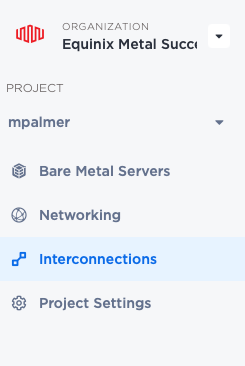
On the Interconnections page, click the blue button that says Request new interconnection
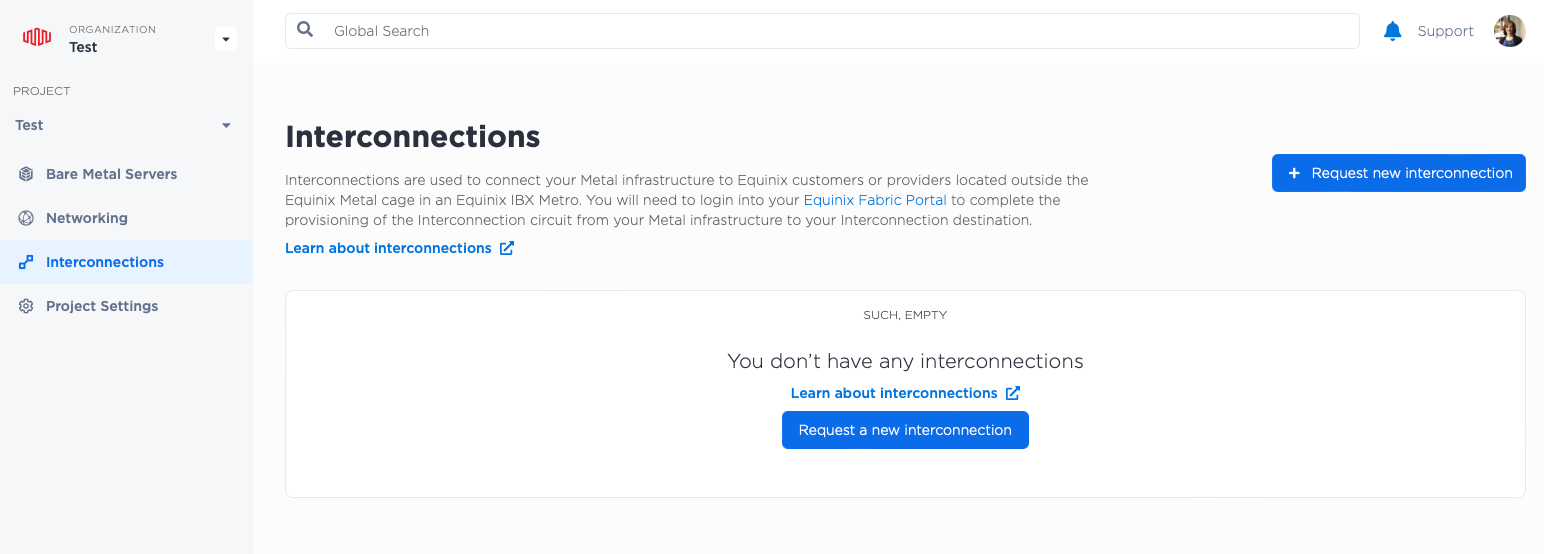
You will now be able to request a new interconnection. The available configuration options appear on this screen:
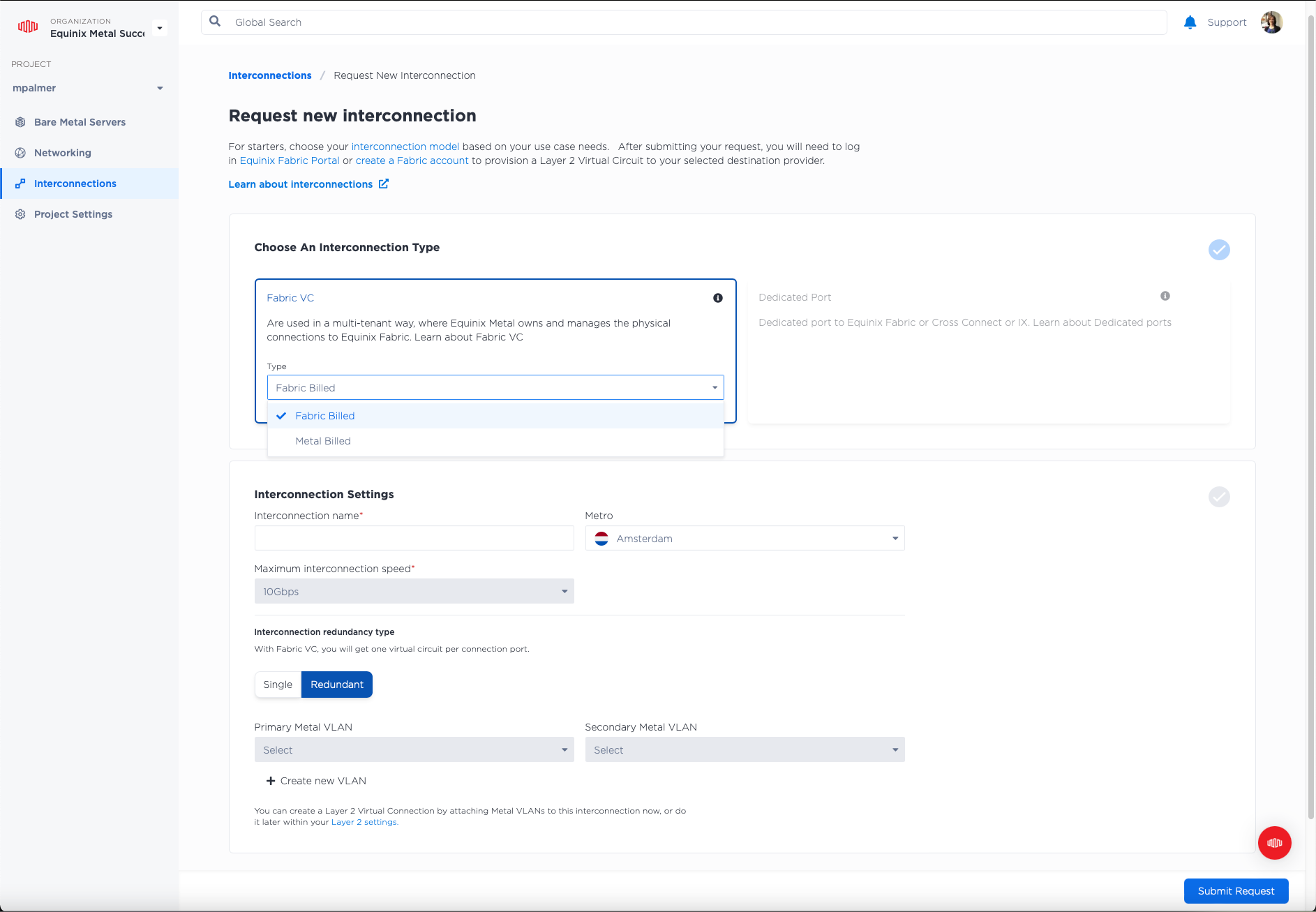
These options are:
- Interconnection Type
- Interconnection Settings
- Primary and Secondary VLAN (If you do not have the VLANs configured, you can also create them from this screen.)
After you configure the Interconnection on Equinix Metal, you will see a pending request in the Interconnections screen.
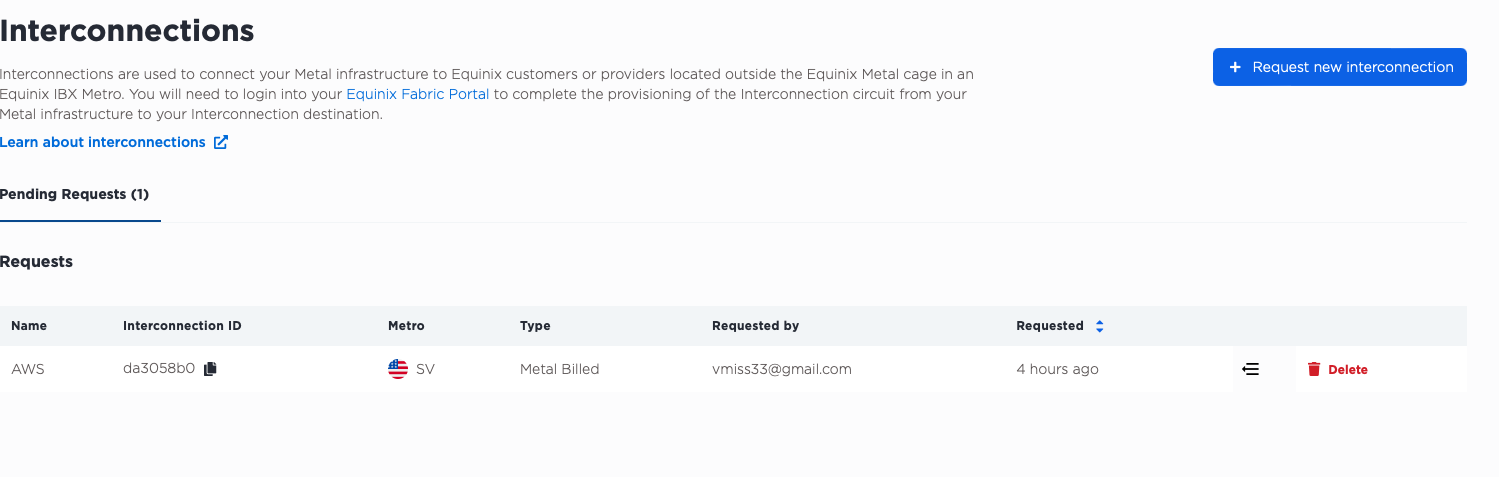
At this point, you will need to continue the configuration in Equinix Fabric, and on the cloud provider platform of your choice.
The following guide discusses this process in more detail:
Finally, make sure your Equinix Metal server is connected to your new Interconnection. Interconnections are a Layer 2 connection so you will need to reconfigure the networking on your Metal servers to reflect this. You can do this from the Network tab in the Manage Servers pane.
Based on your use case, select either Layer 2 or Hybrid for your Network type. Be sure to select the VLAN you added to the Interconnection.
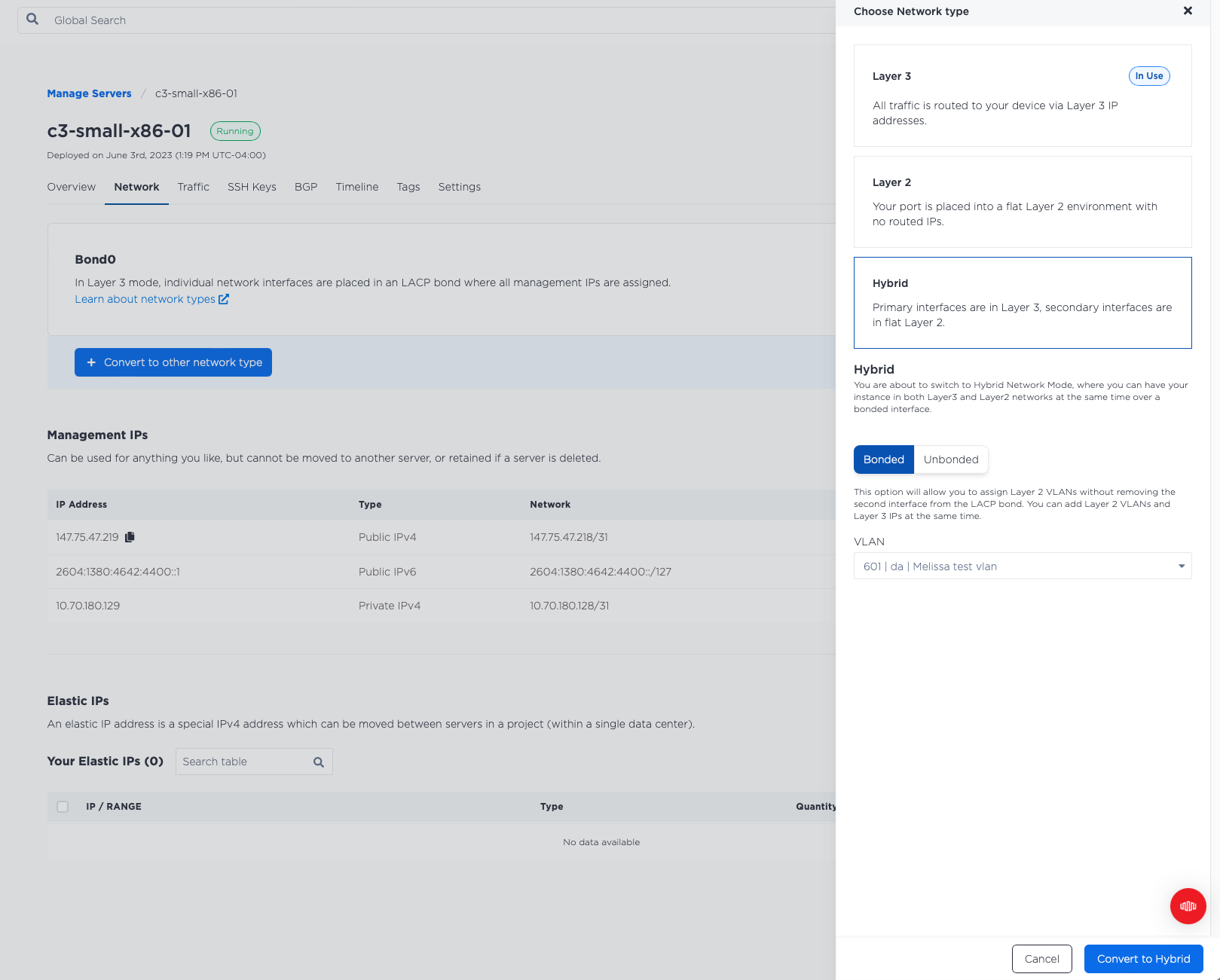
Summary
Metal Billed and Fabric Billed connections are the most popular types of Interconnections and used by many Equinix customers to connect directly to a cloud provider for the best hybrid cloud experience.
These high-speed, low-latency connections allow you to run workloads in the cloud that you previously wouldn't have been able to, because of latency and reliability concerns over the public Internet. These connections also bring with them a predictable cost.
If you want to connect your Equinix Metal environment to your cloud provider, here’s a quick summary of which connection to use.
- If you are connecting to a CSP in the same metro as your Equinix Metal environment, use a Metal Billed Fabric Virtual Connection
- If you are using a Network Edge Device, and require cross Metro connectivity to more of your Equinix Metal Infrastructure or a CSP in a different Metro, use a Fabric Billed Fabric Virtual Connection.
- If want to be a CSP, you are connecting to your colocated Equinix infrastructure, or you're using Cross-Connect, use Dedicated Ports.
Equinix Metal provides console and API support for setting up new Interconnections, which simplifies getting access to fast, secure, low-latency cloud services.
You may also like
Digger deeper into similar topics in our archives
Configuring BGP with BIRD 1.6 on an Equinix Metal Server
Set up BGP on your Equinix Metal server using BIRD 1.6, covering IP configuration, installation, and neighbor setup to ensure robust routing capabilities between your server and the Equinix...

Configuring BGP with FRR on an Equinix Metal Server
Establish a robust BGP configuration on your Equinix Metal server using FRR, including setting up network interfaces, installing and configuring FRR software, and ensuring secure and efficie...

Crosscloud VPN with Wireguard
Learn to establish secure VPN connections across cloud environments using WireGuard, including detailed setups for site-to-site tunnels and VPN gateways with NAT on Equinix Metal, enhancing...

Deploy Your First Server
Learn the essentials of deploying your first server with Equinix Metal. Set up your project & SSH keys, provision a server and connect it to the internet.

Ready to kick the tires?
Use code DEPLOYNOW for $300 credit