- Home /
- Resources /
- Learning center /
- Storage Capabiliti...
Storage Capabilities Overview
Gain a high-level perspective on the world of storage at Equinix Metal, the architectures available, and the components that can assist you.
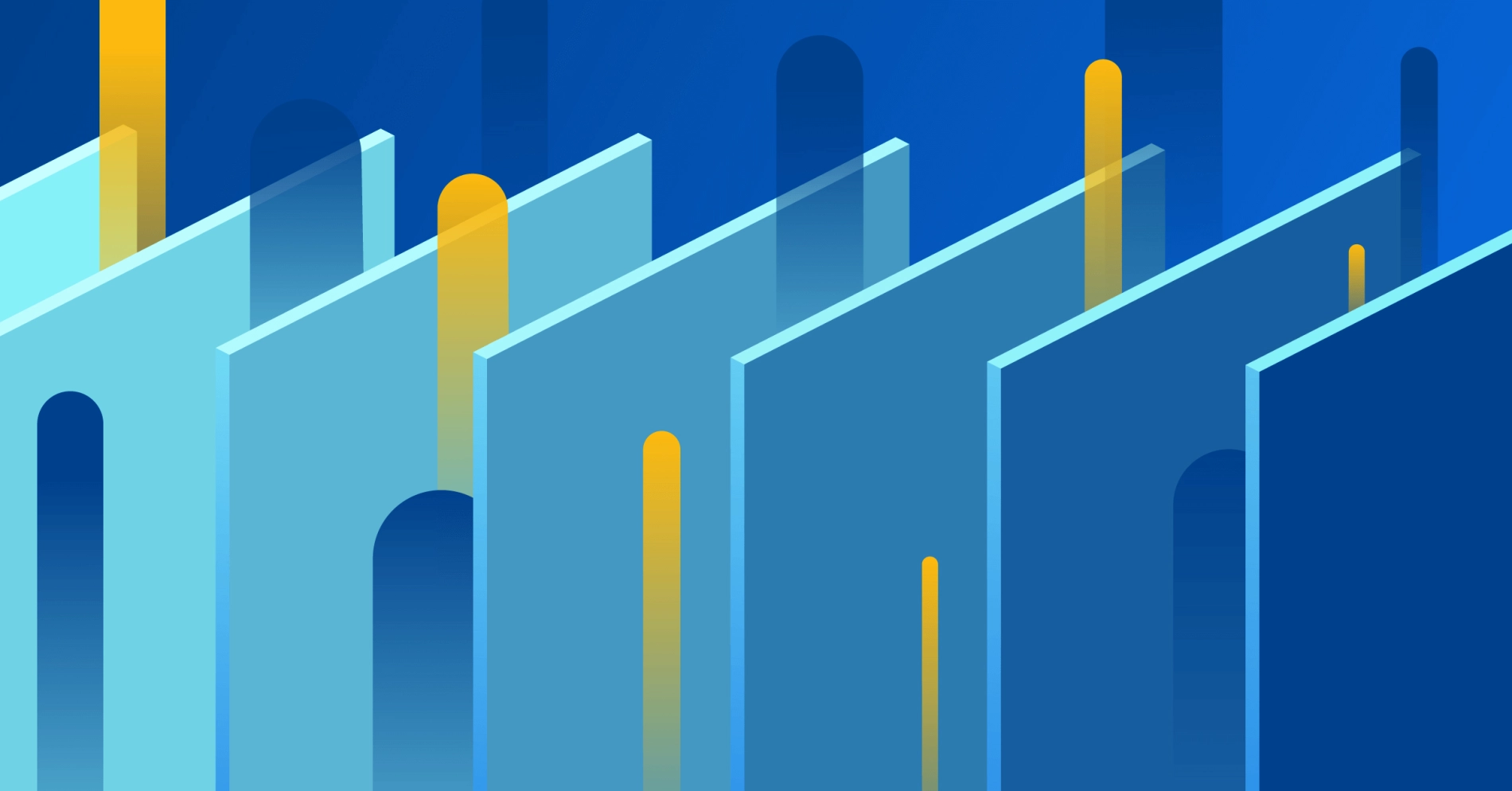
On this page
Storage Capabilities Overview at Equinix Metal
Equinix Metal offers a wide range of storage options to help you build the solution you need. This article provides an overview of the storage capabilities of Equinix Metal.
This article is a peer to the Storage Use Cases on Equinix Metal series. Where the Use Cases series explores various scenarios based on your specific business needs, this article provides an overview of the offerings that make up those storage capabilities at Equinix Metal, and how to utilize them effectively.
Categories
There are four primary categories of storage available at Equinix Metal. We can look at them in two groups.
"I want someone to deploy and manage storage for me."
If you do not want to deal with storage almost at all and pay for managed storage, your options are:
- Dedicated Appliance as a Service: Storage appliances are physical devices that provide storage services. You do not need to purchase or install them. Instead, Equinix Metal arranges their deployment and connection, manages the systems for you, handles physical maintenance such as swapping out failed drives or fans, and they are dedicated to your project.
- Managed Service: Equinix Metal partners that offer you storage-as-a-service. You connect and purchase as much or as little storage as you need.
With a dedicated appliance, a physical bare-metal storage appliance is dedicated to your project. There are commitments, but you are guaranteed that no one else can use that physical device; it is yours and yours alone, while continuing to be managed for you by the Equinix team. With the managed service, like all SaaS, it is managed by a third-party, multi-tenant at the hardware level, and you pay for what you consume.
"I am willing to deploy and manage storage myself."
If you do not want anyone managing storage for you, either because you do not want the managed third-party SaaS, or because you do not want the storage commitments of an appliance, then you can build storage options out of available Equinix Metal bare-metal servers and software. Your options are:
- Dedicated Server: A storage-optimized server from Equinix Metal where you run your storage-heavy processes.
- Software: Storage software that you can install on your devices. You can use this software to create storage services on your Equinix Metal devices.
With a dedicated server, you use a storage-optimized server from Equinix Metal, and you run your storage-heavy processes on it. With software, which might be combined with dedicated servers, you share storage from your Equinix Metal devices to other devices, creating your own storage service.
Dedicated Appliance as a Service
With the dedicated option, you get a physical storage appliance that is dedicated to your project. No one shares the appliance with you, in line with the bare-metal philosophy of Equinix Metal. The entire device, and its configuration, are under your control. At the same time, Equinix Metal handles all of the deployment and initial setup, as well as ongoing management and support. You get the benefits of dedicated storage with the ease-of-use of the cloud, exactly like Equinix Metal servers.
You can learn more about our storage appliance options by visiting our storage appliances product documentation.
Dell
The Dell PowerStore array is a high-performance storage array that can be deployed in several Equinix Metal metros. The storage array is dedicated to your usage. Storage is available in three tiers, balancing between performance and capacity. All tiers support both block (iSCSI) and file access (NFS and SMB).
Pricing is based on the tier you choose, and is per GiB (gibibyte) per month.
Read more about the Equinix Metal Dell PowerStore offering.
Pure Storage
Pure Storage FlashArray is a high-performance storage array that can be deployed in several Equinix Metal metros. The storage array is dedicated to your use. Pure Storage offers three service configurations, each of which has tiers balancing capacity and performance.
- block storage
- unified fast file and object storage
- unified long-term repository for file and object storage
Pricing is based on the configuration you choose, the performance tier within the service configuration, and is per GiB (gibibyte) per month.
Read more about the Equinix Metal Pure Storage offering.
NetApp
NetApp appliance is a high-performance storage array that can be deployed in several Equinix Metal metros. The storage array is dedicated to your usage. NetApp offers four tiers, based on performance, such as average latency and IOPS.
NetApp appliances offer both block (iSCSI) and file access (NFS and SMB).
Pricing is based on the performance tier you choose, and is per GiB (gibibyte) per month.
Read more about the Equinix Metal NetApp offering.
Service
Through Equinix Metal partners, you can access storage-as-a-service. These services are available in any Equinix Metal metro. Some partners have storage in the same location as the Equinix Metal datacenter, providing ultra-fast connectivity. Others are in alternate locations. These are available and high-quality, although they are not as responsive as colocated hardware.
Wasabi
Wasabi offers a global S3-compatible object storage cloud. You can access Wasabi storage from any Equinix Metal metro, whether or not Wasabi is deployed into that metro, as all Wasabi regions are connected to Equinix Fabric.
Wasabi is priced per TB per month, with discounts for long-term storage commitments, and enterprise support offerings.
Read more about Wasabi's storage cloud offerings on their product page. Read more about Equinix Metal's integration with Wasabi.
Dedicated Server
All Equinix Metal servers come with fast, performant storage. You can use this storage not only for the operating system and applications in your business processes, but to store your business data. Specifically, certain classes of servers are storage-optimized, with more storage capacity and performance than the general-purpose or other servers.
Equinix publishes a listing of server offerings. Note especially the "Storage" column, showing the extra storage capacity, beyond the high-performance SSD boot disk, of each server.
In addition, our workload-optimized servers, available by request, are designed for specific workloads, including storage-heavy workloads. Some have large capacity SSDs or NVMe drives.
Software
All storage arrays, whether on an appliance or in the cloud, are essentially storage devices, like SSDs and disks, attached to computers, with software to make the storage available.
You can install storage software on your Equinix Metal devices to create storage services. This software can then serve storage either for your services on the same servers, or over the network for other servers.
There are many options for storage software. We list several popular options, but this is not an exhaustive list.
Ceph
Ceph is open-source software providing unified block, file, and object storage. You can deploy several servers to act as a Ceph cluster, and then use them to provide storage in any of the following ways:
- Object storage over the network via S3 or Swift
- File storage locally or over the network via NFS or CIFS
- Block storage over the network via iSCSI
Ceph is free software, but you need to pay for the servers and storage devices you use.
MinIO
MinIO is open-source software providing S3-compatible object storage. You can dedicate one or more servers to act as minio storage servers, and then access the object storage over the network from the same servers or other servers.
MinIO itself is licensed under AGPL, which makes it available free for some uses but not others. If you need those uses, or you want enterprise support, you can purchase MinIO license and support.
MinIO is free software, but you need to pay for the servers and storage devices you use.
Distributed file systems
There are several open-source distributed block file systems. These file systems allow you to access a filesystem locally, as if it were a typical ext4, zfs or NTFS filesystem. But instead of being on a single server, the filesystem is distributed across several servers, and can be accessed from any of them at any time.
Some of the distributed file systems available are:
You can install these filesystems and then access storage locally on any of the hosts running the filesystem. You also can dedicate several servers to act as storage servers, run the filesystem on those, and then export access over your network via NFS, CMB/CIFS or S3.
Most open-source distributed file systems are free software, but you need to pay for the servers and storage devices you use.
samba
samba is open-source software that allows you to share files and printers from one server across the network, using the SMB/CIFS protocol, originally from Windows.
samba runs on Linux; it is not needed on Windows, as Windows has the protocol built-in.
samba is free software.
NFS
NFS is a protocol for sharing files across a network. Originally developed by Sun Microsystems, NFS is now an open standard, and is supported by all Unix and Unix-like operating systems, notably Linux.
With NFS, you can export one or more directories on a server, and then access them over the network from one or more other servers.
In the simplest case, you can use NFS to share directories from one server to another. You can combine NFS with other software, such as distributed file systems, to provide more complex storage services, storing your data on several servers at once.
Longhorn
Longhorn is open-source software providing distributed block storage for Kubernetes. Originally developed by Rancher Labs, Longhorn is now a CNCF project.
Longhorn solves the distributed storage challenge specifically for Kubernetes. If your applications run in a Kubernetes cluster, you can use Longhorn to provide storage for them. Longhorn will replicate the storage across multiple nodes in the cluster, providing high availability and durability.
While you can achieve the same effect using a distributed block storage and additional software, Longhorn is specifically designed for Kubernetes, integrates easily and natively with Kubernetes, making it simpler to use.
Longhorn is free software, but you need to pay for the servers and storage devices you use.
You may also like
Dig deeper into similar topics in our archives
Configuring BGP with BIRD 2 on Equinix Metal
Set up BGP on your Equinix Metal server using BIRD 2, including IP configuration, installation, and neighbor setup to ensure robust routing capabilities between your server and the Equinix M...

Configuring BGP with FRR on an Equinix Metal Server
Establish a robust BGP configuration on your Equinix Metal server using FRR, including setting up network interfaces, installing and configuring FRR software, and ensuring secure and efficie...

Crosscloud VPN with WireGuard
Learn to establish secure VPN connections across cloud environments using WireGuard, including detailed setups for site-to-site tunnels and VPN gateways with NAT on Equinix Metal, enhancing...

Deploy Your First Server
Learn the essentials of deploying your first server with Equinix Metal. Set up your project & SSH keys, provision a server and connect it to the internet.

Ready to kick the tires?
Use code DEPLOYNOW for $300 credit