- Home /
- Resources /
- Learning center /
- Devices on Multipl...
Devices on Multiple VLANs and Equinix Metal IPs
Networking Architecture (Scenario 8) - Exploring network configurations with devices connected on different layer 2 VLANs, some utilizing Equinix Metal IPs.
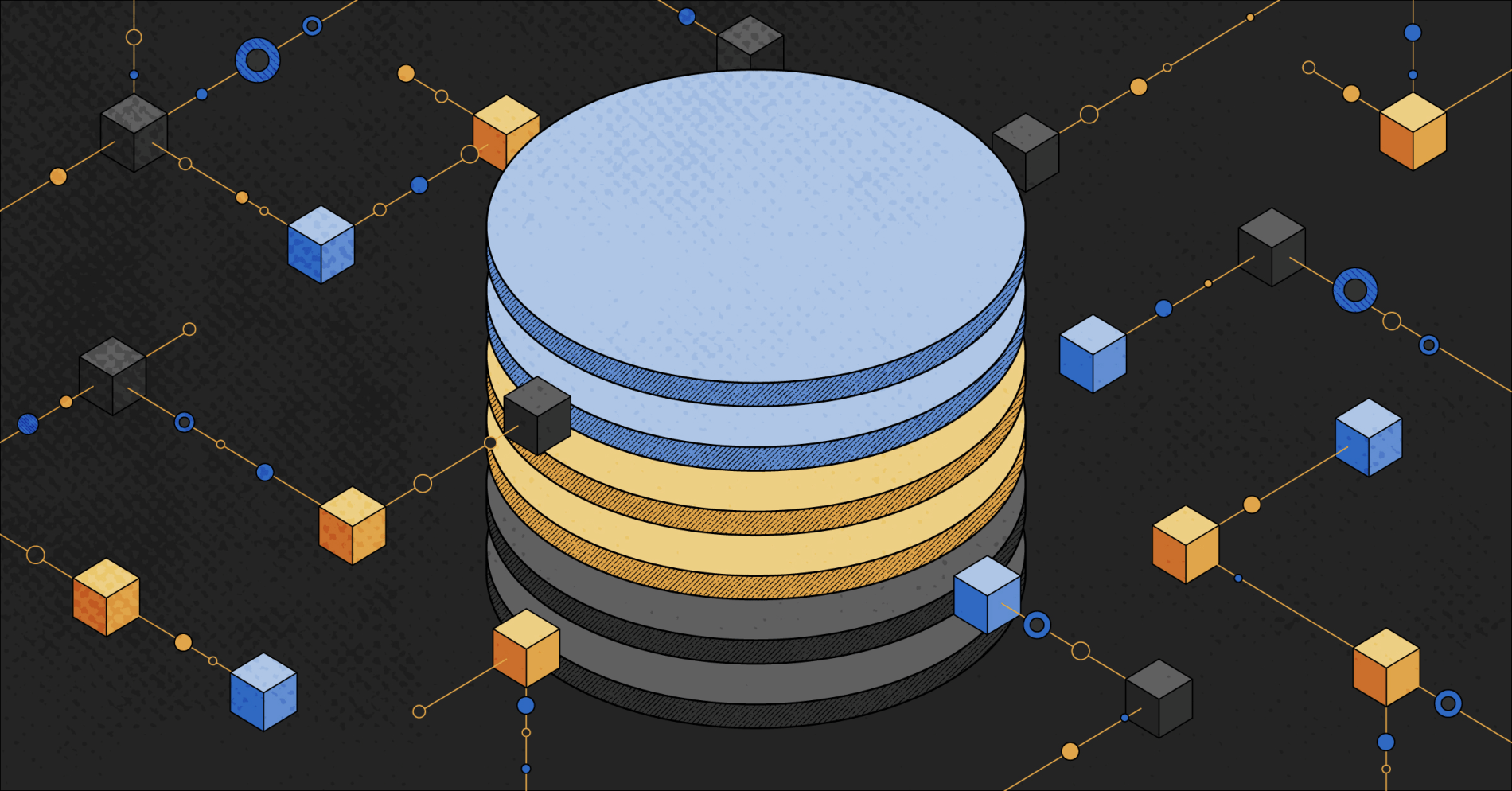
On this page
In this scenario:
- No devices are connected to the Internet
- There are no Internet connections
- Devices communicate with each on distinct Layer 2 VLANs
- Devices use private IPs allocated to you by Equinix Metal
- Devices are in a single metro or in multiple metros
You have two (or more) isolated VLAN. All of your devices are on one of the VLANs. Devices receive no private or public IP addresses directly from Equinix Metal, but you are assigned a range of private IPs that you assign to the devices.
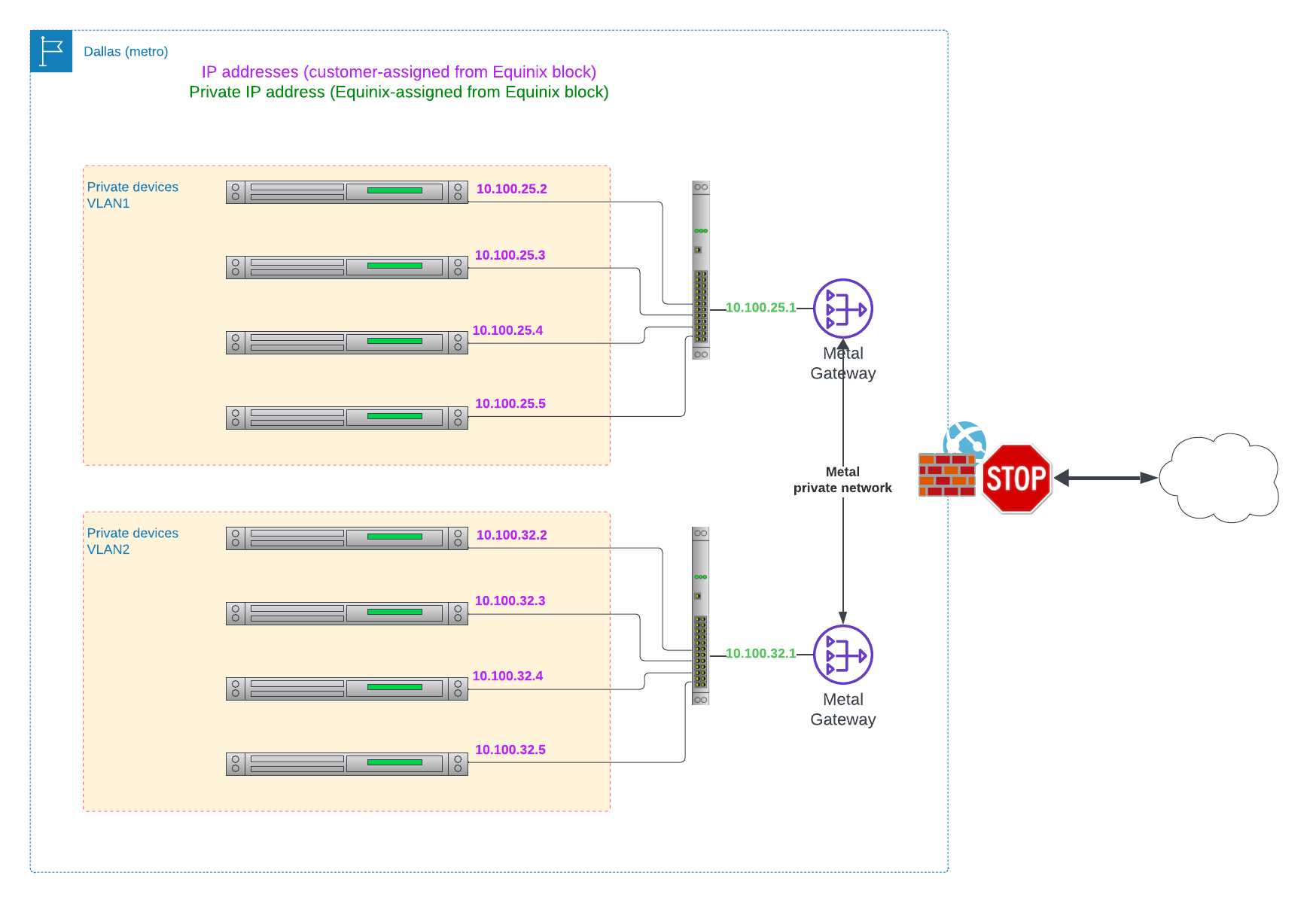
Devices can communicate with other devices within the same VLAN via Layer 2 using the private IP addresses, and with devices on other VLANs via layer 3 using the private IP addresses.
Devices cannot communicate with the Internet.
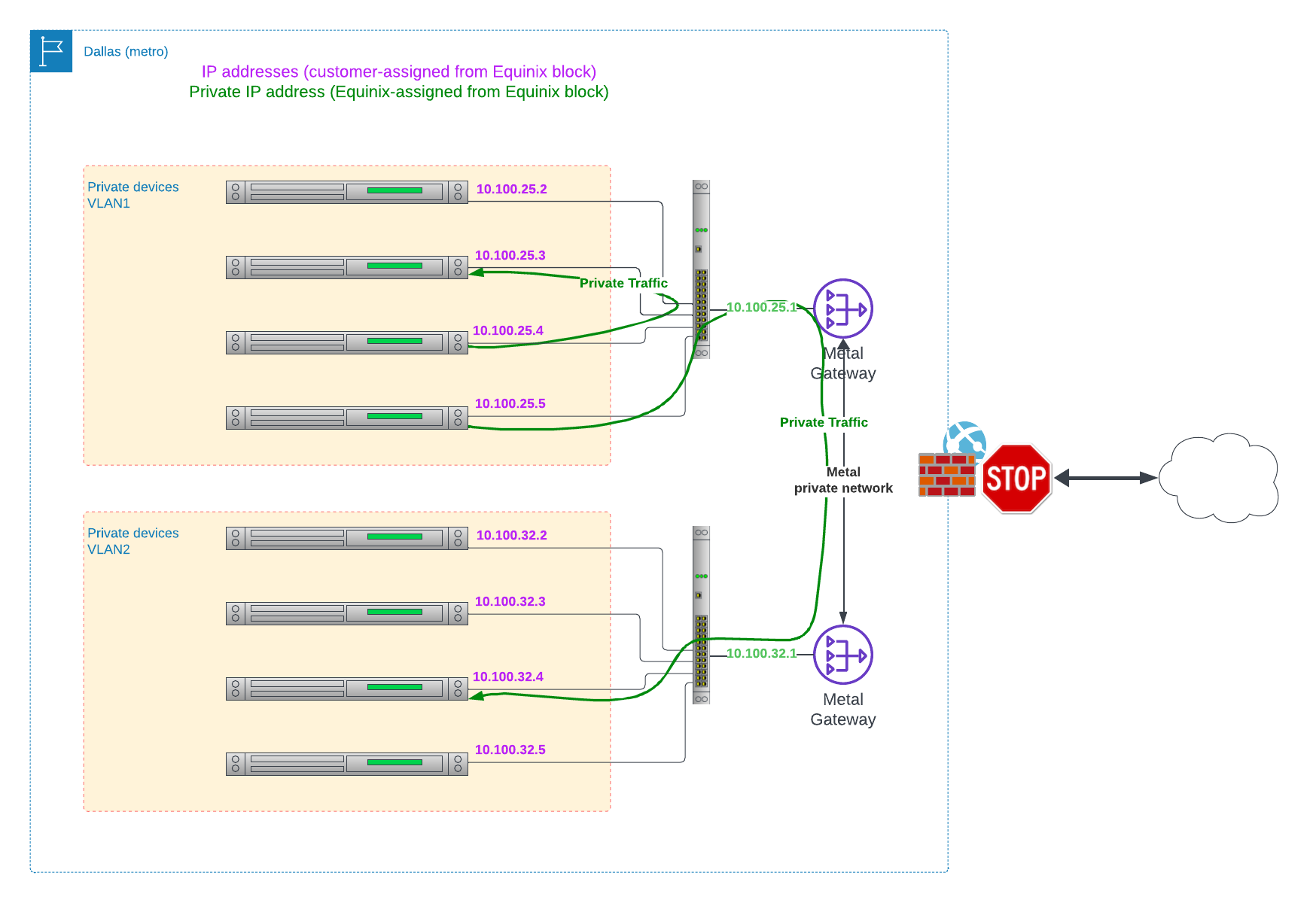
- For each VLAN you desire, using the Equinix Metal console or API:
- Create the VLANs.
- Create a Metal Gateway, assigning it the VLAN ID, and the size of the private IP block you wish to create for the VLAN.
- Create as many devices as you desire, without a public or private IP address but connected to the VLAN.
- For each device, retrieve the port ID for the network port, and assign that network port to the VLAN.
- On each device:
- Assign an IP address of your choosing from the private IP range for that VLAN from the Gateway.
- Set the default route of the device to the private IP of the Gateway; this normally is the first available address in the range.
As each VLAN has a Metal Gateway, and the devices have Equinix Metal-assigned private IPs, traffic from devices in one VLAN to devices in the other VLAN will be routed correctly.
Multiple Metros
Since the devices in each VLAN have private IP addresses in a range assigned by Equinix Metal, and since they connect to a Metal Gateway on that VLAN, which, in turn, is connected to the Equinix Metal network, you can use Backend Transfer to connect between the Metal Gateways in each metro and, hence between devices in VLANs in different metros.
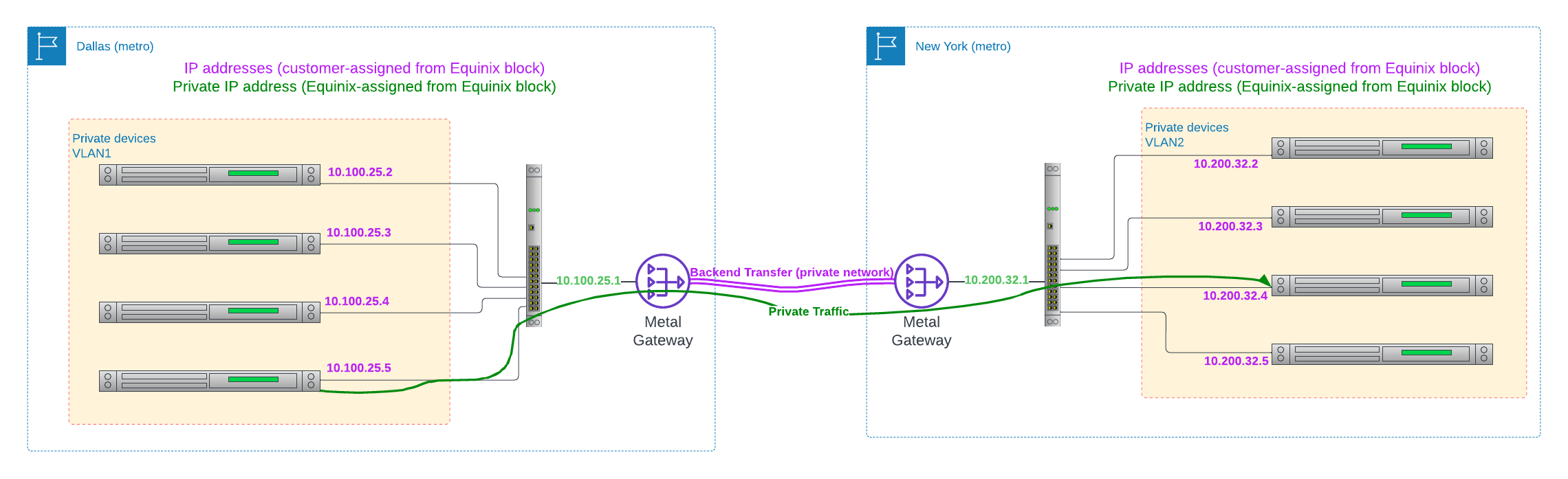
You may also like
Digger deeper into similar topics in our archives
Configuring BGP with BIRD 1.6 on an Equinix Metal Server
Set up BGP on your Equinix Metal server using BIRD 1.6, covering IP configuration, installation, and neighbor setup to ensure robust routing capabilities between your server and the Equinix...

Configuring BGP with FRR on an Equinix Metal Server
Establish a robust BGP configuration on your Equinix Metal server using FRR, including setting up network interfaces, installing and configuring FRR software, and ensuring secure and efficie...

Crosscloud VPN with Wireguard
Learn to establish secure VPN connections across cloud environments using WireGuard, including detailed setups for site-to-site tunnels and VPN gateways with NAT on Equinix Metal, enhancing...

Deploy Your First Server
Learn the essentials of deploying your first server with Equinix Metal. Set up your project & SSH keys, provision a server and connect it to the internet.

Ready to kick the tires?
Use code DEPLOYNOW for $300 credit