- Home /
- Resources /
- Learning center /
- Design Guide for E...
Design Guide for Equinix Metal Deployment
This guide covers the scenarios where using bare metal makes sense, and covers the types of hardware, software, networking, and storage requirements you'd need for each scenario.

On this page
Equinix Metal is the fastest, easiest, and most flexible way to deploy hardware in a data center. Best of all, if it is not your data center, you can get out of the game of managing facilities and everything that goes along with them. This means you can focus on what matters, the apps that run on top of the bare metal hardware.
Starting with the design phase before implementing or deploying any infrastructure project is a must. A well-thought-out design acts as the blueprint for the entire deployment and can make things run a lot smoother. The design process allows you to think through potential problems before you encounter them.
Identify Your Use Case
Equinix Metal is well suited for any workload, but there are a few places where it can really shine. Here are some common use cases from Equinix Metal customers:
Data sovereignty. If you need to ensure data is kept in a specific region due to GDPR or other regulatory laws, Equinix Metal has you covered, no matter what the performance requirements are of your workload. It is simple to get up and running with multiple Equinix Metal servers in the Metro or Region of your choice.
Extract, Transform, and Load (ETL) workloads. ETL workloads are compute intensive and costs can quickly skyrocket when organizations are uploading and downloading large amounts of data to and from the public cloud. These workloads also consist of an organization's most proprietary and crucial data, so many prefer to avoid the public cloud altogether.
Streaming platforms. Think of some of the services we consume every day like Zoom, Netflix or online games. For these services it is essential to have infrastructure across the world and the ability to quickly scale up as needed. Networking is extremely important for these workloads and Equinix Metal offers specific high performance networking enabled servers.
Predictable workloads. Last but certainly not least, we all have those workloads where we just know how they run. Equinix Metal can become even more cost effective when servers are reserved for long-term use, and still provides the flexibility to deploy additional capacity on demand if needed. You can see how simple it is to deploy a single Equinix Metal server for these workloads.
In this guide, we are going to walk through a design process you can follow for your next Equinix Metal deployment, no matter what the use case. From selecting the right hardware and where to deploy it to connecting it all together, you will be able create a robust and resilient data deployment that can adapt to the evolving needs of your organization.
Start with a Plan
The key to success for any infrastructure deployment is starting with a plan and Equinix Metal is no exception. We're going to take a look at what to consider when you are getting started with Equinix Metal so you can create the perfect bare metal requirement that meets your requirements.
Before we get into the details a good idea is to take a pen to paper and start with a diagram. Be sure to document what components will need to be connected to each other because this will be helpful when you start to try to design your network requirements.
As you walk through the design process and begin to decide on things like hardware and operating systems, you can simply add more detail to your diagram so it can serve as your blueprint for your deployment.
Remember, a design does not have to be perfect. Equinix Metal is a very flexible solution so even if you change your mind during or after the deployment phase it is easy to make sure you can still meet your requirements.
The big thing to consider during this design phase is what Regions and Metros you will be using to deploy an Equinix Metal server. This will influence many of the design decisions you will face.
When you are ready to start deploying, here are some helpful guides to walk you through the process:
- Planning your first bare metal deployment
- Planning your multi server bare metal deployment
- Route traffic to servers in any Equinix Metal metro with Elastic Global IPs
Metal Hardware Requirements
There are many different hardware configurations available on Equinix Metal, allowing you to combine and tailor them to suit your business needs.
When you are planning your deployment you can start by browsing the hardware profiles to begin determining what hardware types will meet your requirements.
Here are the standard hardware configurations currently available:
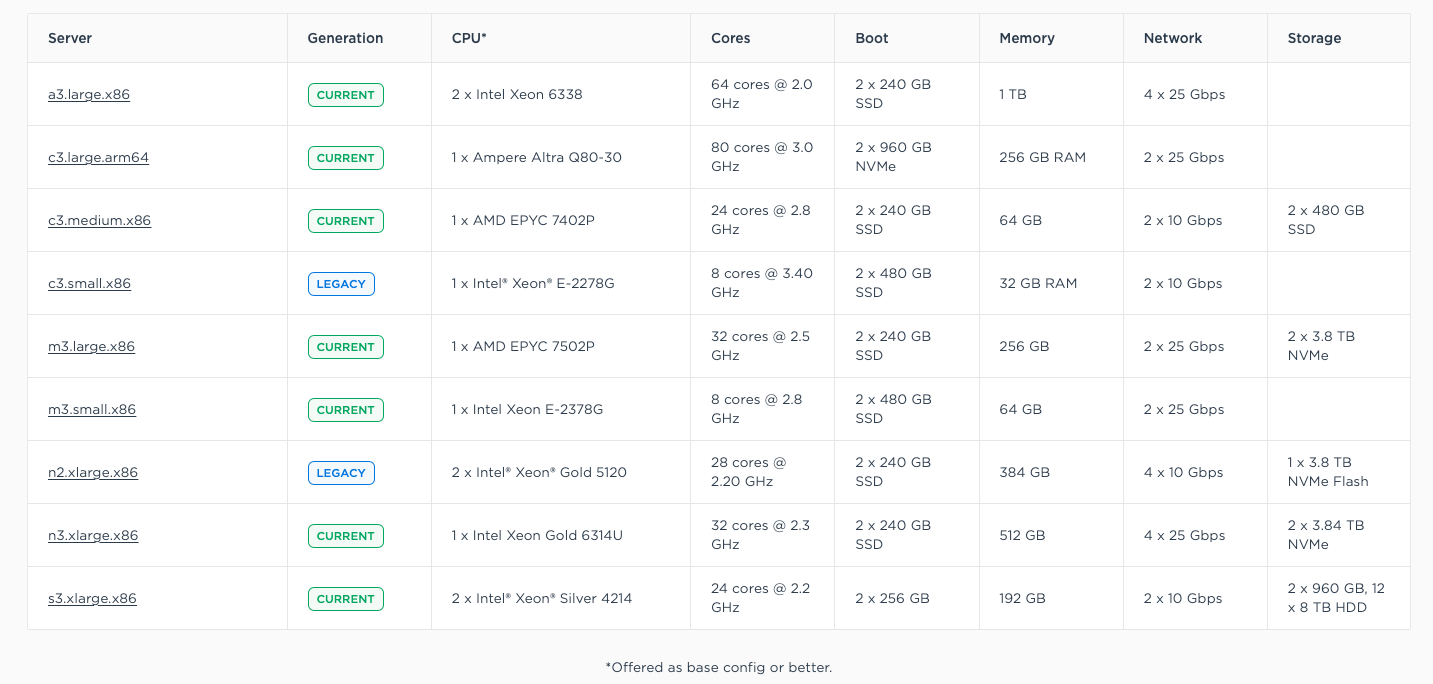
You can browse these hardware profiles and add the machine type to your design documentation and diagrams. While these are the standard profiles available, there are a number of workload-optimized configurations available too, that you can learn about here.
You can click on a server type to view the specifications as well as pricing information.
Workload-optimized configurations focus on providing additional capacity in CPU, Memory, GPU or Network, or some combination of them. No matter what your requirements may be, there is an Equinix Metal hardware configuration to support them.
Once you have decided the hardware profiles that suit your deployment best, the next step is to take a look at the Equinix Metal capacity dashboard.
You can filter the server availabilty by Capcity, Server Type, and Metro.
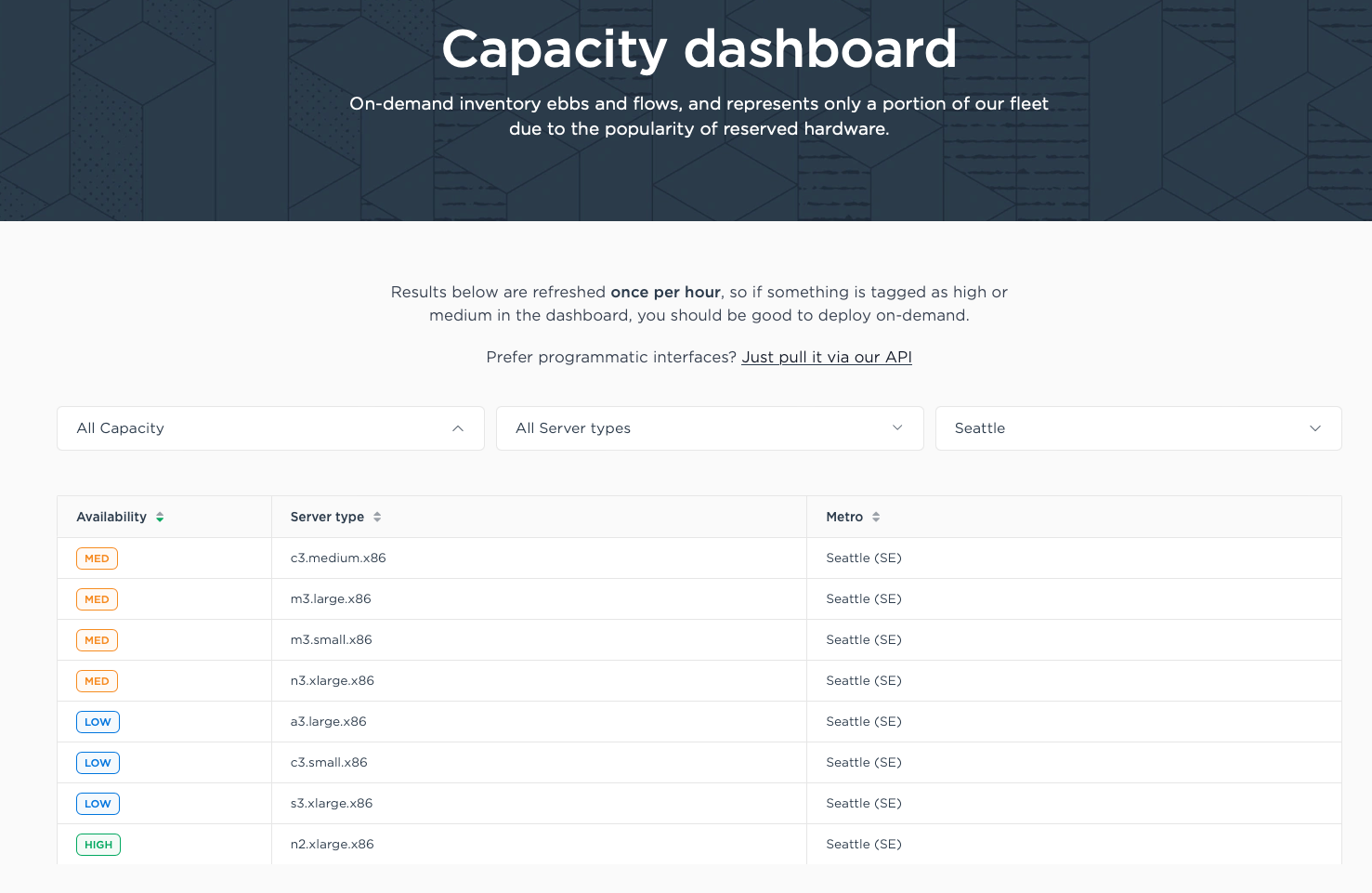
This will show you hardware availability in each Region and Metro and is great for planning purposes. This data is also available via the Equinix Metal API, the Console, and the CLI.
Choose Your Metal Operating System
Now that you know what hardware you are using, you can take a look at what operating system (and additional software) to install on your bare metal servers.
Equinix Metal offers a number of supported operating system images for deployment. This means all you need to do is select your OS when you are deploying your server and Equinix will do the rest. Also be sure to take a look at the Licensed Operating Systems on Equinix Metal, because some operating systems require you to bring your own licence.
By providing this list of supported operating systems, Equinix Metal makes it simple for your teams to hit the ground running. If your organization is made mostly of Windows servers, you can be up and running in no time. If you are a Linux-heavy organization, chances are your distribution is ready and waiting for you, and if not, it is simple to deploy a server using your own image with Custom iPXE.
After your bare metal server is deployed and the operating system is installed, Equinix turns the keys to the kingdom over to you. At this point your Equinix Metal environment is ready for you to get to work and install whatever applications and workloads you need.
Network Requirements
One of the most important aspects of your Equinix Metal design is the networking component. Equinix Metal provides a highly flexible networking environment to allow you to meet whatever requirements you have at the infrastructure or application level.
By default, all Equinix Metal servers are deployed with a Layer 3 bonded network configuration. After deployment, you can easily change your network configuration to any of the following:
- Hybrid bonded mode: Layer 3 and Layer 2 support on the bonded interface and the ability to attach VLANS.
- Hybrid Unbonded mode: One interface is removed from the bond and put into Layer 2 mode. The remaining interface continues to have Layer 3 connectivity to be accessed via public IP.
- Layer 2 Bonded mode: This converts the bond to a strictly Layer 2 bond, losing public Internet connectivity. VLANs are attached to the bonded interface.
- Layer 2 Unbonded mode: Two network interfaces are available for VLANs, and VLANs can be attached to either interface.
How you choose to deploy your network will depend on your specific needs. Here are some helpful guides for more information and to assist with configuration:
Many of your networking design choices will come back to your deployment model, and what Region and Metros you are deploying Equinix Metal servers in. This will determine what kind of Layer 2 and Layer 3 connectivity you need.
One benefit of using Equinix Metal is the ability to connect to public cloud providers in the same Metro.
The ability to have workloads adjacent to the cloud can drive many different creative business solutions and solve common issues when it comes to data sovereignty.
This brings us one of the next great things about Equinix Metal.
Enhanced Network Services
By the nature of being part of Equinix, Metal can seamlessly integrate into Platform Equinix and provide many advanced network services.
AWS Direct Connect, Google Cloud Interconnect, and Microsoft Azure Express Route all fall under this category and are some of the most popular use cases for Equinix Metal.
In addition, network vendors such as Aruba, Cisco, F5 NGINX, Fortinet, and Juniper all offer solutions compatible with Equinix Metal. These solutions include SD-WAN, firewall, and network virtualization solutions.
These enhanced network services allow customers to use Equinix Metal in many different ways. In some cases, organizations may use Equinix Metal for test environments before moving production workloads to metal. In other cases Equinix Metal is a great candidate for providing additional capacity for bursty workloads.
Storage Requirements
Even standard Equinix Metal servers come with a generous amount of storage. If you have a storage-intensive workload, in either IO or capacity, Workload-optimized servers may be a better choice to meet your requirements. The documentation has a list of disk configurations available.
Equinix also offers Pure Storage on Equinix Metal, an enterprise-grade storage solution.
You can also connect directly to a public cloud provider in the same Metro and take advantage of cloud-based storage with low latency and blazingly fast speeds. Additionally, there are a number of Storage Solutions you can leverage if you need a dedicated storage array.
Designing Your Equinix Metal Deployment
This Equinix Metal Design Guide provides a comprehensive framework for everything you need for a successful deployment in Equinix Metal. By following the design process outlined in the guide, organizations can create robust and resilient deployments that cater to their specific needs.
Equinix Metal offers a fast, flexible, and hassle-free solution for deploying hardware, allowing businesses to focus on their core operations rather than managing facilities and hardware support. The design phase is crucial as it acts as a blueprint for the entire deployment, enabling organizations to anticipate and address potential challenges beforehand.
Equinix Metal excels in various use cases, including data sovereignty, ETL workloads, streaming platforms, and predictable workloads. It provides the ability to ensure data remains in specific regions to comply with regulatory laws, handles compute-intensive ETL workloads more efficiently than public clouds, offers high-performance networking for streaming platforms, and enables cost-effective deployment for predictable workloads.
Remember, it is important to start with a plan, documenting components and connections, and consider the choices of regions and metros for deployment up front. Equinix Metal provides a wide range of hardware configurations, including standard profiles and workload-optimized options, catering to diverse business requirements, and of course, you can use whatever operating system suits your needs.
For storage requirements, Equinix Metal offers options to connect with public cloud storage providers or leverage dedicated storage arrays for enhanced capacities.
By using this Equinix Metal Design Guide to get started, organizations can successfully plan and deploy their infrastructure, leveraging the flexibility and capabilities of Equinix Metal to create a robust and efficient hardware deployment that meets their specific needs.
You may also like
Dig deeper into similar topics in our archives
Crosscloud VPN with WireGuard
Learn to establish secure VPN connections across cloud environments using WireGuard, including detailed setups for site-to-site tunnels and VPN gateways with NAT on Equinix Metal, enhancing...
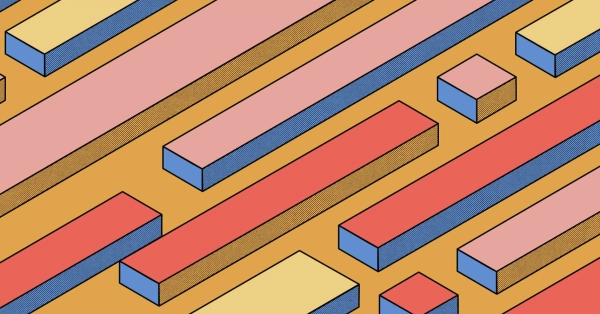
Kubernetes Cluster API
Learn how to provision a Kubernetes cluster with Cluster API
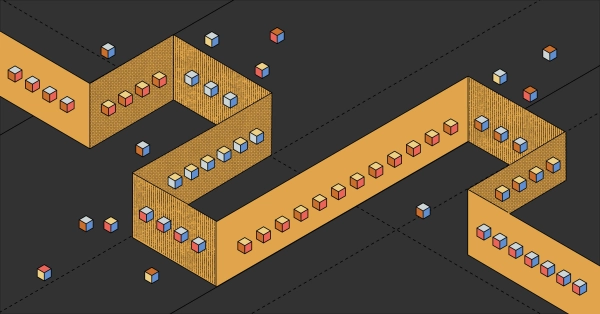
Kubernetes with kubeadm
Learn how to deploy Kubernetes with kubeadm using userdata
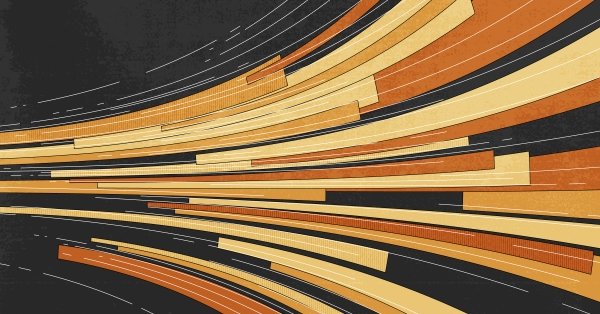
OpenStack DevStack
Use DevStack to install and test OpenStack on an Equinix Metal server.