What You Need to Know About Kubernetes Disaster Recovery
How to go about DR planning and architecting backup and recovery, and then testing and validating to ensure it all works when it’s needed the most.
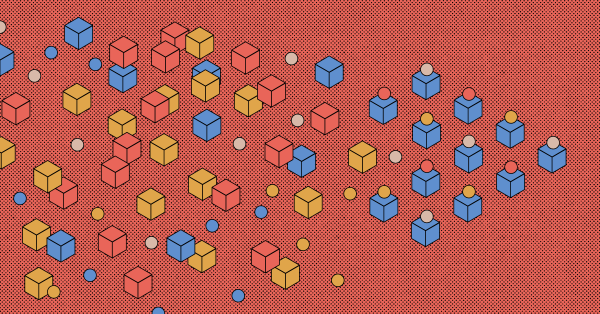
An essential part of building a system is ensuring it will chug along without hiccups. The fewer outages there are, the happier your customers and your team will be.
Kubernetes has powerful scaling and self-healing capabilities, but with so many interconnected components, it’s not easy to keep it working properly. Any disruption or failure can have severe consequences, such as service downtime and data loss, so having a well-designed disaster recovery plan is crucial. It will dictate how well your system will recover in the event of a hardware or network failure, human error or natural disaster affecting your data center.
This guide will walk you through some common disaster recovery strategies for Kubernetes applications, so you are better equipped to create a reliable backup and restore system.
More on using Kubernetes:
- A Cloud Architect's Guide to Kubernetes Microservices
- What You Need to Know About Kubernetes Autoscaling
- Understanding Kubernetes Network Policies
- Installing and Deploying Kubernetes on Ubuntu
Disaster Recovery Planning
Disaster recovery planning involves assessing potential risk and disaster scenarios, defining recovery objectives and establishing a dedicated team to manage the disaster recovery process when there's a mishap.
Assessing Risk and Potential Disaster Scenarios
The process starts with identifying potential risks (hardware failures, network outages, etc.) and then evaluating each scenario’s likelihood and potential impact. You can then prioritize recovery measures based on potential severity and frequency. This way you can allocate more resources to higher-impact, higher-probability risks in the DR planning process.
Defining Recovery Objectives
A disaster recovery plan's effectiveness can be assessed using clear recovery objectives that are aligned with your business requirements and regulatory obligations. The three most important objectives are:
- Determine the recovery time objective (RTO), or the longest period you can tolerate being without your apps or data.
- Define the recovery point objective (RPO), or the maximum data loss you can afford in a disaster. RPO represents the point in time at which data must be recovered to ensure minimal data loss.
- Evaluate maximum tolerable downtime (MTD), or the longest period of downtime before you fail to achieve your service level agreement (SLA) and get the system back up and running.
For example, if your RTO is one hour, RPO one day and MTD four hours, you should aim to have your applications and services restored within one hour of a disaster, retrieve data going back at least one day with minimal data loss and make sure the system is fully operational within four hours to comply with your SLA.
How critical different applications are is another important consideration. Your DR plan must ensure the most business-critical components get restored ahead of the auxiliary ones.
Establishing a Disaster Recovery Team
Having a dedicated, centralized team ready to activate and manage the DR process is crucial. It should be a cross functional team, whose members can establish communication channels for efficient coordination during a disaster. In addition to members who are capable of executing the recovery process the team should have a designated person who can keep stakeholders well informed.
Backup and Recovery
Containers are fundamentally different from virtual machines. This means the DR plan for Kubernetes looks different from the more traditional methods. With Kubernetes, the focus is on making sure your cluster components are restored and your application contains the logic and data it needs.
To better understand Kubernetes backup and recovery, let’s take a closer look at the various cluster and application backup processes.
Cluster Backup
Backing up a Kubernetes cluster involves backing up the components (API objects) and configuration (state stored in etcd) of the cluster. This helps maintain cluster state and the metadata that’s necessary to rebuild the cluster and restore its functionality.
Backing Up etcd Data
etcd is a key-value store that stores Kubernetes cluster data, such as the state of pods, services and deployments. The database can endure hardware failures and sustain up to (N-1)/2 total permanent failures for an N-member cluster. However, if there are more permanent failures, you can use the etcd member's keyspace snapshot to facilitate the backup.
For example, you can store an `$ENDPOINT` state in the `snapshot.db` file with the following command:
$ ETCDCTL_API=3 etcdctl --endpoints $ENDPOINT snapshot save snapshot.db
This process can be automated using a cron job to store recent backups. You can learn more about backing up an etcd cluster in the official documentation.
Backing Up API Objects
API objects, such as deployment configurations and access controls, also define the desired state of your applications and services. You can back these up by exporting their definitions using the Kubernetes API, kubectl or third-party tools and scripts. You must store these backups securely, as they will be required during the restore phase.
An example Bash script for backing up all the objects looks like this:
for n in $(kubectl get -o=name pvc,configmap,secret,ingress,service,serviceaccount,statefulset,hpa,job,deployment,cronjob)
do
mkdir -p $(dirname $n)
kubectl get -o=yaml $n > $n.yaml
done
Restoring etcd Data
Once the backup is complete, you can restore things from the previous backup if things go wrong.
For example, in the event of a disaster you can restore etcd data from the backup. This involves deploying a new etcd cluster and restoring the data using the earlier snapshots or backups for a single cluster with the following command:
$ ETCDCTL_API=3 etcdctl --endpoints 10.2.0.9:2379 snapshot restore snapshotdb
After restoring from your snapshot, you should be able to start an etcd service with the new data directories while also serving the keyspace provided by the snapshot.
Recreating API Objects
Once the etcd data is restored, you can recreate the API objects using the object backups. Apply the exported definitions or manifests to recreate the desired state of your applications and services.
For example, with the shell script for backing up API objects, you should have a backup directory. This means you can use `kubectl apply -f dirname` to get all the objects running.
Application Data Backup
Application data backup deals with backing up the data particular to the applications running within the Kubernetes cluster. The focus here is on the data generated and consumed by the apps rather than the architecture or design of the cluster.
To make the backup and restore process more efficient, it's recommended to prioritize restoring the most critical application data. Then, a progressive approach can be taken to restoring the remaining data in a timely and organized manner.
Persistent Storage Backup
If your applications use persistent storage that's vital to the operation, make sure you backup the data those storage volumes contain. To do this, you can create backups or take snapshots of the underlying storage devices, such as Amazon Elastic Block Storage (Amazon EBS), Azure Managed Disks or Network File System (NFS) volumes.
Backup Frequency and Retention
How often backups occur should depend on your RPO and the rate at which data changes. Make sure you establish guidelines that dictate how long backups are retained. This helps manage storage capacity effectively and optimize resource allocation. Take into account elements like storage compliance, legal restrictions and speed of your data restoration.
Persistent Storage Recovery
The key to being able to restore persistent storage volumes from backups and get applications back up and running quickly is to ensure that the restored volumes are properly attached to the appropriate pods or containers in the recovered cluster.
Application Functionality Validation
After restoring the cluster and application data, it’s important to ensure that the restored data is consistent and that the applications function as expected. There are validation and testing mechanisms for health checks that can be used to validate these aspects automatically.
Testing and Validation
Testing and validation play a pivotal role in your disaster recovery efforts’ effectiveness, particularly within the context of Kubernetes. They are essential components of DR planning, helping identify any potential issues or vulnerabilities that could impact your business.
Here’s an overview of the key elements: DR testing, monitoring and alerting and continuous improvement.
Regular Disaster Recovery Testing
Conducting regular tests on your Kubernetes cluster and applications is essential to verifying their recoverability and effectiveness of your DR strategy. If you operate a complex environment, you should test your strategy more often than once a year. You should also test every time you’ve made any major changes.
When testing your DR plan, you should simulate a disaster by triggering the appropriate response actions and procedures in a nonproduction environment. Modern methods like chaos engineering can aid in testing the cluster's resilience and identifying any weak points.
Monitoring and Alerting
Knowing the state of your cluster at all times is one of the most critical aspects of disaster recovery. This includes monitoring the recovery operation whenever there’s a cluster or backup failure. Failure alerts via backup-level hooks and status dashboards can help you keep an eye on things.
If you have a lot of resources and clusters to manage, manually checking each one can take a long time and lead to mistakes. That's where your monitoring system comes in. It automatically and constantly monitors everything and collects data to give you health, performance and status insights. This means you don't have to manually validate each object and cluster, saving you time and reducing the risk of errors
Continuous Improvement
The centralized DR team's primary objective is to continuously improve the DR strategy. This means frequently examining your plan and adjusting it as requirements change.
Additionally, you should assess your plan after making significant alterations to your environment, such as deploying a new application or changing your backup method. You can improve the strategy using information from post recovery evaluation, team input and recent innovations.
All these testing and validation measures can help ensure that your disaster recovery plan is effective and that you're prepared for whatever lies ahead.
Kubernetes DR Best Practices
Overall, there are three main best practices for improving effectiveness of a disaster recovery strategy: leveraging the concept of immutable infrastructure, deploying in multiple regions and automating the DR processes.
Immutable Infrastructure
The concept of immutable infrastructure involves creating and deploying infrastructure components that are not modified after deployment. When changes are needed, new instances of the components are created with the changes in place. Changes are not made directly to components that are running.
Using manifests (also referred to as “infrastructure as code,” or IaC), you can create new infrastructure on the go without dealing with thousands of configurations after deployment, saving time and overhead when rebuilding from scratch.
Multiregion Deployment
A deployment strategy that distributes your Kubernetes cluster across multiple geographic regions or availability zones can help in several different ways.
One is that it can help reduce the impact of localized disasters or disruptions. It allows your applications to continue running in one region if another experiences a failure. Additionally, failover to other standby sites may be conceivable, and bidirectional backup and restoration functionality may be available across your clouds.
Automated Recovery Processes
Zero RPO and low RTO are the objectives of any disaster recovery operation. Due to all the moving parts, however, they’re impossible to accomplish manually. This means you have to provide a system where backups to disaster recovery sites are repeated automatically, with regular testing of the disaster recovery method.
In an automated recovery process, you can anticipate automated deployment of your application and infrastructure, and DNS automation of failover modifications using a Global Traffic Management (GTM) tool, such as Cloudflare Load Balancing. It takes a lot of effort to implement, but once in place, the whole environment, from infrastructure to apps, can be redeployed in a matter of minutes, without manual assistance and with little to no impact on the organization.
Conclusion
Implementation of disaster recovery in orchestration systems like Kubernetes is complex, because backups must be application-aware and consist of both application-level and cluster-level details. Given Kubernetes clusters’ intricate nature, having a dedicated team overseeing the automated management of security and failover processes is a must. That and making sure your DR strategy is cloud native (like the rest of your architecture) can help getting to those desirable zero-RPO and low-RTO metrics.
Needless to say, being able to quickly and painlessly recover entire applications shields the organization’s reputation and revenue from being impacted by disasters that are outside its control.

Ready to kick the tires?
Use code DEPLOYNOW for $300 credit