There’s More to Your Cloud Backup Bill Than the Cost of Storage
The storage infrastructure itself is just the beginning.
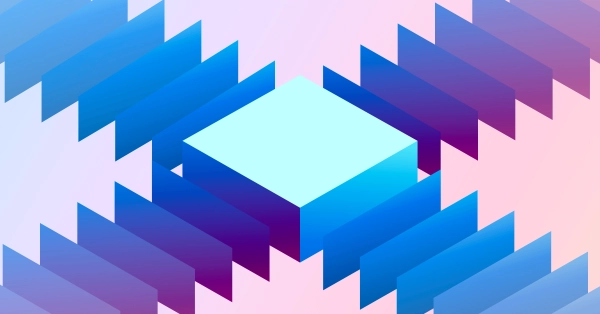
A resilient cloud backup regimen keeps your data protected and lets you effectively recover from disasters. However, managing backups for cloud resources can be expensive because of the storage, networking and access costs involved.
This guide will explain how these fees arise and uncover the hidden costs of backing up to the cloud. It'll also outline some solutions that can help minimize your backup costs and provide greater redundancy, such as by choosing a dedicated or hybrid cloud backup solution.
Breaking Down Cloud Backup Costs
Cloud backups accrue several different costs. Storage is the best understood and most visible—larger data sets generally cost more to retain—but other costs, including network usage and data access fees, can also significantly impact your bill.
You need to understand the interactions between these costs before you start implementing your backup strategy. Different data types, cloud architectures and retention requirements all affect your choice of backup solutions, along with the costs you'll have to pay. For example, a system that frequently backs up a moderate amount of data may require a different solution than one that stores a larger volume on an irregular cadence.
Understanding Cloud Backup Types
You can choose from three main approaches to cloud backups, each of which has different impacts on your backup costs:
- Public cloud backups: This is where data is stored within the network of a public cloud provider such as Amazon Web Services, Google Cloud or Microsoft Azure. Public cloud backups are simple and scalable and offer fully managed services, but intercloud and interregion data transfers are often costly.
- Dedicated cloud backups: Dedicated cloud (also called private cloud) infrastructure is reserved for a specific customer's needs. It's like having your own data center without operating it and owning the hardware. A dedicated cloud solution can provide private storage at a predictable cost, with much lower fees for data transfers between your infrastructure resources.
- Hybrid cloud backups: Hybrid cloud systems combine public and dedicated cloud resources to produce a highly flexible infrastructure that has some of the benefits of both models. A hybrid approach can help optimize backup costs by allowing different data assets to be distributed across multiple providers, such as by using dedicated resources to store sensitive data and a public cloud service for smaller apps where simplicity is favored.
The most suitable option will vary by your backup use case. Public cloud offers seamless scalability for large data sets, dedicated cloud provides higher security and predictable performance, and hybrid cloud facilitates a structured approach to combining both methods for maximum efficiency.
Evaluating the Cost of Cloud Storage Tiers
Storage is the most fundamental part of a cloud backup bill. It's therefore the natural starting point when evaluating different backup options to optimize costs.
Public cloud backups typically operate on a pay-as-you-go model, where you pay just for the storage you use. This results in low initial bills while your data volumes are small, but costs can quickly escalate over time.
Dedicated cloud generally involves higher costs on day one because you're purchasing exclusive storage resources. Nonetheless, the effective cost per GB of dedicated cloud storage can end up being much lower than that of public cloud services once you're storing large data volumes. This translates to significant long-term savings over the life of your backup solution.
If you require public cloud backups, you can often realize substantial savings by selecting a durable storage grade like Amazon S3 Glacier instead of the more performant options that are selected by default. However, this comes with a trade-off: retrieving data from cold storage typically involves a notice period of several hours, which could impede your disaster recovery process.
You should also investigate whether any long-term commitment or savings plan options could reduce your costs if you're planning to use the service over several years. Azure Storage offers reserved capacity plans that let you prepurchase storage at a reduced rate on a one- or three-year agreed term, for example.
Dedicated cloud services offer similar options. You can pick from different storage hardware classes—such as low-cost mechanical hard drives (HDDs) for infrequently retrieved data or modern solid state drives (SSDs) when you need performant access—and scrutinize the pricing model to identify cost-saving opportunities, such as by reserving your infrastructure for an extended term.
Other storage characteristics can also affect your bill by applying surcharges or savings:
- Compressing data before it's sent to the cloud reduces the amount of data you store, thus cutting costs. Compressing your output is a best practice technique when generating backups.
- Cloud-level encryption improves security but can be a billable extra, depending on the provider you use.
- Automatic object versioning adds further redundancy by letting you recover previous copies of your backup files, but this will increase your storage costs.
A hybrid cloud solution can be a good fit when only some data types require capabilities such as limitless scalability, versioning and encryption. Placing that data in the public cloud while keeping other resources on-premises or in a dedicated cloud deployment lets you effectively balance backup integrity with overall cost.
Egress Costs: The Hidden Expense
Data egress fees are the biggest hidden expense in a cloud backup strategy. They're charged by cloud providers when data leaves your account, destined for another network. For example, if you back up data from AWS to an Azure storage cluster, then you'll pay AWS egress charges for the data you transfer. Ingress costs on the receiving end are not normally charged by major cloud providers, although it's worth checking this before you start using a service.
Per-GB egress costs are typically relatively high, so they can materially impact the affordability of multicloud backup strategies involving large data volumes. Cloud providers want to keep you in their ecosystem; charging for transfers out to other networks is one way they incentivize you to stay. (There’s also a cost to maintaining and continually expanding a cloud provider’s network capacity to deliver good performance to all its customers.) But when you're operating critical services in production, the redundancy advantage of having data distributed across multiple regions and providers is undeniable.
Egress fees are a fact of life when using public cloud backup services. A good way to lower this cost—substantially—is to back up to private storage within a colocation data center that offers you a private connection to your cloud provider in the same building or campus. This way you pay for the connection but not for moving bits and bytes from your backup to your cloud environment. You can avoid the cost and the hassle of buying, operating and hosting the physical storage for your backups by using a dedicated cloud provider like Equinix, which provides best-in-class enterprise storage arrays as a service and private connectivity to all the public cloud platforms.
Bandwidth Costs
Separate bandwidth costs can apply in addition to intercloud egress fees. You may be charged for the bandwidth used to transfer data within your cloud private networks or between data center regions operated by a single cloud provider. This particularly applies to public cloud scenarios, but you may also have to pay for transfers through your dedicated cloud networks or between public and private resources in a hybrid architecture.
Bandwidth is used whenever backups are stored, updated or retrieved. Some bandwidth costs can be mitigated by being deliberate in how you interact with your backups. For example, if you need to test a backup, restoring it to the same cloud region that it's stored in could reduce your bandwidth fees compared with transferring it back to the region the data originated from.
SLA Costs
You should consider the service-level agreement (SLA) and support options that your backups require. For example, an SLA that specifies 99.99 percent backup availability with data access within five minutes could be more expensive than an option that offers 99.95 percent availability within one hour.
This decision should be made in the context of your backup recovery objectives and your own SLAs that you convey to customers. If you're advertising 99.99 percent uptime, then your error budget is approximately 52 minutes of outages per year—that means, in an ideal scenario, you'd want to be able to retrieve and utilize your backups within this time.
Data Access Costs
Cloud backup solutions may charge fees to access and retrieve your data. Although you might assume backups will be accessed infrequently, in practice, you should regularly test them to ensure you can successfully recover your services during a real incident. Even if you don't yet practice periodic testing, having to pay unexpected fees to access backups during an incident could further complicate the recovery process.
Access charges generally only apply when you're using a public cloud service for your backups, as the provider is managing your data on your behalf. Whether a fee is charged may depend on several factors, including the storage class that is used (retrieval from archival-tier storage may be more likely to incur a fee), the number of previous accesses made and the time frame in which you require the data.
Access costs don't usually apply to dedicated cloud scenarios because you're interacting with reserved storage resources that you fully control. You can interact directly with your storage volumes and their underlying hardware, allowing you to inspect data at any time. You might also use a hybrid architecture if you also back up other data that benefits from cloud storage scalability but is infrequently accessed. This lets you gain the benefits of public cloud providers where they apply while limiting your exposure to data retrieval fees.
Other Operating Costs
Besides the costs already discussed in this guide, cloud backups can also involve other fees that are supplementary to the main storage service:
- Management and monitoring tools can help you understand storage utilization and verify successful backup results, but they often command extra charges or require you to connect a third-party provider.
- Compliance, data security and audit costs may apply for organizations subject to regulatory or legal requirements that demand ongoing adherence to specific data protection standards.
- Indirect costs include the time required to implement the backup strategy, configure it and maintain it over the full lifetime of your systems, as well as the cost of hiring suitably skilled cloud architects.
- Total costs can be affected by the ease with which you can retrieve your backups. For example, slow restoration could prolong your incidents, making you liable to pay additional compensation to customers.
Provision for these costs needs to be incorporated into your backup plans. Depending on your specific situation, you might find that this changes the type of cloud solution you choose. For example, you may determine a public cloud solution wins because it includes integrated monitoring tools for simple setup; alternatively, you may prefer dedicated cloud to access more cost-effective security and compliance controls.
Conclusion
This article examined how factors like storage, egress, SLA and access costs affect the overall affordability of cloud backup systems. Understanding these costs and how they accrue enables you to devise a backup regimen that's both effective and cost-sustainable.
Storage and egress will be the biggest contributors to your cloud backup bill, so it makes sense to prioritize solutions that deliver the most value in these areas. Building your backup solution on Equinix's dedicated cloud platform lets you minimize costs by provisioning fully managed storage appliances and direct network connections to your public cloud providers, partners and customers.

Ready to kick the tires?
Use code DEPLOYNOW for $300 credit