- Home /
- Resources /
- Learning center /
- What is NVMe?
What is NVMe?
Uncover the essentials of Non-Volatile Memory Express (NVMe), a storage technology that offers significant speed improvements over traditional SSDs, making it ideal for handling large-scale data with high throughput and low latency on Equinix Metal.
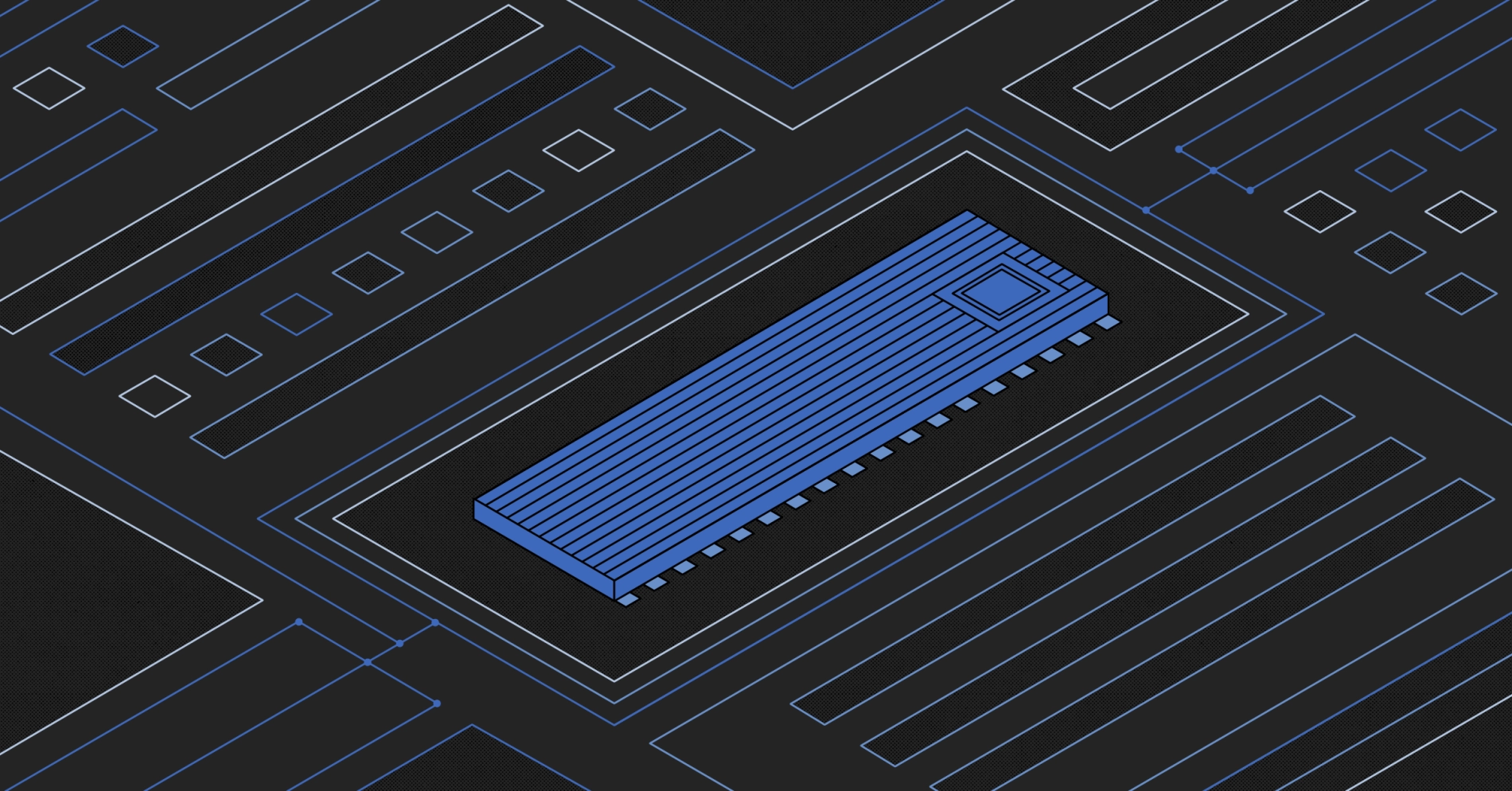
On this page
What is NVMe?
We get this question quite a bit at Equinix Metal, where you are getting bare metal hardware. This means that you get all the power -- and the complexity -- of the hardware itself.
So what is it, and why does it matter?
In line with our "what is" series, let's look at some of the innards of how our computers work, specifically storage.
Let's start with the name "NVMe." NVMe is an acronym -- after all, how would you pronounce it otherwise, "nnvvmm-eee"? -- which stands for "Non Volatile Memory Express." Let's break that down.
First, "Non Volatile Memory." This is a fancy way of saying "storage that doesn't lose its data when you turn off the power." This is in contrast to "volatile memory," which is memory that does lose its data when you turn off the power. The most common form of volatile memory is RAM, or Random Access Memory.
When you look up the specs for your computer, for example, Equinix Metal's all-purpose workhorse m3.large.x86, you see that it has 256GB of memory:
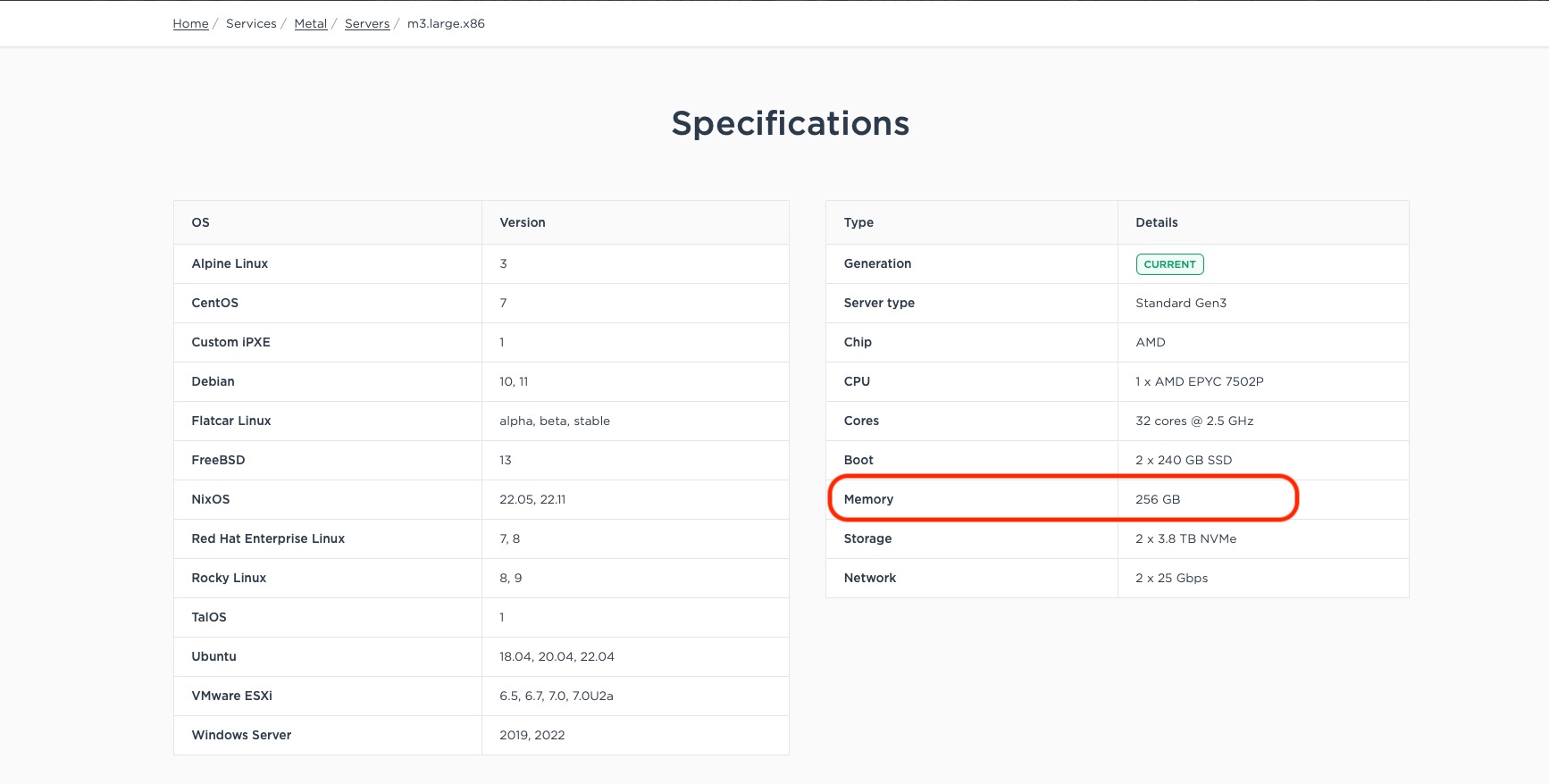
That 256GB of memory is volatile memory. As long as the computer is powered on, the memory will keep whatever the operating system, as well as your services running on it, have stored in it. Loaded all of the calculations for your spreadsheet? It's in memory as long as the power stays on. Got all of the parameters for your AI model in memory? It stays as long as the power stays on.
When the power goes off, all of it is lost. Which is why we have permanent, or non-volatile storage, like your hard disk drive (HDD) or solid state drive (SSD). These keep their state even without power.
Looking back at the specs for the m3.large.x86, you see that it has 2x 240GB SSDs:
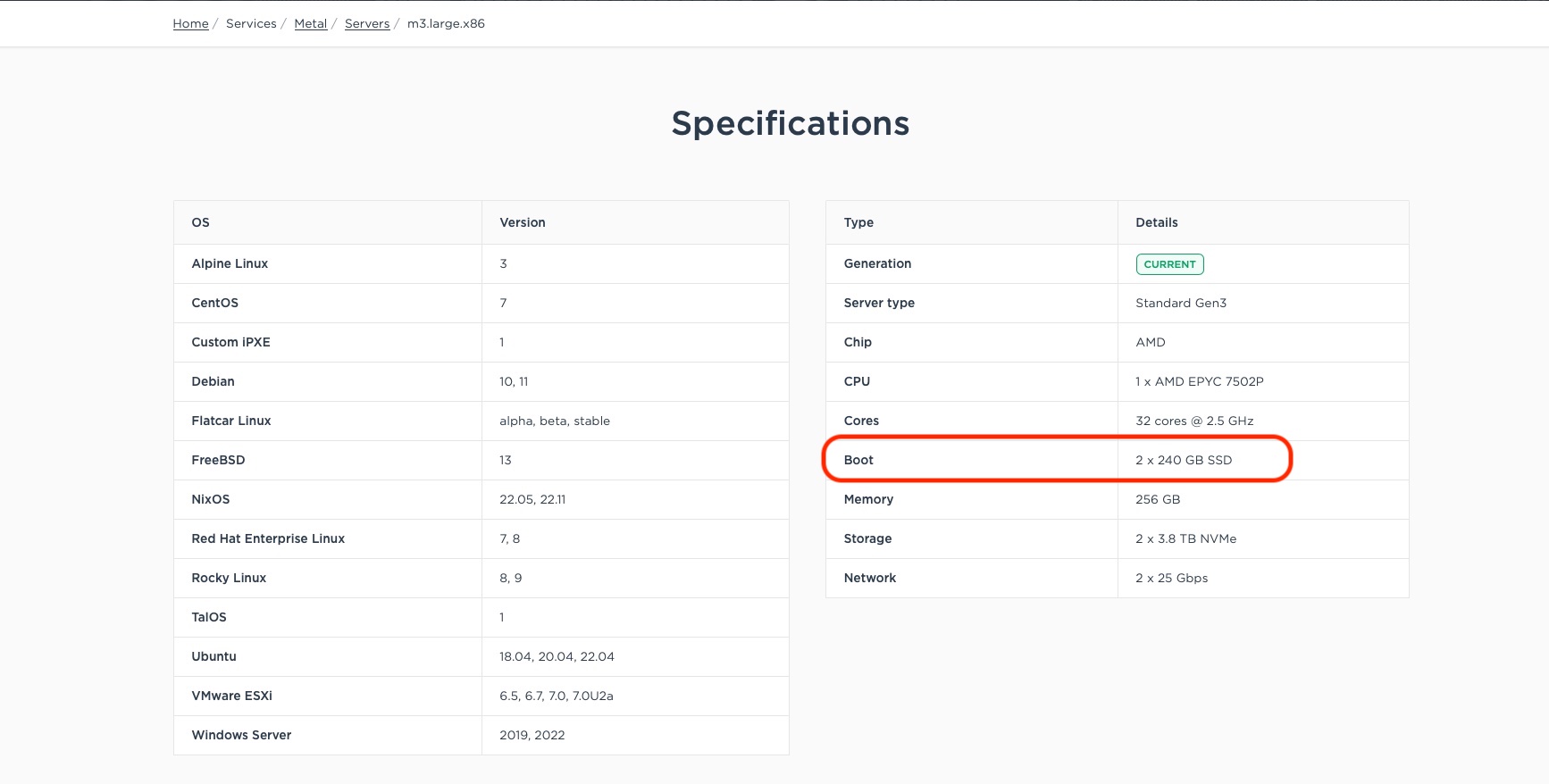
That's the hard drive, in this case a faster SSD.
As an aside, why is it called non-volatile, and not just "persistent"? Actually, it is. We will see shortly why the term "non-volatile" is particularly useful, and used, in this case, shortly.
RAM is also much more expensive than persistent storage. Look, for example, at the AWS m5d instance types:
m5d.large 2 8 1 x 75 NVMe SSD Up to 10 Up to 4,750
m5d.xlarge 4 16 1 x 150 NVMe SSD Up to 10 Up to 4,750
m5d.2xlarge 8 32 1 x 300 NVMe SSD Up to 10 Up to 4,750
m5d.4xlarge 16 64 2 x 300 NVMe SSD Up to 10 4,750
m5d.8xlarge 32 128 2 x 600 NVMe SSD 10 6,800
m5d.12xlarge 48 192 2 x 900 NVMe SSD 12 9,500
m5d.16xlarge 64 256 4 x 600 NVMe SSD 20 13,600
m5d.24xlarge 96 384 4 x 900 NVMe SSD 25 19,000
m5d.metal 96* 384 4 x 900 NVMe SSD 25 19,000
Every type has almost ten times as much SSD as RAM.
If non-volatile storage is so much better, meaning it can hold data, well, non-volatilely (persistently), and it is so much cheaper, why don't we just use it for everything? Why do we need RAM at all?
The answer is speed.
I went to Equinix Metal console and launched the exact same type of machine as
above, the m3.large.x86. Let's see what is installed.
root@m3-large-x86-01:~# lsblk
NAME MAJ:MIN RM SIZE RO TYPE MOUNTPOINTS
loop0 7:0 0 63.5M 1 loop /snap/core20/1891
loop1 7:1 0 111.9M 1 loop /snap/lxd/24322
loop2 7:2 0 53.2M 1 loop /snap/snapd/19122
sda 8:0 0 447.1G 0 disk
sdb 8:16 0 223.6G 0 disk
├─sdb1 8:17 0 2M 0 part
├─sdb2 8:18 0 1.9G 0 part [SWAP]
└─sdb3 8:19 0 221.7G 0 part /
sdc 8:32 0 223.6G 0 disk
nvme1n1 259:0 0 3.5T 0 disk
nvme0n1 259:1 0 3.5T 0 disk
Here are all of the block devices. The important ones for now are sda1, sdb and sdc, our boot disks.
Let's see what types those are (abbreviated output):
root@m3-large-x86-01:~# lshw -class disk
*-disk
description: ATA Disk
product: MTFDDAK480TDS
physical id: 0.0.0
bus info: scsi@12:0.0.0
logical name: /dev/sda
version: J004
serial: 213230B0EA3F
size: 447GiB (480GB)
capacity: 447GiB (480GB)
configuration: ansiversion=6 logicalsectorsize=512 sectorsize=4096
*-disk:0
description: ATA Disk
product: SSDSCKKB240G8R
physical id: 0
bus info: scsi@9:0.0.0
logical name: /dev/sdb
version: DL6R
serial: PHYH119600GA240J
size: 223GiB (240GB)
capabilities: gpt-1.00 partitioned partitioned:gpt
configuration: ansiversion=5 guid=5b3cd9cd-ca15-4e77-8618-e513a931b29b logicalsectorsize=512 sectorsize=4096
*-disk:1
description: ATA Disk
product: SSDSCKKB240G8R
physical id: 1
bus info: scsi@10:0.0.0
logical name: /dev/sdc
version: DL6R
serial: PHYH11960104240J
size: 223GiB (240GB)
configuration: ansiversion=5 logicalsectorsize=512 sectorsize=4096
So our large sda is MTFDDAK480TDS, while the two sdb and sdc are SSDSCKKB240G8R. Google is our friend,
and gives us the following results:
-
MTFDDAK480TDS: Micron 5300 PRO 480GB SATA 6Gbps 540MB/s read / 410 MB/s write -
SSDSCKKB240G8R: Intel 240GB SATA 6Gbps Enterprise Class M.2 SSD
That Micron is large, and not bad at 540MB/s read / 410 MB/s write. Those Intel drives are smaller but almost ten times faster.
What about memory?
root@m3-large-x86-01:~# dmidecode --type 17
# dmidecode 3.3
Getting SMBIOS data from sysfs.
SMBIOS 3.3 present.
Handle 0x1100, DMI type 17, 92 bytes
Memory Device
Array Handle: 0x1000
Error Information Handle: Not Provided
Total Width: 72 bits
Data Width: 64 bits
Size: 32 GB
Form Factor: DIMM
Set: 1
Locator: A1
Bank Locator: Not Specified
Type: DDR4
Type Detail: Synchronous Registered (Buffered)
Speed: 3200 MT/s
Manufacturer: 802C869D802C
Serial Number: F28E1B79
Asset Tag: 25212622
Part Number: 36ASF4G72PZ-3G2J3
Rank: 2
Configured Memory Speed: 3200 MT/s
Minimum Voltage: 1.2 V
Maximum Voltage: 1.2 V
Configured Voltage: 1.2 V
Memory Technology: DRAM
Memory Operating Mode Capability: Volatile memory
Firmware Version: Not Specified
Module Manufacturer ID: Unknown
Module Product ID: Unknown
Memory Subsystem Controller Manufacturer ID: Unknown
Memory Subsystem Controller Product ID: Unknown
Non-Volatile Size: None
Volatile Size: 32 GB
Cache Size: None
Logical Size: None
...
# repeats for each memory module
It is DDR4 memory, with "Configured Memory Speed: 3200 MT/s". We could go into a long-winded description of how that works, but let's keep things simple, and look at one of the best memory sites on the Internet, Crucial.
The chart at the top shows that "3200 MT/s" translates into 25600 MB/s of throughput, or 25 GB/s.
That is over four times faster than our sdb/sdc, and 50 times faster than our sda.
So SSDs are getting better and faster, but even our SATA SSDs are really slow in comparison.
If you think you can see a pattern here, you're right. First hard drives and now SSDs are getting faster and faster. This Wikipedia page shows how SSD read speeds have evolved from 49.3MB/s in 2007, up to 15GB/s in 2018, a 304 times improvement in 11 years.
As persistent storage gets faster and faster, people start to use workloads on it that might have been too slow before. The faster-than-disk, more-affordable-than-RAM opens a whole new series of doors.
However, to take advantage of these speeds, and the required low latency to go with it, we need two things:
- A connection that can handle the throughput, speed and latency.
- A protocol, or language, that can standardize connection to this kind of storage.
Historically, disks were connected via various interfaces. The most recent and common for years was, and still is in many cases, Serial AT Attachment (SATA).
If you look at the information on our sda, sdb, and sdc drives, you see that they connect via
SATA:
root@m3-large-x86-01:~# lshw -class disk
*-disk
description: ATA Disk
product: MTFDDAK480TDS
physical id: 0.0.0
bus info: scsi@12:0.0.0
logical name: /dev/sda
version: J004
serial: 213230B0EA3F
size: 447GiB (480GB)
capacity: 447GiB (480GB)
configuration: ansiversion=6 logicalsectorsize=512 sectorsize=4096
So what do we have?
First, we have faster persistent storage, getting closer and closer to memory. You almost could call it "persistent memory," but not quite. Well, isn't memory volatile? Doesn't that make this "non-volatile memory"? Yes it does.
Second, we have a faster and more modern connection, PCIe, to replace the older SATA.
Last, we just need a standard protocol to define how we will connect to various of these new faster storage devices, these persistent but catching-up-to-memory, sort of non-volatile memory devices, over these faster buses.
Welcome to NVMe.
What does it mean for you when you see an NVMe drive? For example, our server from above has two such
drives. Let's look at our NVMe information, using nvme:
root@m3-large-x86-01:~# nvme list
Node SN Model Namespace Usage Format FW Rev
--------------------- -------------------- ---------------------------------------- --------- -------------------------- ---------------- --------
/dev/nvme0n1 213330E6DC09 Micron_9300_MTFDHAL3T8TDP 1 3.84 TB / 3.84 TB 512 B + 0 B 11300DU0
/dev/nvme1n1 213330E6F3FF Micron_9300_MTFDHAL3T8TDP 1 3.84 TB / 3.84 TB 512 B + 0 B 11300DU0
We have two drives, each offering 3.84TB of storage. Clearly, these are much larger than our other drives, 10 to 20 times as much storage.
The models for both of these are Micron_9300_MTFDHAL3T8TDP.
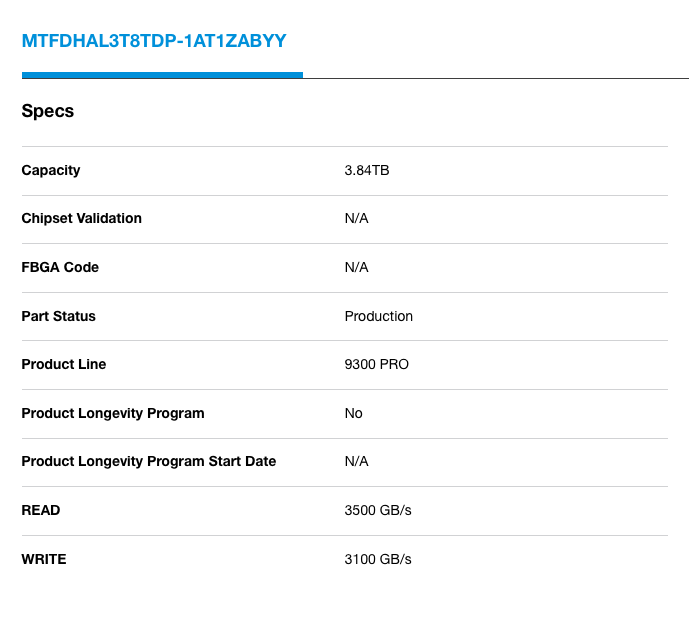
The read speed is 3500 MB/s, while the write speed is 3100 MB/s. In practice, it is unlikely to be quite that fast, but you can see how we are getting closer and closer to memory territory.
References
You may also like
Dig deeper into similar topics in our archives
Crosscloud VPN with WireGuard
Learn to establish secure VPN connections across cloud environments using WireGuard, including detailed setups for site-to-site tunnels and VPN gateways with NAT on Equinix Metal, enhancing...
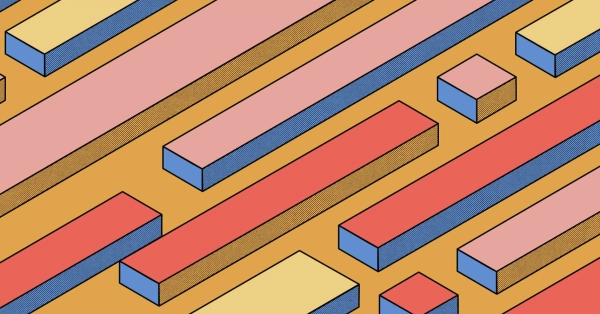
Kubernetes Cluster API
Learn how to provision a Kubernetes cluster with Cluster API
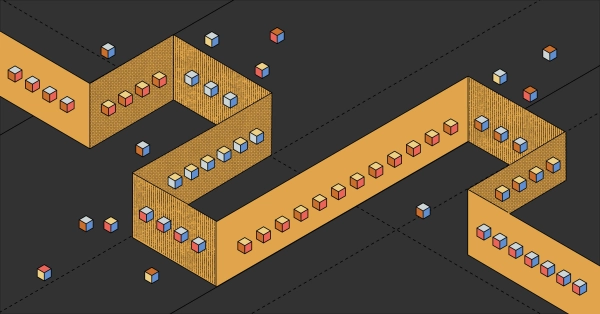
Kubernetes with kubeadm
Learn how to deploy Kubernetes with kubeadm using userdata
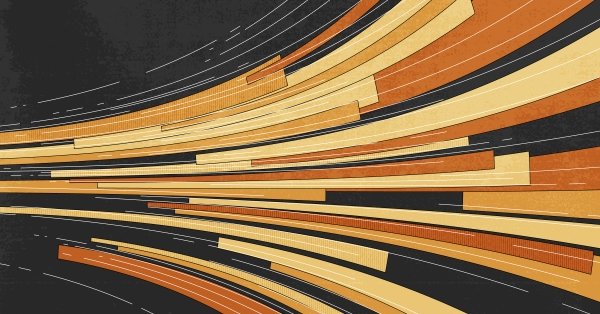
OpenStack DevStack
Use DevStack to install and test OpenStack on an Equinix Metal server.