- Home /
- Resources /
- Learning center /
- Managing Equinix r...
Managing Equinix resources with Terraform CDK
A guide on leveraging Terraform CDK (cdktf) to manage Equinix infrastructure.
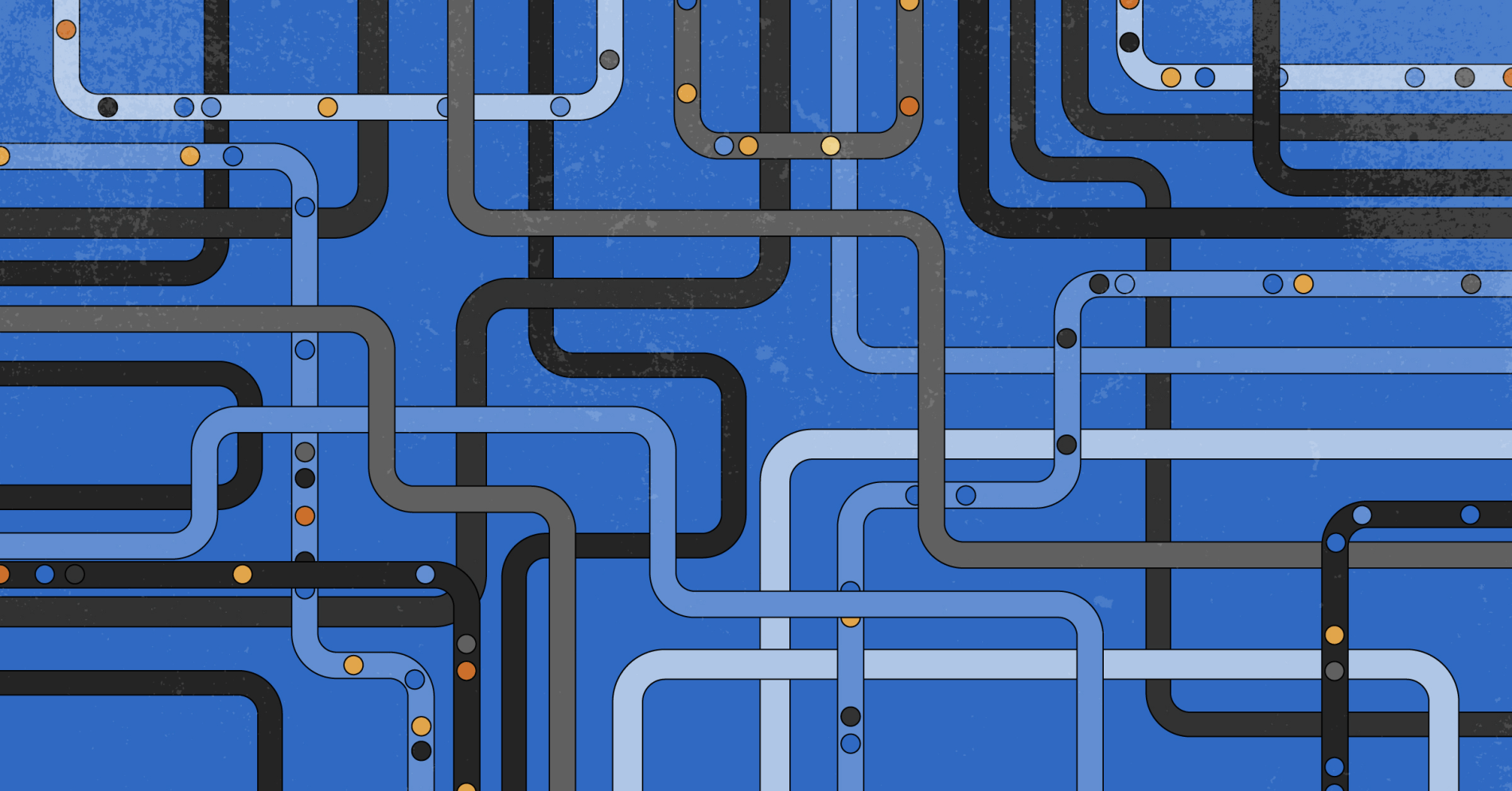
Recently, Hashicorp updated their registry to allow example code, previously only available as HCL, to be provided in any supported language by Terraform CDK. Terraform CDK is Hashicorp's layer on top of Terraform that facilitates using standard programming languages to write your infrastructure as code.
Today, we're going to take a look at deploying an Equinix Metal server with cdktf, and then creating an abstraction to make it easier to spin up standard configurations; with a single line of code.
Let's dive in.
Creating a New Project
To get started, you'll need to install Terraform CDK. You can find the documentation for this here.
To create a new project, we can run:
cdktf init
You can then select your programming language of choice, as long as it's supported.
We'll be using TypeScript for today's tutorial.
Adding the Equinix Provider
In-order to add a Terraform provider to our project, we need to pop open the cdktf.json file. It'll look something like this:
{
"language": "typescript",
"app": "npx ts-node main.ts",
"projectId": "edef377e-16c1-4e6b-91d1-d5d42f699629",
"sendCrashReports": "false",
"terraformProviders": [],
"terraformModules": [],
"context": { }
}
We want to change the terraformProviders block to add our new provider. To add Equinix, we make it looks like so:
"terraformProviders": [
"equinix/equinix@~> 1.20"
],
We can then ask Terraform CDK to fetch the providers:
cdktf get
Alternatively, you can also use cdktf to add the provider too and fetch the latest version:
cdktf provider add equinix/equinix
Configuring the Provider
Now we need to ensure that the provider can speak to the Equinix APIs and this will need authentication. This is the exact same as standard Terraform, so we can do this with a few environment variables.
export METAL_AUTH_TOKEN=someEquinixMetalToken
Deploying a Server
Now that we want to provision a device, we need to start writing some code within main.ts.
First, we'll need to import the generated SDKs that we need. For this example, that's a provider and a device.
import { EquinixProvider } from "./.gen/providers/equinix/provider";
import { MetalDevice } from "./.gen/providers/equinix/metal-device";
By default, cdktf generates all the dynamic providers within the .gen directory. From here, we can begin to add resources to our Stack, which initially looks like this:
class MyStack extends TerraformStack {
constructor(scope: Construct, id: string) {
super(scope, id);
}
}
You can add any resource you like within this constructor and it'll be handled correctly. Of course, there are also routes to make this cleaner and we'll see those shortly.
For now, let's add the provider and our first device.
new EquinixProvider(this, "equinix");
new MetalDevice(this, "first-device", {
projectId: "a1b2c3d4e5f6g7h8i9j0",
hostname: "first-device",
plan: "c3.small.x86",
metro: "ams",
operatingSystem: "ubuntu_20_04",
billingCycle: "hourly",
});
We can now run cdktf deploy and within a few minutes, we'll have our first server. Sweet!
Adding an Abstraction
Now, let's take a look at some ways to avoid filling our constructor with tons of resources and ending up with a massive single function.
Let's create our own Construct to provide a default-first approach to provisioning servers.
interface ServerConfig {
projectId: string
size: string;
metro: string;
}
class MyServer extends Construct {
constructor(scope: Construct, id: string, config: ServerConfig) {
super(scope, id);
new MetalDevice(this, id, {
projectId: config.projectId,
hostname: id,
plan: config.size,
metro: config.metro,
operatingSystem: "ubuntu_20_04",
billingCycle: "hourly",
})
}
}
Now, we can modify our interface to container whatever parts of the server we want to make configurable; and default everything else.
We can then use our new abstraction with simply:
new Myserver(this, "second-server", {
projectId: "123",
size: "c3.small.x86",
metro: "ams",
});
What's nice about this approach, is that we can now layer on top of this the extras that we likely need, such as BGP or IP reservations.
Let's continue and make it easy to add an IP reservation to the device. Instead of doing this by adding more to the constructor, we'll add a new method to the class and make it opt-in.
class MyServer extends Construct {
...
public addIpReservation() {
}
...
}
Summary
Terraform CDK provides a great alternative to HCL that allows developers to use the same language and toolchains that they're familiar with, allowing for use of LSPs and IDE refactoring tools, and even the ability to adopt testing strategies for infrastructure as code; something that has been difficult for many many years.
Last updated
03 June, 2024Category
You may also like
Dig deeper into similar topics in our archives
Crosscloud VPN with WireGuard
Learn to establish secure VPN connections across cloud environments using WireGuard, including detailed setups for site-to-site tunnels and VPN gateways with NAT on Equinix Metal, enhancing...
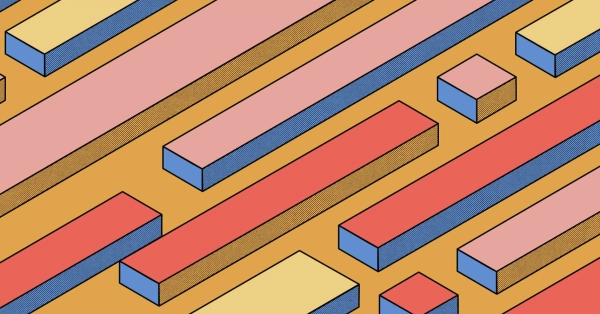
Kubernetes Cluster API
Learn how to provision a Kubernetes cluster with Cluster API
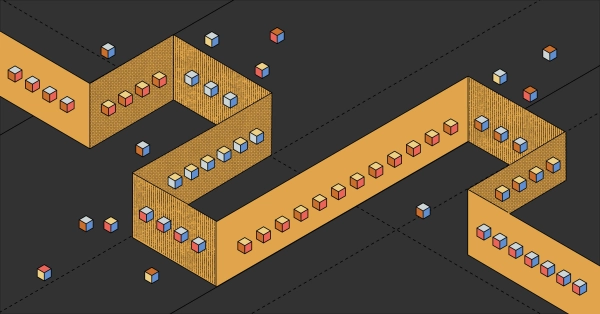
Kubernetes with kubeadm
Learn how to deploy Kubernetes with kubeadm using userdata
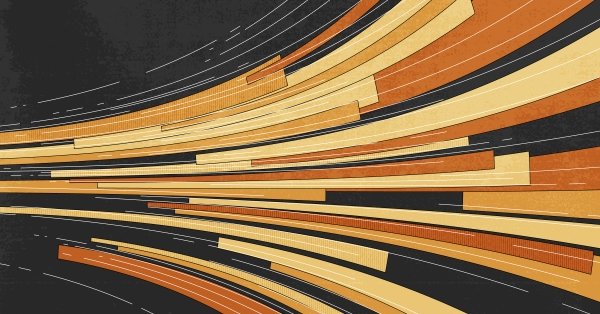
OpenStack DevStack
Use DevStack to install and test OpenStack on an Equinix Metal server.