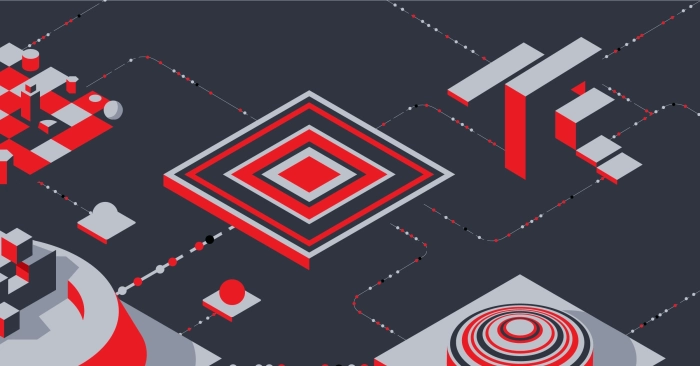Conclusion
Thank you for participating in the workshop! Let's recap some of the key takeaways.
Workshop progress
Completed 0 of 31 steps

Complete all steps to unlock
Get LinkedIn certified
Complete all the steps outlined in this workshop to unlock your certification and custom badge.
Thank you for participating in the workshop! Let's recap some of the key takeways that we've learned:
- We built on our existing familiarity with Equinix Metal and Terraform to create a Nutanix cluster
- We accessed our Nutanix cluster running in a private network via a bastion host
- We deployed a VM to our Nutanix cluster, using cloud-init to add a user
References
Next Steps
Now that you have a working Nutanix cluster and are able to access the Prism UI, we recommend diving into the learning resources provided by Nutanix:
- Step through the Nutanix cloud-init Lab to deploy a VM on your Nutanix cluster
- Check out Nutanix University on YouTube for guided walkthroughs of Nutanix use cases
Resources
Here are a few other resources to look at to continue your Equinix journey:
- Deploy @ Equinix: A one-stop shop for blogs, guides, and plenty of other resources.
- Equinix Metal Docs: Equinix Metal official documentation.
- Equinix Metal APIs: Programmatically interact with Equinix Metal.
- Equinix Labs: Provides SDKs and Terraform modules for Infrastructure as Code tools.
- Equinix Community: A global community for customers and Equinix users.