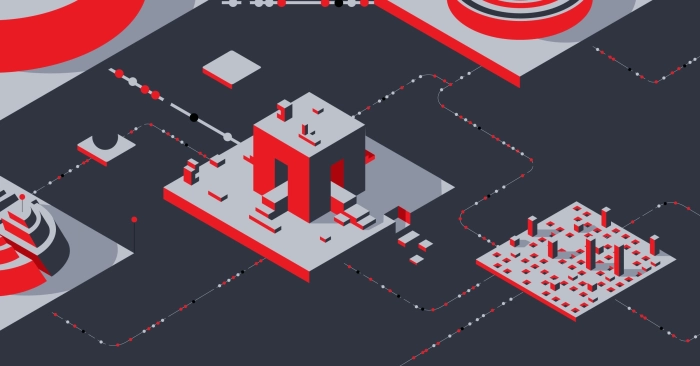Configuration and Provisioning
Workshop progress
Completed 0 of 12 steps
- Introduction
- Setup
- Configuration and Provisioning
- Infrastructure Overview
- Conclusion
Steps
1. Create a YAML file with the required configuration parameters for our Pulumi template
Before deploying our infrastructure, we need to define the necessary configuration parameters. These parameters might include authentication details, resource names, networking settings, and any other custom configurations required by our Pulumi template.
You can use both the CLI and the programming model for your Pulumi configuration. The key-value pairs for any given stack are stored in your project’s stack settings file, which is automatically named Pulumi.<stack-name>.yaml. This YAML file acts as the input for our deployment process, ensuring that our infrastructure is provisioned with the correct specifications.
There are several parameters that must can be configured to use this template:
-
accountNum- (String) your Fabric account number -
projectId- (String) your Fabric project UUID -
gcpProject- (String) your Google Cloud project name -
notification_emails- (Object) List of contact emails
The command needed is pulumi config set <key> [value]
$ pulumi config set accountNum 1234
$ pulumi config set projectId 5678
$ pulumi config set gcpProject myGCPProject
$ pulumi config set --path 'notification_emails[0]' example@equinix.com
After that you will have a new file Pulumi.<stack-name>.yaml in your project. If for example your stack is called equinixstack and the project workshop, it will look like this:
$ cat Pulumi.equinixstack.yaml
config:
workshop:accountNum: "1234"
workshop:projectId: "5678"
workshop:gcpProject: "myGCPProject"
workshop:notification_emails:
- example@equinix.com
Step 7 of 12
3. Execute pulumi up to deploy our infrastructure
Now that our project is configured and dependencies are installed, we're ready to deploy our infrastructure using Pulumi. We'll execute the pulumi up command, which initiates the deployment process based on the configurations provided in our YAML file. Pulumi will orchestrate the creation of Equinix resources, establish connections with GCP, and configure the networking settings according to our specifications.
$ pulumi up
Step 8 of 12
4. Verify that everything is configured correctly upon deployment
Upon completion of the deployment process, we'll validate that our infrastructure has been provisioned correctly. We'll use the Equinix portal to verify that all Equinix resources are created as expected, the connection to GCP is established, and the Fabric Cloud Router configurations, including the BGP session, are properly configured. This validation step ensures that our infrastructure is ready for use and meets our desired specifications.
Step 9 of 12
Discussion
Before proceeding to the next part let's take a few minutes to discuss what we did. Here are some questions to start the discussion.
- Considering Pulumi's support for multi-cloud deployments, how would you adapt the configuration and provisioning process to deploy infrastructure across multiple cloud providers simultaneously?
Step 10 of 12