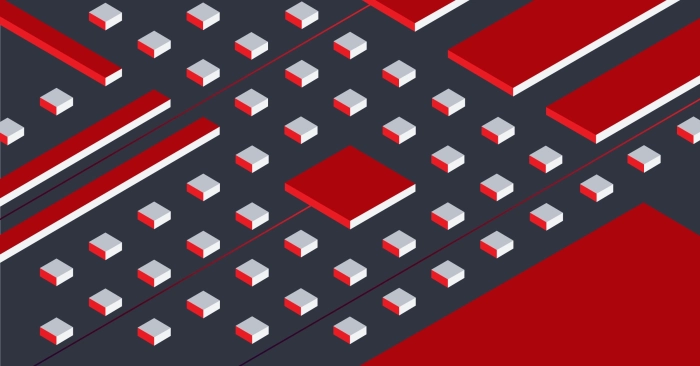Conclusion
Thank you for participating in the workshop! Let's recap some of the key takeaways.
Workshop progress
Completed 0 of 16 steps

Complete all steps to unlock
Get LinkedIn certified
Complete all the steps outlined in this workshop to unlock your certification and custom badge.
Thank you for participating in the workshop! Let's recap some of the key takeways that we've learned:
- Signed up for an Equinix Metal account and created an API key
- Installed the Equinix Metal CLI
- You prepared a code repository to use for creating and testing your runners.
- You created a new machine on Equinix Metal to use as a runner. We use a smaller machine for this workshop, but you can use any machine size you want, provided it is the right architecture (x64 or arm64) for your code.
- You configured a new runner for your repository.
- You installed the prerequisites for the runner on your Equinix Metal runner machine.
- You downloaded and configured the runner software on your Equinix Metal runner machine.
- We configured our github actions workflow to use a self-hosted runner.
- We ran the workflow on our self-hosted runner.
- We saw the output of the workflow on our self-hosted runner.
- We saw the output of the workflow on github.
References
Resources
Here are a few other resources to look at to continue your Equinix Metal journey:
- Deploy @ Equinix: A one-stop shop for blogs, guides, and plenty of other resources.
- Equinix Metal Docs: Equinix Metal official documentation.
- Equinix Metal APIs: Programmatically interact with Equinix Metal
- Equinix Labs: Provides SDKs and Terraform modultes for Infrastructure as Code tools.
- Equinix Community: A global community for customers and Equinix users.