Backend Transfer¶
All Equinix Metal™ servers are provisioned with a block of private IPv4 addresses so that servers within the same Project and Metro can communicate in a private and secure manner without establishing VPN tunnels or sending data over the public Internet.
Backend Transfer allows traffic across Metros for servers in the same Project, using the private IPv4 addresses. Traffic remains on the Equinix network, bypassing the public Internet, and is isolated to your Project. Servers that are not in the same Project will not be able to use Backend Transfer to communicate.
Backend Transfer is available in all Equinix Metal Metros.
Traffic across Metros using Backend Transfer is billed on a per GB usage basis at a slight discount to our standard data transfer rates. These rates are available on the Pricing page.
Enabling Backend Transfer¶
In the Equinix Metal console, you can enable from the Backend Transfer page, found in the Project's Networking section. Click the toggle to enable. When enabled the text says, "Backend Transfer (Enabled)".
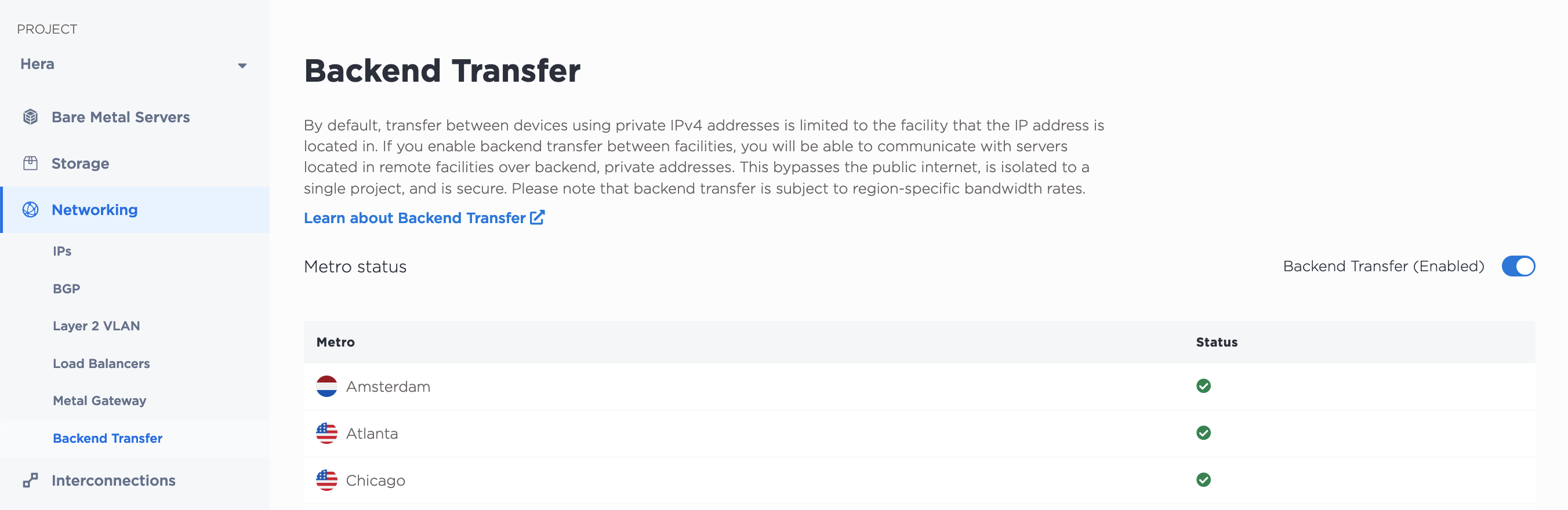
To enable Backend Transfer through the Equinix Metal API, send a PUT request to the /projects/{id} endpoint. Send the backend_transfer_enabled parameter set to true in the body of the request.
curl -X PUT \
-H "Content-Type: application/json" \
-H "X-Auth-Token: <API_TOKEN>" \
"https://api.equinix.com/metal/v1/projects/{id}" \
-d '{
"backend_transfer_enabled": true
}'
Backend Transfer is enabled on your project immediately, although you may have to wait up to 1 minute for the connectivity between servers to be established.
Disabling Backend Transfer¶
To disable Backend Transfer on a Project, click the toggle on the Backend Transfer page. When disabled, the text says "Backend Transfer (Disabled)".
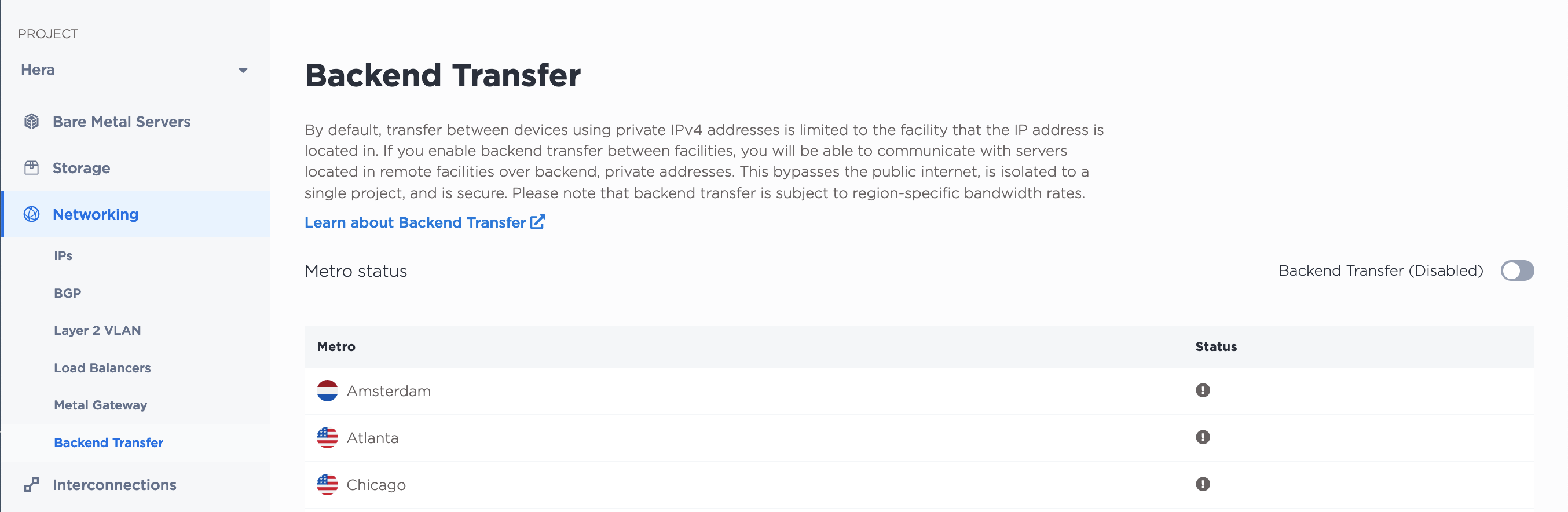
To disable backend transfer, send a PUT request to the /projects/{id} endpoint. Set the backend_transfer_enabled parameter set to false in the body of the request.
curl -X PUT \
-H "Content-Type: application/json" \
-H "X-Auth-Token: <API_TOKEN>" \
"https://api.equinix.com/metal/v1/projects/{id}"
-d '{
"backend_transfer_enabled": false
}'
NOTE: Disabling Backend Transfer will sever the connection between servers in different Metros using the private IPv4 address space, and it is possible to disable Backend Transfer even if it is in use. Please ensure that you have stopped traffic before disabling.
