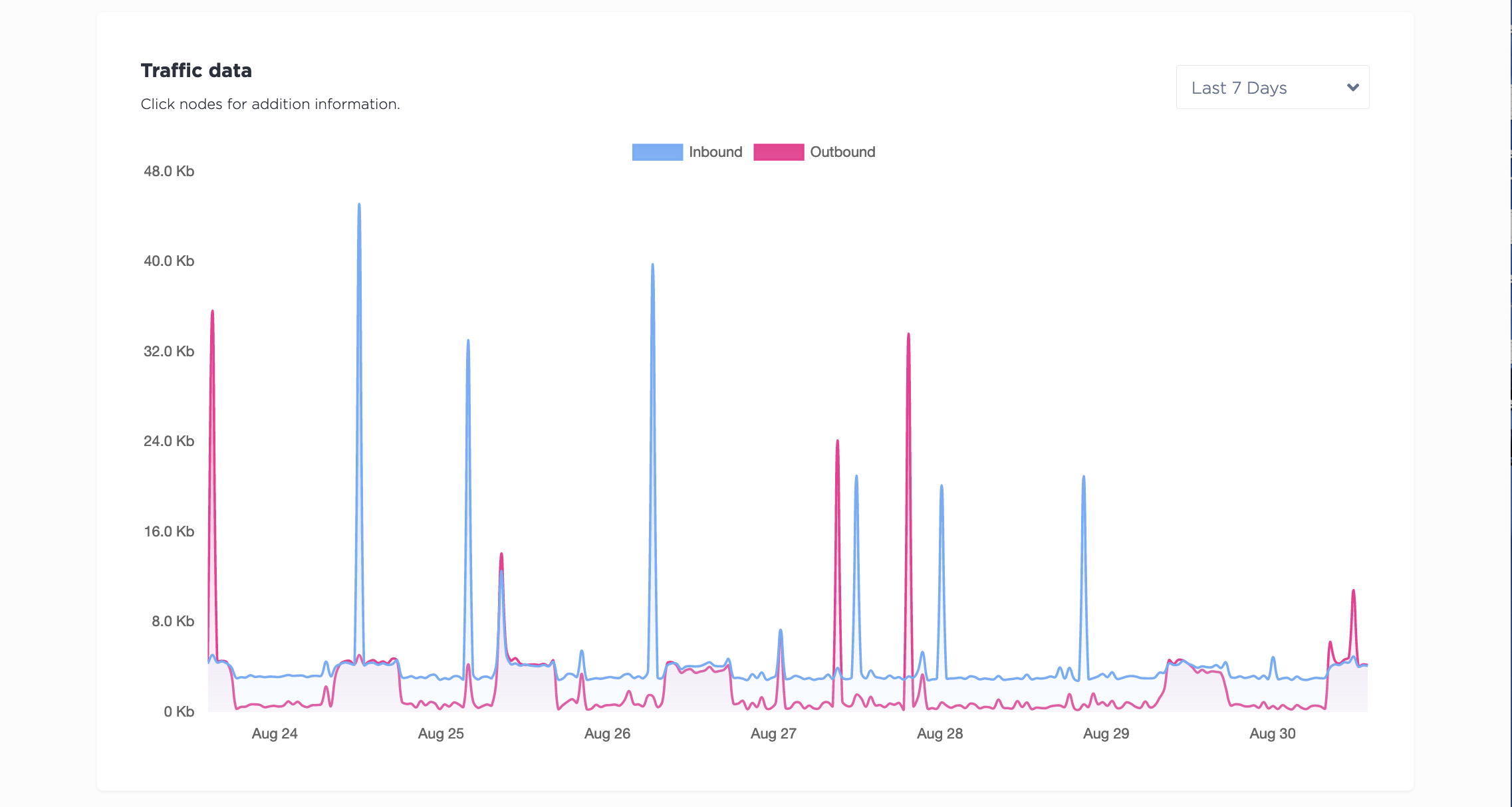Checking Usage¶
You can check your usage at the Project level. Usage combines all server costs, licensed operating system costs, egress costs, storage costs, and bandwidth costs for a Project.
Typically, committed services such as reserved servers and other contract-based services get their own lines on your invoices and may not be reflected in usage.
Checking Your Project's Usage¶
To check your project’s usage, click the Usage Fees tab of the Project Settings page
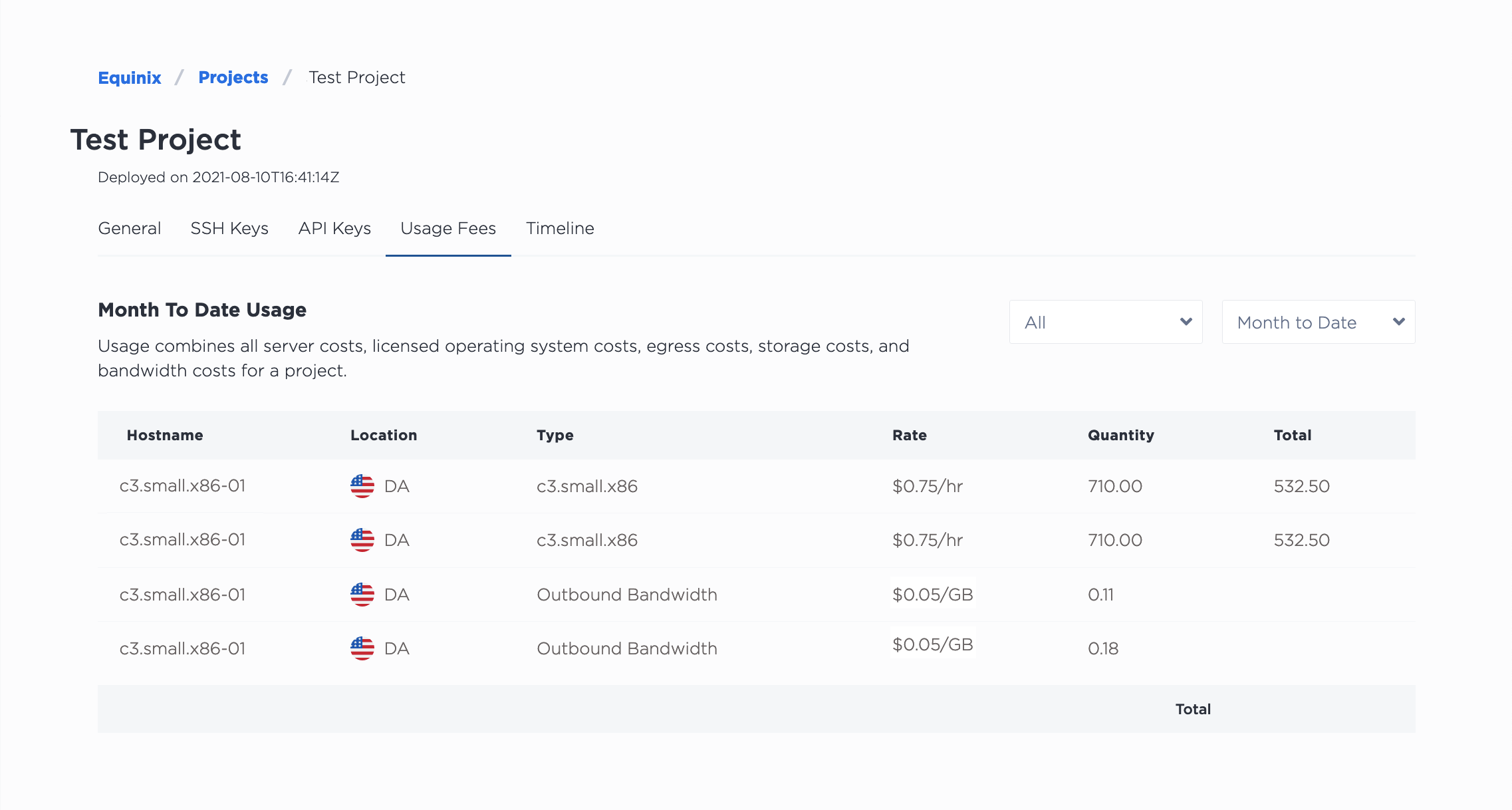
The default view displays Month to Date usage for all usage on the project. Use the drop-downs to select a different or custom time frame, or filter by usage type.
To see the usage for a project, send a GET request to the /projects/{id}/usages endpoint.
curl -X GET \
-H 'X-Auth-Token: <API_TOKEN>' \
https://api.equinix.com/metal/v1/projects/{id}/usages
Sending the request with no filters returns month to date usage. Note the start_date field (if present) reflects the creation date of the object, not the start date of the usage.
To filter the response to a custom time period, use query parameters created[after] and created[before] with the datetimes in ISO 8601 format.
curl -g -X GET \
-H 'X-Auth-Token: <API_TOKEN>' \
"https://api.equinix.com/metal/v1/projects/{id}/usages?created[after]=2021-08-01T00:00:00:000Z&created[before]=2021-08-30T23:59:59:999Z"
Checking Device Usage¶
To track an individual server’s usage data, go to Bare Metal servers > Manage. Click the server you want to view. The usage information, including Billable Bandwidth, for an individual server, is displayed in the Usage panel on the Overview page.
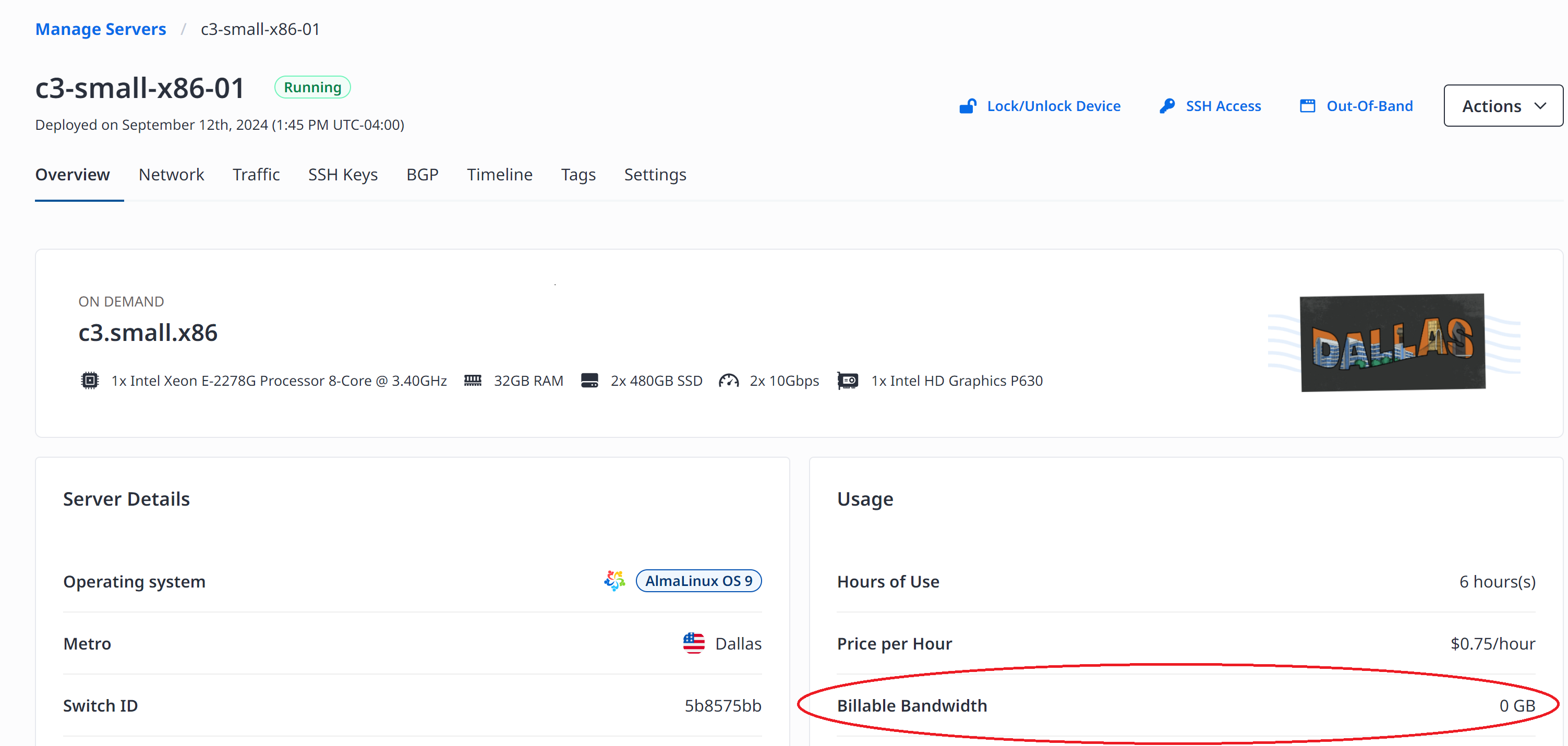
In the API, send a GET request to the /devices/{id}/usages endpoint.
curl -X GET \
-H 'X-Auth-Token: <API_TOKEN>' \
https://api.equinix.com/metal/v1/devices/{id}/usages
To filter the response to a custom time period, use query parameters created[after] and created[before] with the datetimes in ISO 8601 format.
curl -g -X GET \
-H 'X-Auth-Token: <API_TOKEN>' \
"https://api.equinix.com/metal/v1/projects/{id}/usages?created[after]=<ISO_8601_timestamp>&created[before]=<ISO_8601_timestamp>"
Device Traffic¶
A more detailed look at a device's bandwidth usage can be found from the Traffic tab.
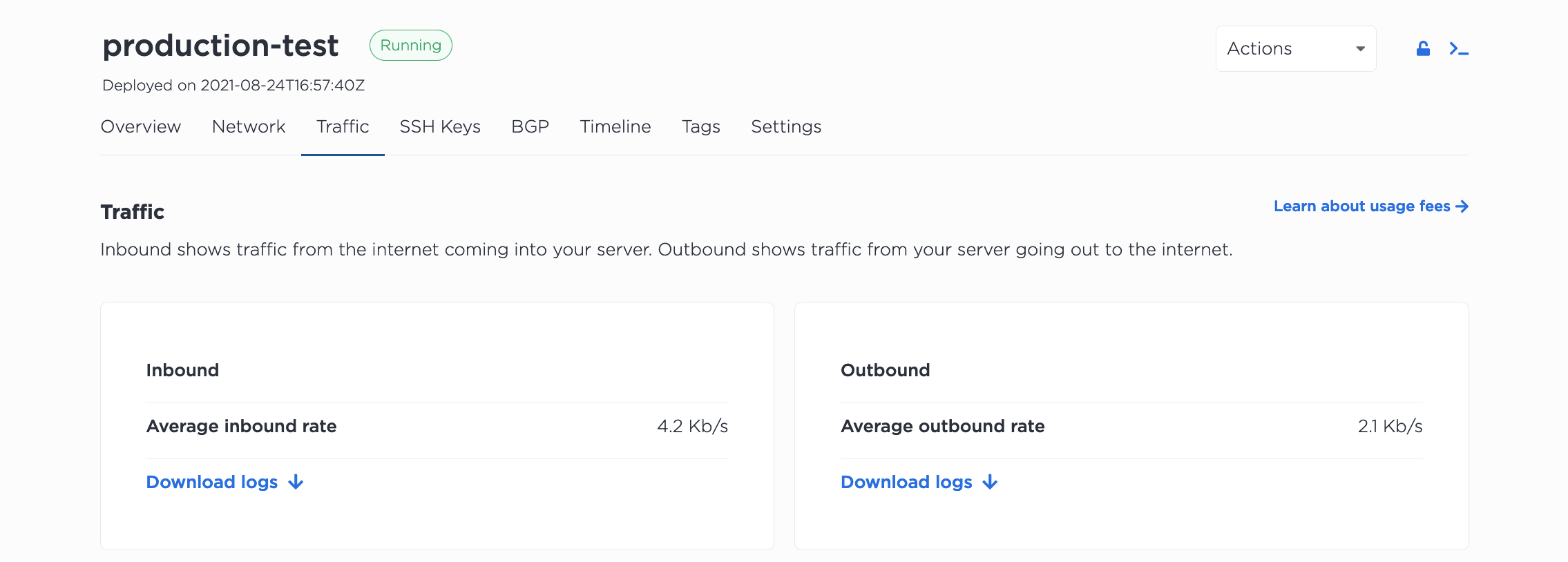
Note
The chart captures all network traffic for the server, but not all traffic may come from or be destined to the Internet and may be non-billable. Only Internet bound traffic is charged.