Billing Accounts¶
Every Equinix Metal™ Organization has a billing account and payment methods for your infrastructure. This includes your organization’s billing address, legal entity name, tax registration information, and payment methods.
Organization Owners, Admins, and users with the Billing role can update their Billing Account information from the Organization Settings. Access and manage the Billing Account for an organization from the Billing Account tab.
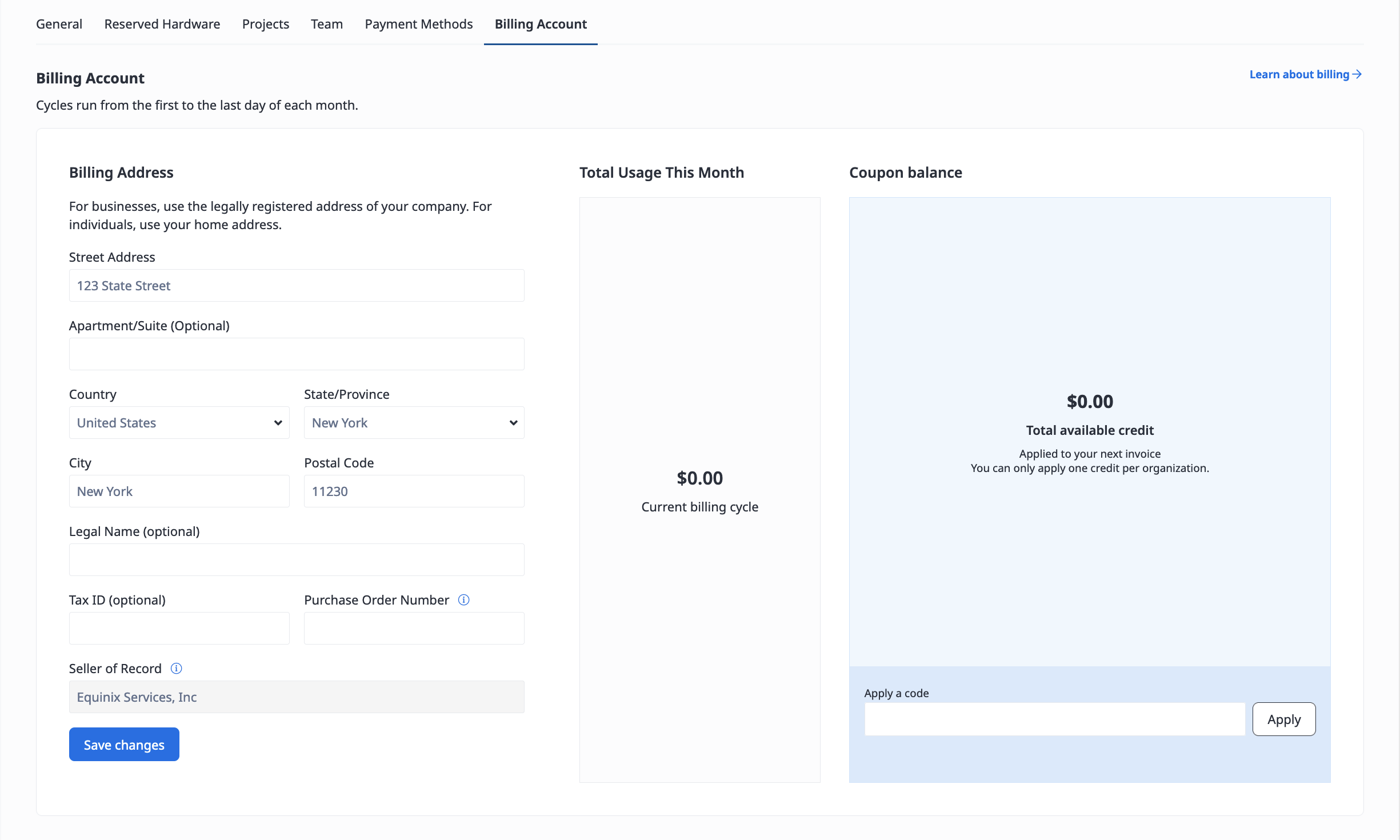
The Billing Account tab also includes your past and current Invoices.
Billing Account Options¶
You can update the billing address, legal name, and tax ID of your organziation by updating the fields and clicking Save changes.
You can also add Purchase Order Numbers to your invoices. In the Purchase Order Number field, enter the purchase order number and click Save changes. Invoices that are downloaded display the most current PO number saved to your Billing Account.
Organizations that are eligible to transact with a local entity will see the option to update their Seller of Record.
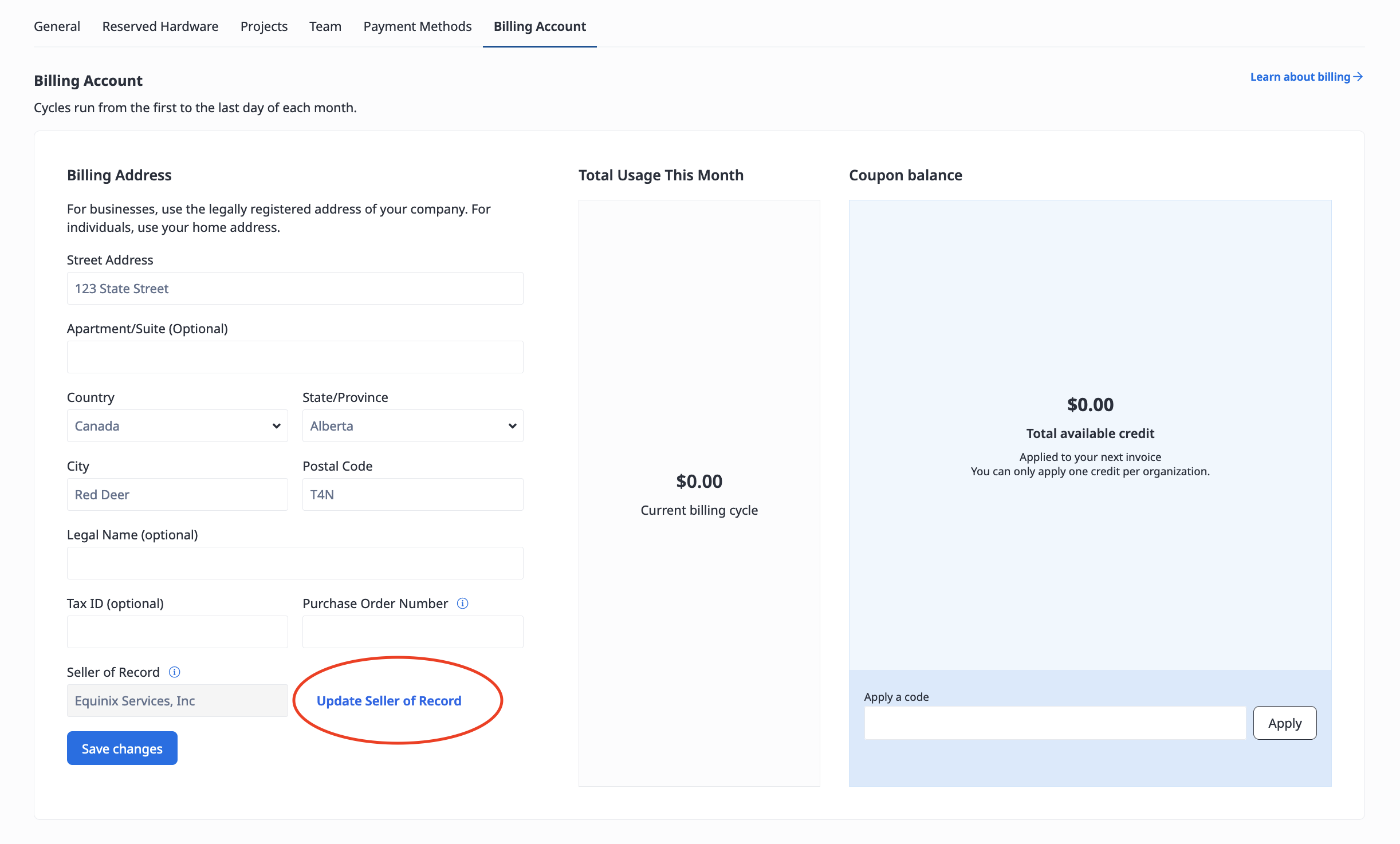
Click Update Seller of Record to open a support ticket to start the process of converting your payment method to a bank transfer using a local entity. For more information on eligibility, see the Payment Methods page.
Usage and Credits¶
The Total Usage this Month displays the cumulative total for all Projects in the Organization so far in the current month.
You can also check usage on a per-project or per-device basis in the console or through the API. See the Checking Usage page for more information.
Note
Your invoice for a given month may also include one-time charges related to any initial setup costs for things like Interconnections in addition to your usage. For more information, see the Invoices page.
Coupon Balance displays credits that will applied to your next month's invoice. To add a credit, enter the coupon code into the Apply a code field and click Apply. You are only able to add one credit at a time.
