How to Use Immutable Backups to Protect Your Data
Learn why immutable backups are vital for robust data protection and DR by examining their mechanism and explore best practices for integrating them into your resilience strategy.
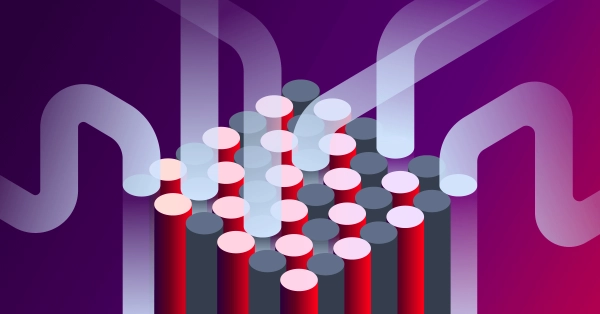
The ransomware attack on Change Healthcare, a major US healthcare technology company, earlier this year was just one of the latest incidents to expose vulnerabilities within the industry's data protection practices. The fallout ranged from large-scale exposure of sensitive patient data to care being delayed.
Ransomware attacks are designed to weaken organizations by encrypting data and systems and holding the decryption key hostage until a ransom is paid. The success of such attacks often hinges on the attacker's ability to compromise or destroy backups. Traditional backup solutions that allow for modification or deletion of data after the backup process remain highly vulnerable in the face of increasingly sophisticated ransomware tactics.
When shifting away from reactive to preventative data security, immutable backups are an old concept that helps guard against a new(er) threat. As a technique, immutable backups provide unaltered and unalterable data, which is required for disaster recovery. Immutable data ensures you have recoverable and secure data—safe from natural disasters, human-induced mishaps and cyberthreats like ransomware.
In this article, you'll learn why immutable backups are vital for robust data protection and disaster recovery strategies by examining their mechanism, benefits and role in enhancing application resilience. You'll also explore some best practices for integrating immutable backups.
What Are Immutable Backups?
Immutable backups, by definition, are data copies that remain unchangeable and undeletable for a specified duration. This immutability is established through a mechanism that flags the data as immutable so that no future operations can overwrite, edit or delete these backups until the preset time elapses.
Besides the value of protecting data from corruption, immutable backups withstand legal scrutiny by preserving verifiable copies of data. Since immutable backups cannot be altered or erased, they also provide data integrity; the original state of data at the time of backup creation remains unaltered throughout its life span.
Why Maintain Immutable Backups?
Immutable backups fundamentally address several core weaknesses that ransomware and other malicious attacks exploit.
Employing techniques that temporarily render data unchangeable effectively negates an attacker's ability to encrypt or delete backed-up information. This immutability provides a safeguard of last resort, providing a clean, unmodified recovery point regardless of the state of primary data stores.
Immutability also defends against accidental or intentional internal data alterations. Such alterations, sometimes due to software malfunctions or user errors, are rendered nondestructive as the previous immutable versions of the data remain safely preserved.
How Immutable Backups Work
Immutable backups are a concept rather than one specific technology, and there are several options for implementation. Methods such as "write once, read many" (WORM) technologies, time-based backups and continuous data protection (CDP) are commercially available.
Write Once, Read Many
WORM storage can take advantage of both hardware and software mechanisms. Specialized write-once media like optical discs (CD-R, DVD-R) have built-in physical restrictions that prevent data overwriting or erasure. WORM-enabled file systems disallow changes to data within a predetermined retention period. This can sometimes be enabled with a dedicated API for writing data in WORM mode. Metadata tags may also be used to label files or objects as immutable, triggering checks before any write operations occur. This prevents any unauthorized changes. Combining hardware and software safeguards in a multilayered approach gives higher assurance against accidental or malicious modifications.
Time-Based Backups
Time-based backups are snapshots of data that occur on a regular schedule. These are the backups that administrators are most familiar with; they're scheduled as full backups and as partial (incremental) backups that capture the delta between the full backup and the current configuration and data.
Time-based backups are simple to put in place and, while not immutable by nature, can be made immutable based on the use of single-write media, configuration or metadata checks.
Continuous Data Protection
CDP is an immutable backup that copies the delta between the pre-change state and the post-change state, as well as logging the change. On the surface, this is the same task performed during routine time-based backups. However, this backup triggers every time a change is made to the system and includes the application, data, files, databases and any new content.
True CDP provides the ability to restore the information system to any point in its past. If the system has experienced a change, there is a record of the change and the ability to recreate it. This is useful because it provides a way to recover and repair a system before an event and offers excellent forensic capability for troubleshooting a security or network incident.
Other Techniques for Data Protection
Other methods to prevent or detect unauthorized modifications to backed-up data exist and are usually used in combination with backup strategies to provide layers of protection. These include data encryption, access control, permissions and versioning and audit trails.
Data Encryption
Data encryption employed within immutable backups aids in preventing unauthorized modifications. Encryption transforms plaintext data into ciphertext using a cryptographic algorithm and a secret key. This ciphertext appears unintelligible and unusable to anyone who lacks the decryption key. Even if an attacker were to gain access to the immutable backup storage, the encrypted data would remain unreadable and therefore useless.
Most encryption algorithms incorporate message authentication codes (MACs) that detect any unauthorized alteration to the ciphertext. Any attempt to modify the encrypted data would invalidate the MAC, alerting administrators of a potential tampering attempt and protecting the integrity of the immutable backup. Encryption and data integrity checks ensure that the data stored within the immutable backups remains unalterable by unauthorized parties, protecting against external cyberattacks and internal data breaches.
Access Control and Permissions
Access controls and granular permissions complement immutable backups in preventing unauthorized modifications. Granular access control mechanisms, like role-based access control (RBAC), enable you to assign distinct privileges based on user roles and responsibilities. Only authorized individuals with specific needs can access and potentially modify backup data.
Permissions, often integrated with time-lock functionality in immutable systems, introduce additional restrictions. They may render even administrators or privileged users temporarily unable to modify or delete backups within set time frames. This layer of control reduces the attack surface and minimizes the risk of modification due to compromised accounts, user error or potential insider threats.
Versioning and Audit Trails
Versioning and audit trails provide complementary safeguards that improve the security and usability of immutable backups.
Versioning within immutable systems preserves multiple historical copies of data at distinct points in time. This allows granular data restoration to a specific version if unauthorized modification or corruption occurs. Detailed audit trails record all actions taken on the immutable backup repository, including file creation, modification attempts and deletions. These audit trails function as a tamper-proof ledger, providing irrefutable records of activity and enabling forensic analysis in the event of a suspected data compromise. The combination of versioning and audit trails ensures both recoverability and accountability in protecting the backed-up data from unauthorized modifications.
Integrating Immutable Backups with Other Backup Best Practices
Immutable backups are not the sole requirement for a backup program. Other activities, including traditional backups, should still be part of your strategy.
Implement Regular Backup Testing and Verification
Regular backup testing and immutable backups are necessary for a resilient data protection strategy. This involves more than simply verifying that backup systems are operational; several distinct testing components are required.
Ensure that backup processes execute correctly, data is captured according to defined schedules and target storage is successfully populated. You must also validate the recoverability and integrity of the backups themselves. This entails restoring sample data sets to confirm the data is usable and free from corruption or alteration. These tests identify potential issues before a real disaster scenario and provide confidence in the ability to recover successfully during an attack or data loss.
Combine Immutable Backups with Traditional Backup Strategies
While immutable backups offer superior security and assurance for data recovery, a balanced approach often combines immutable and traditional backups.
Though more mutable, traditional backups may be more cost-effective for less-critical data or where frequent modifications require increased accessibility. While it's inherently less flexible, immutability provides an unbreakable safeguard for core systems and highly sensitive data. A tiered strategy may use immutable backups as an additional layer for a subset of high-value data while using traditional backups to meet routine needs. This hybrid model allows organizations to balance cost, security and ease of access tailored to their specific risk tolerance and operational requirements.
Secure Your Data Infrastructure
The choice of storage medium for immutable backups influences security, cost, accessibility and compliance. Organizations must carefully evaluate the advantages and disadvantages of public cloud, traditional on-premises and dedicated cloud storage models. Each option offers a unique set of benefits and trade-offs, and the optimal solution will vary depending on an organization's specific data volume, sensitivity requirements, regulatory landscape and operational constraints.
Public Cloud
Using public cloud infrastructure for immutable backups presents distinct advantages and potential concerns.
Public clouds offer cost-efficiency benefits. Pay-as-you-go models eliminate the need for upfront capital investments in hardware and allow organizations to avoid in-house data center management expenses.
The scalability of cloud resources is also attractive, allowing for rapid adjustments to handle fluctuating data volumes and growth. Moreover, public clouds often provide global accessibility for decentralized disaster recovery and remote backup access.
However, security in a shared public cloud environment cannot be assumed. Strict encryption, access controls and thorough assessments of the cloud provider's security practices are required to choose a vendor. Organizations must carefully consider compliance with industry-specific or regional regulations related to data storage, which can become more complex in public cloud environments. Data sovereignty issues could arise in jurisdictions with restrictions on storing data outside national borders, influencing provider selection.
Organizations should also consider the potential for vendor lock-in since migrating data between providers or back to on-premises systems can incur time and financial costs.
On Premises
Traditional on-premises infrastructure offers advantages for storing immutable backups. Primarily, organizations gain complete control over their data, including its storage, security protocols and physical access. This level of control is particularly attractive for organizations dealing with highly sensitive information or operating under strict compliance requirements.
On-premises systems also provide a measure of independence, as organizations are not reliant on external service providers. Data remains accessible even during potential internet outages or disruptions that can affect cloud-based solutions.
However, implementing immutable backups on premises typically involves high upfront costs. Organizations will incur hardware, software license and data center facility expenses. Ongoing IT personnel are required to manage, maintain and secure the backup infrastructure, which adds to ongoing operational costs. In addition, scaling an on-premises immutable backup solution can be challenging. Handling increased data volumes necessitates careful capacity planning, procurement and potential data center expansion, which is slower and more complex than relying on the flexibility of cloud-based scaling models.
Dedicated Cloud
Using dedicated cloud storage services is a middle ground between public cloud and on-premises solutions for immutable backups. You get private storage infrastructure that’s fully under your control but consumed as a service and billed as you go. That means greater security, better performance and more flexibility in meeting compliance requirements.
Conclusion
Immutable backups provide defenses against ransomware, protect sensitive data and ensure the ability to recover systems in the face of cyberattacks or other disruptive events. In this article, you learned about diverse storage options, including public cloud, on-premises infrastructure and dedicated cloud solutions, each presenting unique advantages and trade-offs in cost, security, control and scalability.