How to Speed Up and Secure Your Apps Using DNS Load Balancing
It’s a low-cost way to improve scalability of web apps that requires no additional hardware and can be effective for orgs of all sizes.
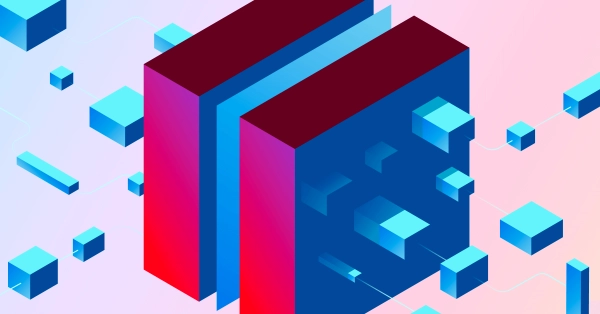
Scalability is vital for applications today’s businesses provide. The more your user base grows, the harder it is to efficiently manage traffic. One approach to making a web app scalable is Domain Name System load balancing.
DNS load balancing is a technique that allows the server to return a different IP address each time the domain is requested. It’s used to improve application performance and security and offers integration strategies for developers who need optimal network control, scalability and resilience in their digital solutions.
This article explores DNS load balancing, detailing its operation and benefits for application developers.
More on load balancing:
- What Load Balancers Do at Three Different Layers of the OSI Stack
- How API Gateways Differ from Load Balancers and Which to Use
- How Load Balancers Differ From Reverse Proxies, and When to Use Each
What Is DNS Load Balancing?
Load balancing overall is a way to improve performance and availability by splitting traffic between multiple servers within the same domain. The users receive an identical response regardless of the server they query. This technique allows your system to adapt to disruptions, such as a sudden increase in traffic or a natural event that could make one of your servers inaccessible.
DNS load balancing splits your traffic by giving different IP addresses to DNS queries. Traditional load-balancing methods operate at the network or application layer and require a software or hardware device to redirect traffic based on server response time or availability. This device or service sits between the client and the servers and acts as a traffic controller to redirect as needed.
Meanwhile, DNS load balancing uses a company's private DNS servers and manages traffic between client and server directly. This method is easier to configure and more affordable than traditional load balancing because it doesn't require external hardware or software beyond your existing DNS servers. As a result, DNS load balancing is easier to maintain. This can be particularly beneficial for small to medium-sized companies with limited budgets.
It can also be helpful for large organizations that want to manage traffic based on geographical locations. For example, a company with servers in Europe and North America would prefer redirecting users according to their closest server. Companies with worldwide servers can use DNS load balancing to reduce latency and improve user experience.
DNS load balancing is also a great solution for applications experiencing inconsistent levels of traffic. Compared to other traffic management methods, It's easier to add a server to a server pool, and once done, the administrator can update the DNS records for the server to be used.
Having said that, there are other criteria you need to consider when choosing to use DNS load balancing.
First, DNS records are cached with a time to live (TTL) value, which represents the duration of the cached DNS record. You need to take into consideration the propagation time required when you make a change. Second, you'll need to incorporate monitoring. Your load balancer needs to know the status of your server. Without monitoring, your load balancer could return the IP address of a server that is unavailable or down.
If you think one of these things might be an issue for you, it might be best to consider an application or network load balancer. While they may be costlier, these load balancers, when coupled with other features such as autoscaling, can remove and replace unhealthy instances and adjust traffic in real time.
How DNS Load Balancing Works
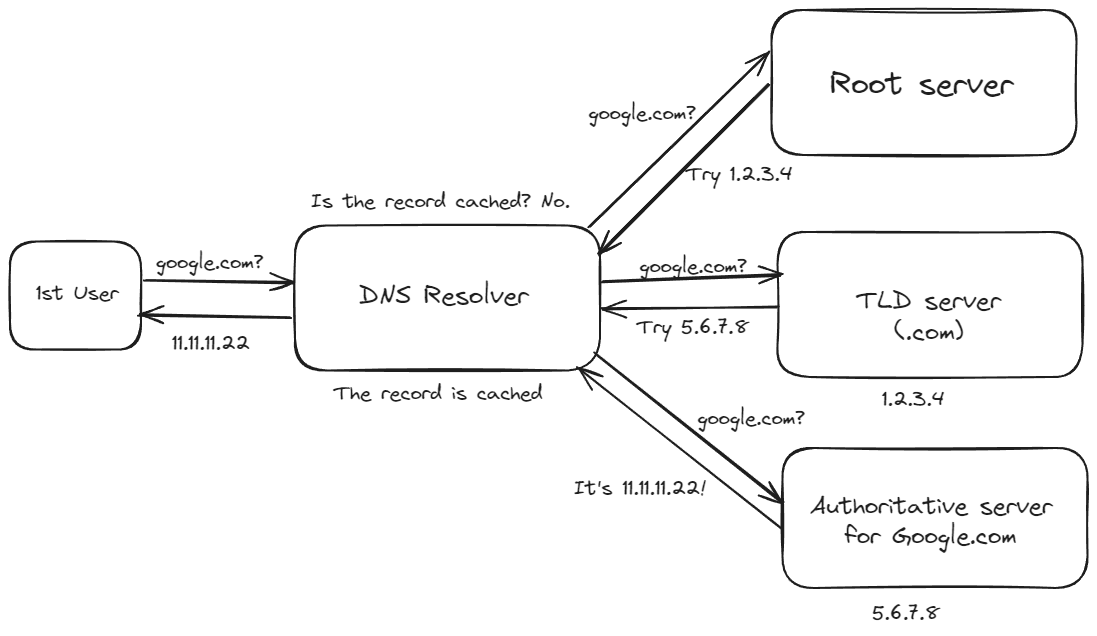
There are four different ways to distribute traffic with a DNS load balancer:
- Round-robin DNS load balancing is a technique that uses the authoritative nameserver. When the server is queried, it cycles through a list of A records, giving a new one each time. Once an IP address is used, it's moved to the back of the list.
- Geolocation-based DNS load balancing uses the user's IP address to determine its geographical location and therefore the nearest server. This reduces latency and improves performance.
- Health-check-based DNS load balancing returns the IP addresses of servers that are healthy and running. It does so by having monitoring in place that regularly checks servers. This prevents your server from returning the IP address of a server that might be down.
- Weighted DNS load balancing assigns weights or percentages to each server, and DNS distributes the traffic accordingly. For example, say you have three servers: servers A, B and C. If server A can handle more traffic than B and C, with a static load balancing algorithm you can split your traffic, with 50 percent going to server A and 25 percent going to server B and server C.
Dynamic load balancing algorithms go a step further as they take into consideration server capacity, current traffic levels and available bandwidth. Dynamic algorithms such as weighted response time average a server's response time with the number of available connections to decide which server to send the request to. This is helpful when companies have servers of different capacities.
- More on the algorithms: How Load Balancing Algorithms Work, and How to Choose the Right One
Beyond simplified global traffic distribution, DNS load balancing helps companies enhance application reliability and disaster recovery. With round robin, you can add a new server to the pool during periods of high traffic, such as during the holidays for an e-commerce website. With weighted algorithms, you can prioritize your most performant server to make sure that traffic is fairly divided.
Improve Application Performance with DNS Load Balancing
One way companies can improve performance is by leveraging DNS load balancing using global server load balancing (GSLB). This solution uses an algorithm to redirect traffic based on criteria such as a user's location and your servers' health. This is particularly helpful for global companies with data centers worldwide.
Say, for example, that you have data centers in North America and Europe. To reduce latency for your European users, it would make sense for their requests to be redirected to European servers. By reducing the geographical distance the request has to navigate, your request can be resolved quickly, making your application more responsive.
With GSLB, you can implement monitoring by creating listeners and setting your configuration to check the health of your server regularly. For instance, if your European servers are down or temporarily unavailable, the system can send European users to American servers while the issue persists.
Enhance Security with DNS Load Balancing
In today's digital world, every company needs to be prepared for a cyberattack, which means that you must have measures to protect your systems and infrastructure.
Mitigate DDoS Attacks
With the rise of cyberattacks, companies must protect their systems from Distributed Denial of Service attacks (DDoS). Most cloud providers offer a DDoS mitigation service either free or for a small fee. These services act as a shield and prevent your servers from being overwhelmed with requests.
DNS load balancing also mitigates DDoS attacks since it distributes traffic across multiple servers. With DNS load balancing in place, you can prevent hackers from targeting and overloading a specific server. Along with health monitoring, you can mitigate DDoS attacks by redirecting traffic over numerous servers and away from unhealthy ones.
Secure DNS Infrastructure
You can also use DNS load balancing to secure your DNS infrastructure. Because everyone relies on DNS servers to get the IP address for a particular domain, this makes the DNS server critical and open to attack.
Domain Name System Security Extensions (DNSSEC) introduces two concepts to add security to the DNS protocol: data origin authentication and data integrity protection. DNSSEC is configured by all Internet Service Providers at the national and international levels, but these two concepts are important to understand how it protects your infrastructure from DNS spoofing.
Data origin authentication verifies that the request comes from the zone it says it does. DNS is divided into zones managed by different organizations. For example, .com and .ca represent two separate zones. Each of these zones has a public/private key pair. The private key is used to encrypt the data in that zone, and the public key is then used when a query is made to ensure that the data retrieved is valid.
Data integrity protection verifies that the data hasn't been modified in transit. This prevents DNS spoofing, which is the practice of poisoning the DNS cache with false information to redirect users to an attacker's systems rather than the servers they were searching for.
You can also secure your DNS infrastructure by setting rate limiting on your DNS load balancer to prevent DNS flood attacks. These attacks work by overwhelming a DNS server with a massive amount of queries. This particular type of attack is tricky as DNS infrastructure needs to parse the bad queries from the good ones. As a result, most cloud providers allow users to set rate limits on their infrastructure. Rate limiting works by analyzing the rate of queries, or the IP address of a query and limiting users from making too many queries in a certain timeframe. If a certain IP address makes too many queries in a short amount of time, the IP address may get blocked.
Conclusion
DNS load balancing splits your internet traffic over multiple servers at the DNS level. It uses the authoritative nameserver to return different IP addresses. There are four different techniques to decide which address to return to the client: round-robin, geolocation-based, weighted and health-check-based.
If your company has global presence or varying internet traffic, DNS load balancing can be advantageous to improve performance and reduce latency. It can also enhance security by preventing DNS spoofing or flood attacks.
If you're looking to take control of your cloud infrastructure, check out Equinix, which provides a dedicated cloud platform on a global basis that gives you full freedom to configure your infrastructure to your needs, including private connectivity to all the public clouds.