How to Win at Platform Engineering

James WalkerSoftware Engineer

News and insights in the world of infrastructure, technology, DevOps and community culture.

Our award winning podcast

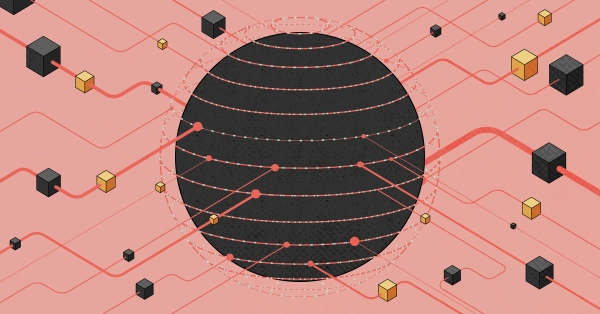
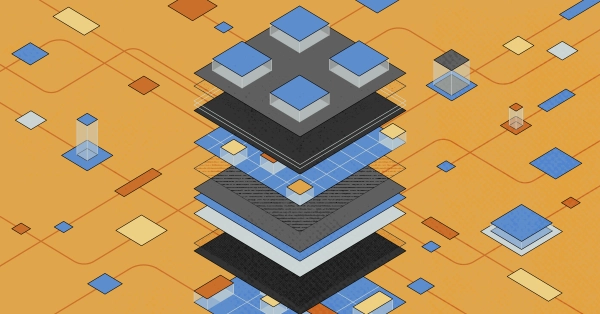
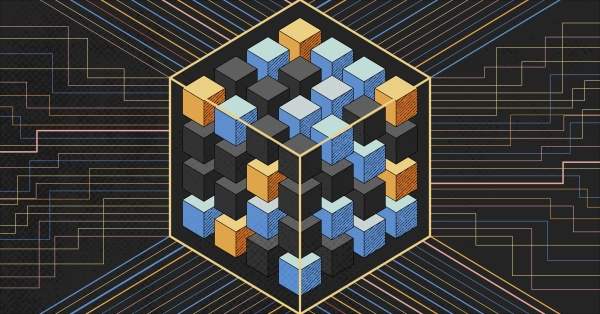
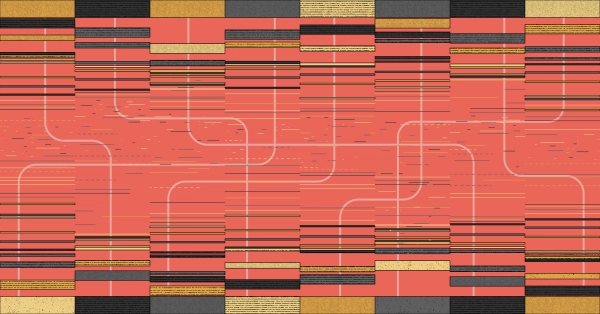

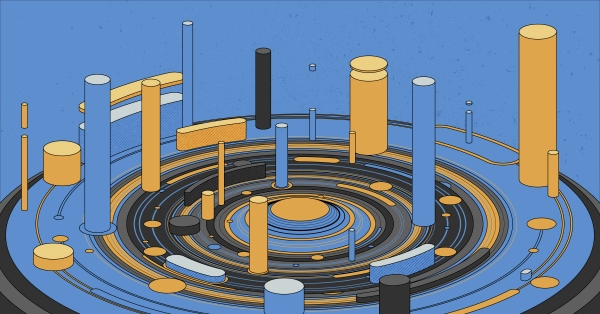
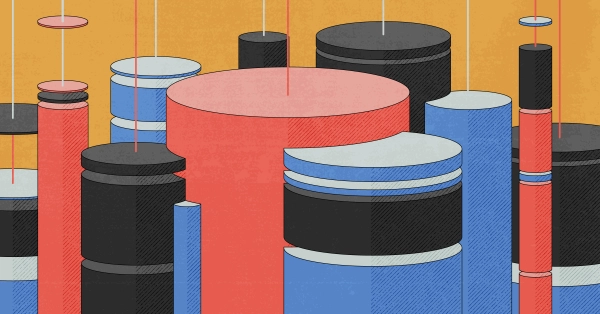
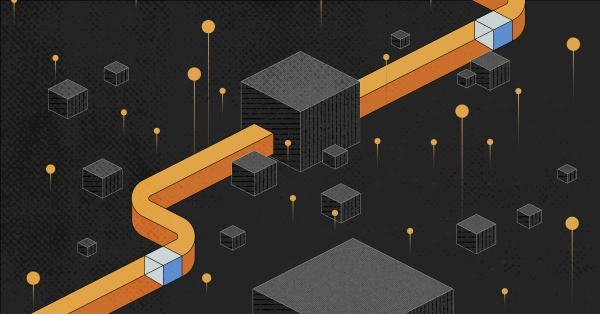
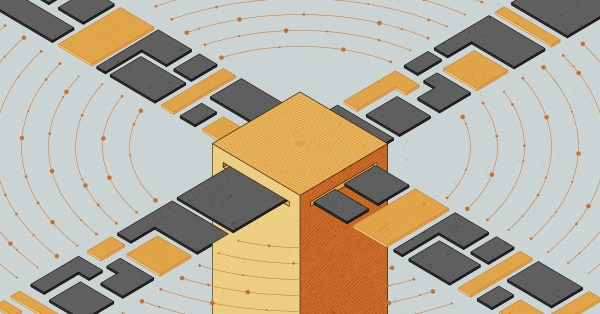
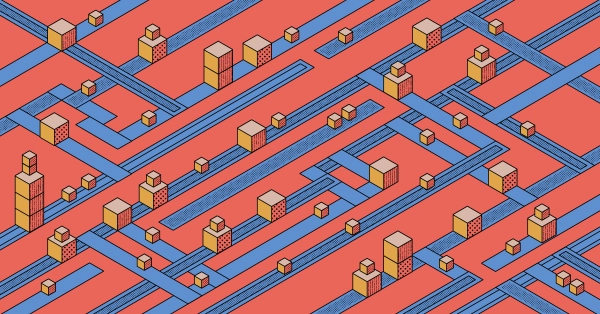
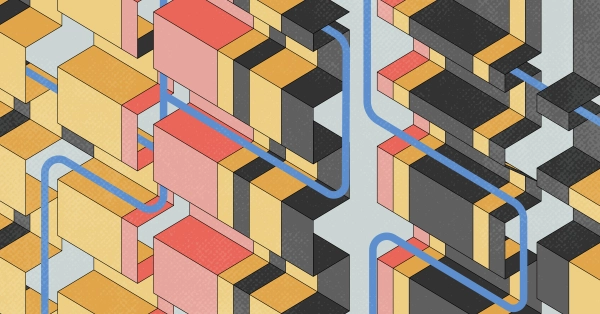





Use code DEPLOYNOW for $250 credit