Comparing Platforms That Manage All the Clouds
Using more than one cloud gives you more options but adds a lot of management complexity. These tools are designed to help.
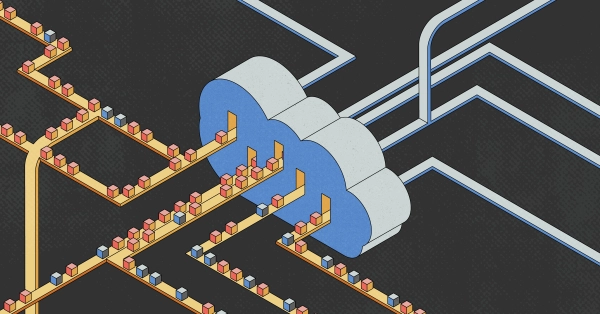
Developer teams in many companies use multiple cloud platforms instead of just one. This gives them access to a broader selection of tools, locations and infrastructure capabilities than they can get from a single provider. But the more platforms you’re using, the more platforms you have to learn how to use. Each has its own set of APIs, authentication mechanisms, access control policies, SDKs, naming conventions and so on. This makes infrastructure management a much more complex task for DevOps (or for teams that play that role but go by a different name).
This is why multicloud management platforms have become an important category of cloud management tools. They promise to make a patchwork of clouds easier to manage by enabling centralized management of different cloud environments, streamlining authentication and access control and improving observability and resource deployment. This article highlights seven of the most widely used multicloud management platforms. It’s meant to be a starting point for teams exploring the category, so they can make an informed decision about which options best meet their needs.
Comparing the Platforms
When looking for the best multicloud management platform for your team, pay attention to the following characteristics:
- Installation and deployment
- Key features
- Monitoring and alerting
- Security and compliance
- Integrations
These are the characteristics we’ll zoom in on for each of the tools listed here.
IBM Cloud Pak for Multicloud Management
IBM Cloud Pak for Multicloud Management is a paid solution that positions itself as a heavyweight in the world of multicloud environments. This platform is known for its comprehensive management capabilities that cater to the needs of complex enterprise infrastructures requiring robust governance, automation and observability across clouds.
Installation and Deployment
IBM Cloud Pak offers a flexible architecture that can be deployed across on-premises data centers and public clouds. This versatility helps maintain consistency across environments, which is a critical requirement for multicloud strategies.
Key Features
As a management powerhouse, IBM Cloud Pak's capabilities include advanced container management and orchestration (support for Kubernetes out of the box) and full-stack automation that spans resources and configurations. Its AI-infused operations can predict and manage workloads, aiding in cost optimization and deployment efficiency.
It also boasts application-management features, such as a hybrid-application model, and monitoring (more on this next).
Monitoring and Alerting
IBM Cloud Pak has various monitoring capabilities that offer a holistic view of your multicloud landscape. It supports a rich set of metrics for performance monitoring and traces and logs all activities.
Security and Compliance
Security is a cornerstone of IBM Cloud Pak. It offers a comprehensive suite of security features, including identity management, access control and encryption. Its compliance and governance policies are enforceable across clouds.
Integrations
Rather than cohabitating with your existing setup, IBM Cloud Pak for Multicloud Management is designed to be a core part of your IT infrastructure. As part of the larger IBM Cloud Pak suite, it benefits from inherent integrations with other IBM products and services.
That said, it doesn’t treat third-party integrations as second-class citizens; IBM Cloud Pak supports a myriad of connections with popular DevOps tools like Jenkins and Ansible, service management solutions like ServiceNow and enterprise systems like Microsoft SQL Server.
Choosing IBM Cloud Pak for Multicloud Management means opting for balance between advanced capabilities and the backing of a traditional IT powerhouse. It offers a sophisticated approach to managing complex multicloud environments, making it a great fit for organizations that demand rigorous compliance and a high degree of automation in their cloud operations.
Cloudify
Cloudify is an open source paid solution (with a free tier for Terraform teams) that takes a pragmatic approach to multicloud management, especially for organizations looking to adopt a DevOps methodology while keeping orchestration and automation simple.
Installation and Deployment
Its key trait is flexibility. It offers deployment options that range from on-premises environments to cloud-based installations. Its compatibility with multiple operating systems makes it a convenient choice for diverse IT ecosystems.
For instance, if your organization relies heavily on containerized microservices, you can install Cloudify via a Docker container. Meanwhile, Helm-chart deployment ensures seamless integration for Kubernetes-orchestrated environments.
Cloudify is known for its straightforward installation process, which avoids dependencies on other services.
Key Features
Where Cloudify shines is in its container management and orchestration features. It facilitates seamless application delivery mechanisms, which are crucial for CI/CD workflows. Moreover, its infrastructure provisioning capabilities are engineered to streamline the management of resources, both virtual and physical, across different cloud environments.
One of the most notable features of Cloudify is its extensive range of plugins. These plugins allow for seamless integration with a variety of cloud providers, infrastructure services and network devices, significantly extending the platform's capabilities and flexibility.
Monitoring and Alerting
Monitoring is comprehensive in Cloudify, which tracks a wide array of metrics to ensure the health and performance of your multicloud infrastructure. Its logging and tracing capabilities provide detailed insights into operations, aiding in troubleshooting and optimization.
Its monitoring system utilizes Prometheus, a tool that many DevOps teams are already familiar with. Prometheus, known for its powerful monitoring capabilities, sits behind an Nginx HTTP proxy in Cloudify's architecture and enhances security and manageability. This setup not only provides the robust monitoring capabilities of Prometheus but also leverages Nginx for efficient request handling and routing.
Security and Compliance
Cloudify implements rigorous security mechanisms to protect your multicloud environment. It provides a secure access layer and data encryption. Compliance is managed through policy-driven governance, allowing you to enforce consistent policies across various cloud services.
Cloudify features robust access control, ensuring that only authorized personnel can make changes to your multicloud environment. This is particularly helpful in a multicloud setup, where different teams interact with different cloud services.
The platform ensures secure communication channels between different components of your infrastructure by encrypting data in transit.
Integrations
As an open-source solution, Cloudify boasts extensive integration capabilities. It can connect with a wide array of third-party services and tools that are essential for DevOps workflows, such as Jenkins and GitLab. It's also designed to work within a larger ecosystem and can easily integrate with companion solutions to provide an expansive set of multicloud-management functionalities for both virtual machines and Kubernetes.
Cloudify is agile and adaptable, making it a great choice for IT leaders who seek a multicloud management platform that can unify disparate environments under a single manageable umbrella without sacrificing any features.
Morpheus
Morpheus is a comprehensive paid multicloud management platform that aims to simplify the complexity of hybrid and multicloud environments. Chosen for its unified approach, Morpheus bridges service automation, orchestration and analytics in one integrated system.
Installation and Deployment
The platform supports a multitude of deployment scenarios, including on-premises, cloud-based and software-as-a-service (SaaS). This flexibility ensures it can be effectively deployed regardless of the type of existing infrastructure. It's engineered to stand alone with minimal dependencies, which simplifies the installation process and allows for rapid integration into your existing environment.
Key Features
Morpheus differentiates itself with an extensive feature set for container management. It offers powerful orchestration tools that simplify application delivery and resource management.
Additionally, its automated pipelines facilitate continuous delivery and integration, bolstering DevOps initiatives.
Morpheus also provides infrastructure provisioning and cost optimization tools, helping IT leaders finetune resource utilization and budgeting.
Monitoring and Alerting
Morpheus offers a comprehensive suite of metrics for monitoring and sophisticated logging capabilities to facilitate in-depth analysis and quick issue resolution.
Its analytics engine transforms data into valuable insights, prioritizing alerts to keep you informed about anomalies or performance problems.
Security and Compliance
Security in Morpheus is multilayered, incorporating strict access controls, encryption and network security protocols to safeguard your cloud deployments. The platform provides a governance model that ensures compliance with policies and regulatory standards across all managed clouds.
Integrations
Morpheus isn't a standalone tool; it's part of a greater suite that enhances its multicloud management capabilities. It supports a variety of third-party integrations, including cloud providers like IBM Cloud and AWS as well as DevOps tools like Ansible and Terraform. This variety makes it a versatile choice for IT leaders who need to integrate their multicloud environments with existing workflows.
Overall, Morpheus takes an inclusive approach to multicloud management. It's tailored for IT leaders who demand a high degree of automation, sophisticated orchestration and deep insights into their cloud ecosystems along with a strong security posture and comprehensive compliance governance.
VMware Cloud Management
Unsurprisingly, the prominent (paid) VMware Cloud Management suite is known for a comprehensive approach to managing virtualized infrastructure, be it VMs or containerized applications.
Installation and Deployment
VMware's cloud management solutions are designed to be flexible, supporting various deployment methods that include on-premises, cloud and SaaS models.
The platform typically integrates with existing VMware environments, making it particularly seamless for those already operating within the VMware ecosystem. Standalone deployment is possible, but it's easiest to work with when integrated with other VMware solutions.
Key Features
The suite takes a unified approach to application delivery. Its orchestration capabilities across traditional and modern applications, combined with infrastructure provisioning and management, make it a solid contender for organizations with complex cloud environments.
The platform emphasizes CI/CD automation, which enables consistent deployment practices. Additionally, it integrates AI-driven operations to enhance performance and resource optimization, including cost management tools for budget adherence and forecasting.
Monitoring and Alerting
VMware provides a robust monitoring framework capable of tracking a wide range of metrics across multicloud infrastructure and includes advanced logging and tracing features.
Security and Compliance
VMware's cloud management tools incorporate comprehensive security measures like microsegmentation and encryption to protect multicloud infrastructure.
The platform supports extensive compliance frameworks, ensuring governance across all cloud operations and maintaining adherence to internal policies and external regulations.
Integrations
VMware Cloud Management is part of the larger VMware ecosystem, which allows for extensive native integrations with other VMware products and services. It also supports third-party integrations, such as New Relic and Chef, making it a comprehensive solution for enterprise-level multicloud management.
VMware’s suite is favored for its holistic approach and strength within the context of the VMware ecosystem, appealing to those who are already vested in VMware’s technology or who seek an enterprise-grade and feature-rich multicloud management platform with a reputable enterprise track record.
SUSE Rancher/Harvester
SUSE Rancher/Harvester is an open source solution that bridges the gap between traditional IT operations and modern cloud-native development. With its robust offering for managing Kubernetes at scale, this platform is known for its commitment to simplifying complex multicloud environments and caters to both VMs and containers.
Installation and Deployment
Rancher is easy to install across on-premises, cloud and SaaS environments. Because Harvester seamlessly integrates into Rancher, it's a unified solution for managing VMs and containers.
The combination of Rancher and Harvester is designed as a standalone deployment, but it gains more capabilities when integrated with SUSE's Linux operating system and cloud services.
Key Features
The key selling point of SUSE's offerings is their deep focus on container management and orchestration, particularly for Kubernetes environments. Rancher stands out with its application delivery mechanisms, providing centralized management for clusters across any environment. Harvester complements this by adding VM management to the mix. The suite includes infrastructure provisioning tools and offers cost optimization features to maintain control over cloud spending.
Monitoring and Alerting
Rancher includes robust monitoring and alerting features for containers and Kubernetes, letting you track the performance and health of your deployments. Meanwhile, Harvester provides monitoring tools for VMs. The suite's analytical capabilities help with assessing the state of your multicloud environment, and comprehensive logging and reporting features provide infrastructure visibility.
Security and Compliance
Rancher emphasizes security, offering detailed role-based access control (RBAC), security policies for containerized applications and compliance features to ensure that multicloud operations adhere to industry standards and regulations. Harvester adds additional layers of security for VMs, ensuring that the entire infrastructure is protected.
Integrations
As part of the SUSE ecosystem, Rancher and Harvester are designed to work cohesively with other SUSE products. Rancher extends beyond basic cloud and Kubernetes compatibility, integrating with advanced cloud-native projects like Prometheus (for monitoring), Fluentd (for logging) and Longhorn (for cloud-native storage). These integrations enable you to create a fully integrated cloud-native environment using open source technologies (i.e. Rancher integrations).
Harvester provides direct integration with bare metal resources, addressing a common challenge in multicloud environments and facilitating a smooth transition to cloud-native architectures (i.e. Harvester integrations).
The combination of Rancher and Harvester is well-suited for organizations looking to manage a mix of traditional and cloud-native applications across multiple cloud environments.
Terraform Enterprise/Cloud
Terraform Enterprise and Terraform Cloud stand out for their infrastructure as code (IaC) approach. They cater to organizations seeking to automate and standardize infrastructure provisioning across multiple cloud environments.
Unlike traditional multicloud management tools that primarily focus on the direct orchestration of containers or VMs, these platforms excel at providing consistent, compliant, and scalable infrastructure provisioning. They enable teams to define IaC, facilitating automated, repeatable, and error-free deployment across diverse cloud platforms.
Installation and Deployment
Terraform Enterprise is tailored for large-scale, self-hosted installations in private data centers or cloud environments; it offers a higher degree of control and customization to meet enterprise requirements. This is particularly advantageous for organizations that operate within stringent regulatory frameworks or have complex, bespoke infrastructure needs.
As a SaaS offering, Terraform Cloud streamlines collaboration in cloud infrastructure management. It removes the overhead of managing the platform itself, providing a cloud-based interface where teams can work together on infrastructure planning and deployment. Its SaaS nature makes it readily accessible, requiring no traditional installation, and it's ideal for organizations that value ease of setup and maintenance.
Key Features
The core strength of Terraform Enterprise and Terraform Cloud is that they are tools for treating and managing infrastructure as code. The IaC approach makes it possible to have consistent and reproducible environments across various cloud providers. While they don't directly orchestrate containers or VMs, these tools excel at provisioning their underlying infrastructure.
For DevOps teams, the integration of Terraform with CI/CD pipelines facilitates a seamless flow from code to cloud and streamlines deployment processes.
Monitoring and Alerting
While Terraform Enterprise and Terraform Cloud do not provide direct monitoring and alerting capabilities for runtime environments, they enable integration with a variety of monitoring and alerting tools. For instance, Terraform can integrate with Prometheus to gather and process metrics from your infrastructure.
Another powerful tool often used in conjunction with Terraform is Grafana, which excels at metrics-based visualization and alerting. Using the Grafana provider, you can create comprehensive dashboards that offer real-time insights into the health and performance of your multicloud setup.
Security and Compliance
Security in Terraform is handled through code with practices like secrets management via Vault. Terraform Enterprise provides additional security features like RBAC, audit logging and a private module registry to ensure compliance and governance across multicloud deployments.
Integrations
Terraform integrates with all the major cloud providers. The AWS provider, the Azure provider and the Google provider each offers a straightforward way to manage resources in its respective cloud using the infrastructure-as-code methodology.
Platform9
Platform9 is a paid solution that delivers open source cloud-native technologies with minimal operational overhead. It's recognized for its unique approach to managed Kubernetes services and private clouds, with a focus on ease of use and a managed experience. Chosen for its SaaS-like delivery of cloud services, Platform9 caters to the needs of organizations looking to use multicloud environments without the management complexity that accompanies it.
Installation and Deployment
Platform9's deployment options cater to a variety of needs:
- Platform9 Managed Kubernetes (PMK) offers a SaaS-managed Kubernetes service that works across public clouds and on-premises infrastructure.
- Platform9 Managed OpenStack (PMO) is ideal for VM management and provides an open source cloud infrastructure.
- Managed Bare Metal focuses on bare metal infrastructures and lets you manage physical servers as if they were virtual machines.
- Managed KubeVirt enables the management of virtual machines alongside containerized applications in offering a unified approach to multicloud management.
Each of these options provides the flexibility and scalability necessary to manage resources effectively across different environments, from VMs to containers and bare metal infrastructure.
Key Features
Platform9’s key features include one-click Kubernetes cluster creation, multicluster operations, centralized monitoring and upgrade management. The platform's infrastructure management extends to virtual machines and serverless functions, with a clear focus on Kubernetes as the linchpin. It ensures smooth delivery of applications across different environments, underpinning resource and configuration management with a user-friendly interface.
Monitoring and Alerting
With built-in monitoring and alerting, Platform9 allows you to keep a close watch on clusters and workloads across all your environments. It integrates with existing monitoring tools like Prometheus to provide insights into the performance and health of resources.
Security and Compliance
Platform9's security architecture is designed to safeguard your multicloud environment. Key elements include role-based access control (RBAC), ensuring that only authorized personnel can access sensitive resources. Single sign-on (SSO) integrations are also available.
Integrations
While Platform9 is part of its own suite focused on open-source cloud-native solutions, it’s compatible with a broad set of third-party applications and systems. The platform can integrate seamlessly with various CI/CD tools, monitoring solutions and cloud services.
With its fully managed Kubernetes service that democratizes cloud-native technologies, Platform9 caters to both small teams and large enterprises. Its managed SaaS approach removes operational complexity and enables you to focus on innovation and speed rather than maintenance. For organizations prioritizing ease of use and minimal operational overhead in their multicloud strategy, Platform9 is a compelling solution.
Conclusion
From IBM Cloud Pak’s robust enterprise-grade capabilities to Platform9's simplified SaaS-based Kubernetes management, each platform presents a unique blend of features, integrations and operational models for multicloud management.
When trying to decide which platform is best for your use case, consider the immediate functionality and the long-term strategic benefits of each. Look for platforms that not only integrate seamlessly with your current environment but also align with your future roadmap.
Many of the decisions you will need to make as you operationalize a multicloud strategy will have to do with networking required to connect different clouds. If you are an AWS customer, using Equinix Fabric Cloud Router on the AWS Marketplace is a way to stand up private, direct connections across multiple cloud platforms with little hassle and manage all those connections in one place. It's free to try.